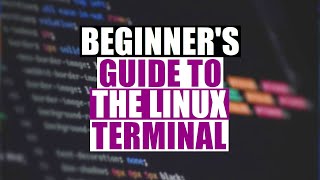Introduction to the vi Editor: Essential Commands and Tips.
Вставка
- Опубліковано 11 лис 2024
- In this video, we explore the powerful vi editor, a staple tool for Linux users. Whether you're a beginner or looking to sharpen your skills, this guide covers all the essentials to get you up and running with vi.
Topics covered include:
Different Modes of vi: Normal, Insert, and Command-line modes, and how to switch between them.
Basic Cursor Movements: Navigate using commands for moving by characters, words, and lines.
Editing Commands:
Copy (yank) and paste words, characters, and lines.
Cut (delete) and paste content efficiently.
Replace a word on a single line or throughout the entire file.
Delete characters, words, and lines.
Saving and Exiting:
How to save a file with :w.
How to save and exit with :wq.
How to quit without saving using :q!.
This tutorial will provide you with the foundational knowledge to navigate and edit text in vi confidently. If you enjoy this video, don’t forget to like, comment, and subscribe for more Linux tutorials!
Tags:
vi editor tutorial
vi editor commands
Linux text editor
how to use vi
vi editor basics
Linux command line