How to Create Outstanding Power BI Reports (A Must Watch!)
Вставка
- Опубліковано 28 вер 2024
- Let me teach you DAX & Data Modeling in Power BI in the most simple and effective way - goodly.co.in/l...
In this video, I'll show you how to create awesome reports in Power BI. I'm sharing some of my past mistakes and tips on what often goes wrong when building reports and how to fix them.
You'll learn why it's crucial to focus on modeling before even thinking about the visuals. I've also shared best practices for cleaning data and using DAX, along with important design considerations for your visuals using the C.R.A.P. method.
===== ONLINE COURSES =====
✔️ Master 'M' in Power Query -
goodly.co.in/l...
✔️ Mastering DAX in Power BI -
goodly.co.in/l...
✔️ Power Query Course-
goodly.co.in/l...
===== LINKS 🔗 =====
Blog 📰 - goodly.co.in/h...
Corporate Training 👨🏫 - www.goodly.co....
Need my help on a Project 💻- www.goodly.co....
C.R.A.P Method - lewisu.edu/wri...
Tool I use to plan my Data Models - app.diagrams.net/
===== CONTACT 🌐 =====
Twitter - / chandeep2786
LinkedIn - / chandeepchhabra
Email - goodly.wordpress@gmail.com
===== WHO AM I? =====
A lot of people think that my name is Goodly, it's NOT ;)
My name is Chandeep. Goodly is my full-time venture where I share what I learn about Excel and Power BI.
Please browse around, you'll find a ton of interesting videos that I have created :) Cheers!


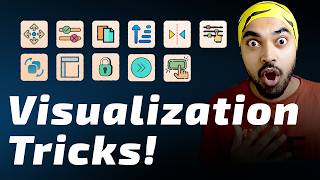
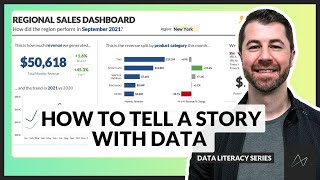





Chandeep this is awesome. Great advice. So many times in the past I have rushed and then had to go back to make more complicated DAX to make things work. Thinking more about things up front whould have saved a lot of work.
The way you explain concepts is amazing. I love your commitment
You’re the best, Chandeep. You have so much insight into this complicated system, yet you have a gift of explaining it so well for noobs like me. Thank you!!
Thank you for this insightful and practical video. I appreciate how you share both your past mistakes and the tips to avoid them. your advice on design considerations using the C.R.A.P. method is spot on. This is an invaluable resource for anyone looking to create effective and professional Power BI reports. Keep up the great work!
Every word!
I want to send this video to everyone who work with Power BI!
Thanks
Great guidelines for BI development! 👍 Thank you, Chandeep!
Wooow. Such a resourceful video. Thanks a ton for helping us all out to Power BI better.
Fantastic video!!! I think this is your best one yest. Who knew there was such a thing as Model Views - so good!
what a HORRIBLE name for such a great video!?! When I saw the name - I was not inclined to see it thinking to myself - how can anyone talk about creating outstanding PowerBI reports in a few minutes? Once again Chandeep, making impossible happen again and again! Thank you so much!
Couldn’t agree more with putting modeling at the center of creating dashboards. I can ask anyone else to help me with visuals, but they won’t be able to help me if my calculations are garbage because my model is garbage
GOld your channel is Gold and named Goldie for a reason :) i am glad to have this channel ,
Hey Chandeep can you please make a detail video on staging techniques of power query you just said in this video, i liked it but i dont do it that way.
Goodly, the Power BI Master!😎
Thanks!
how to improve my data modeling skills ?
Thanks for your share, all are key point!
Great info... many thanks 💯
Bro please make a detail video on how to make custom visuals in power bi that looks cool then the boring simple reports. Thode who also want video on this topic like my comment 👍🏻.
how to create PwrBI account with standard email..?
Epic video!
Now we are waiting for your books « Write Simple DAX » and « Enjoy DAX with Optimal Power Query Transformations » or better the definitive guide « Write Simple DAX with Optimal Power Query Transformations»😊
Very interesting and helpful video. Thank you.
other than the way you deliver the content, I wonder how you make that video is also amazing., the visualization runs well as video materials
Love this "CRAP" method. Never heard before but I think I am going to print this out and keep it on my table here. It is quite useful to follow some principles.
Hearing my future self ask "wtf is this?" reminds me to take notes. As soon as I jump to a new project, my brain forgets 95% of the details from the previous -- never fails. Thanks Chandeep -- as usual, incredible content!
Please speak slowly
Really useful reminder video. Though I am aware of these techniques, I must admit I don't always use them, but I really should be more consistent. I do make good use of model views, though.
I need your guidance on how to assign the same source file from two different computers to a Dashboard Report published in Power BI Service. The scenario involves having the source file on Computer A and Computer B, and I want the dashboard to update when I make changes to either source file using an on-premises gateway. I have Installed the Power BI Desktop on Computer A but not on Computer B.
why are you not using SharePoint or onedrive
@@GoodlyChandeep Is there any solution besides these, please?
Great video🎉.
I have one query: Even if the View Native Query is disabled, query folding can happen right?
I mean to say, do we have to use SQL profiler to correctly analyze whether the query is folding back or not?
LOVE the part about adding comments and not remembering your own code 2 weeks down the line. Comments are an ABSOLUTE MUST.
I agree that starting with the data model is key. I don't draw it out like you do but have a general idea in my head. It's funny that the list you have matches my mental checklist (granularity, dimension and fact tables, and so on). Since I'm not drawing, I usually start the model directly in Power BI. Now, I will publish the data model and build a report in a separate file. What are your thoughts on this method? I know I am literally starting the model in Power BI, but I am not thinking about report writing at all. In fact, someone else might be doing the report at times.
it was very helpful bro keep creating more video's this kind of explanation
"...you'll open it on a Friday night and have no fricken idea what you were thinking" - the struggle is real
Thanks for this. I watch the vast majority of your videos, all of which are very helpful and informative. This one is right up there with the best videos that you’ve posted.
this is probably very important process for all developers, great video!
Disable Auto/Date Time!
excellent points