Fill out the entire slide with a picture in PowerPoint - Quick Tip ✔
Вставка
- Опубліковано 22 тра 2018
- Newest subscriber ⭐ Teeah Nguyen ⭐
Subscriber goal ➡️ ||||||||||||||| 94% ||||||||||||||. 94.9K/100K ⬅️
Learn PowerPoint with me $10: www.udemy.com/complete-powerp...
This is another Quick Tip from my regarding PowerPoint and the usage of images. I would like to show you here how to fill out any slide with a picture with ease. We can use the crop tools so powerpoint will do all the heavy lifting for us :)
➥ MY BEST PPT COURSES:
● PowerPoint Masterclass: www.udemy.com/case-study-powe...
● Kinetic Typography: www.udemy.com/powerpoint-kine...
● Logo Intro Animations: www.udemy.com/logo-intro-anim...
➥ SUBSCRIBE: ua-cam.com/users/learnfrommen...



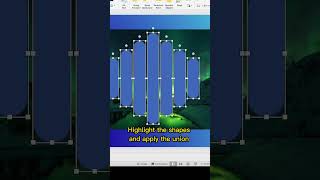

![Lp. Последняя Реальность #107 РОДНОЙ ДОМ [Финал] • Майнкрафт](http://i.ytimg.com/vi/IK3QKzKUlHM/mqdefault.jpg)



Genius. I’m amazed how you work these tips out. Thanks for posting
That is very nice to hear, thank you Paul for watching and for the nice comment :)
Thank you Andrew! You've just saved me so much time. Great tutorial!
Thank you very much CT415! Appreciate you watching and commenting, that helps! :)
Yes for sure Andrew, your tips are AAALWAYS USEFULL.
Greetings from 🇮🇹
Glad you like them, greetings from Poland! :)
WOW!!
This tip will save me a ton of time.. I’m lucky to finding out your channel.. Thank u Andrzej
Awesome to hear that Noura! Yeah I actually use it quite a lot. Not always for a full screen but overall the FILL option is very handy in some situations
PowerPoint Channel •
So nice 👍🏼
Thank you so much. You saved us all a lot of time.
Sure man, you are welcome!
Finally done with liking all the videos in this playlist! Andrzej..these powerpoint tips are very useful.
I appreciate the content u put out and plz more such tips in the future.Thank u!
You are too kind. I have read the first part of your comment "Finally done with liking all the videos in this playlist..." and thought damn, he liked a few and then my videos started to look bad / boring / repepetive for you and you disliked them...but I see it's the opposite! thank you so much mate! You don't have to like, the most important is to watch a video to the end and that it helps you! thanks mate!
@@andrewpach It's about the tips friend.I dont have a system to run Adobe After Effects,so i am trying out ways to make video content(as a hobby) that can look professional.I am trying to merge Powerpoint with Camtasia & Movavi editor coupled up with some animation software.
Ur channel has revived my interest in powerpoint.Yesterday i made a 10 second mp4 clip using PNG overlays in 2 Powerpoint slides with Fly in Animation effect coupled with swoosh sound effect,looked great. Was trying to mimic the channel"Wisecrack"
I hope in future u can make some video editing content using non-Adobe products.
Awesome to hear that. I will consider putting more video editing content but for now I have (maybe sadly for you?) bigger powerpoint plans which I have to pursue. Thank you for beeing a viewer in our little video animation powerpoint community :) I'm glad you found again some interest in animation and video!
Andrew - Great practical tip. Much appreciated.
Thank you very much Ger Keyes! Appreciate you watching and commenting, that helps! :)
THANKYOU SOOOO MUCH
Thank you very much Pranav A! Appreciate you watching and commenting, that helps! :)
AWESOME! Thank you. I am subscribing
Awesome! Thank you too! Glad to have a new sub ;)
Thank you so much!!! Very helpful!!
Thank you very much Clinton Kim! Appreciate you watching and commenting, that helps! :)
Subscribed! Thank you
Awesome, thank you for commenting Ruvimbo!
str8 to the point good job
Thank you very much as well :)
Huge Timesaver! Thank you!
Yeah I use it all the time and once you remember about it it becomes your "standard" way of enlarging pictures ;)
Thanks!
Of course!
Hi Andrew, great information mate, this is really helpful, can I ask how I align word or content over the top of the picture background anywhere on the slide ? just trying to arrange content on certain parts of the slide
Please do refer to my alignment tutorials here, you can do the same things I do with shapes with text boxes:
ua-cam.com/video/p-Cwf-Q8n2Q/v-deo.html
and
ua-cam.com/video/cutXjuS9Tz0/v-deo.html
thanks brother it helped
Superb. I use that function very often, very convenient
amazing. Thanks a lot
Thank you very much Nate Tusing! Appreciate you watching and commenting, that helps! :)
Thank you ...great video
Thank you too!
thanks!
You are welcome!
thank you!!
You’re welcome @szeminlee4047😊 Thank you for leaving a comment and helping me out as well!
Hi guys, was wondering if there is a way to resize & re position the picture or texture fill freely, not with offset? Because I downloaded free template but I am having problem putting the picture in the right place & size. thanks
Yes you can, once you click crop you have the little dotted points which allow you to freely resize the picture ;)
Really helpful, thank you!
Thank you very much Karl McDonald! Appreciate you watching and commenting, that helps! :)
Great
Thank you very much Jagdish Khakase! Appreciate you watching and commenting, that helps! :)
thanks for the recommendation. However, it did not work for me. When i entered slide, cropped, enlarge screen as you advised, test in the image lost resolution and was not readable. Any other recommendations? Thank you
Hello, my friend! there is no technique in the world other than vectorizing or getting a higher quality image that would make this work. Of course if you enlarge an image it will loose its quality, depending on the image. This tutorial was to show how you can fill out a slide with a picture. If you want the picture to maintian good quality it needs to be high resolution or an svg / emf vector
I can't seem to find a way to do this for the newest version of powerpoint (the one with the designer tool)...
I use the newest version (PPT2021) from the Microsoft 365 subscription for Windows, works the same, exactly like I show in the tutorial. The crop functions are in the same place. Maybe you use the MAC version?
@@andrewpach Thanks for the reply! I do have a mac, but more specifically I access through my institution's Outlook applications in browser. Perhaps that is the issue.
شكرا
Hey mate, please try to write in english on this channel. You are welcome, thank you too!
Help, I don't have the fill option. I am on the powerpoint from Microsoft 365. I don't know if you will see this.
This isn't possible, because the fill option is there, you just have to click on the dropdown arrow! And make sure you click on a picture. This works on the standalone PowerPoint version. Maybe you are using PowerPoint online in the browser...
Hi Andrew, sorry but this doesn't work for me. The picture fills the screen width ways, but not length ways - in other words, it cuts off the top of the picture. Can you please help?
You need to use "Fill" not "Fit" and it should fit to the entire crop area :)
Hi Andrezej, so I tried this and it didn't work. I have the latest version of Powerpoint. Can you tell me what I need to do to make this work? Thank you. Liz
Hello and nice greetings to you Liz. My name is Andrzej, not Andrezej btw. :) Liz it's hard to tell because you don't explain exactly which moment doesn't give you the result, you just tell "it's not working, how to make it work?" It's very hard to judge since it works like a charm when I do it on my PowerPoint 2016 (from the Office 365 subscription) on Windows. The most important thing is to make the crop itself to the size of the entire slide, the rest works automatically when clicking fill or fit!
@@andrewpach I tried this too and my picture is 400x200 and it ends up pixelated following these steps. I thought that the size wouldn't matter. I too have PowerPoint 2016. What am I missing?
@@LANCASTERESL my friend, you cannot expact a picture magically to be the same quality when you stretch it. As you mentioned above, you answered yourself! You have a picture of 400x200 pixels. Now you most likely use a monitor of at least 1920x1080 resulution (possibly greater if you have a big monitor)....now how you expect those 400x200 pixels to cover all that 1920 x 1080 or more pixels :P? Of course the quality willl strongly decrease! You aren't missing anything don't worry, you just need a good quality pic.
@@MyNigellus I get that, but you start the presentation with saying...."no matter the size or proportion of your picture." That led me to believe you had some secret sauce you were applying to this process. lol. No problem, thanks for your video.
@@LANCASTERESL Haha no no :D I meant the size and proportions, exactly as I said. I didn't say image resolution, sorry for this little misunderstanding! Sadly powerpoint hasn't much magic sause tricks up his sleeve!
how to do the same for batch of photos?
Using photoshop with a script or plugin that crops and reduces photos as an automated function. PowerPoint can't do it right now, the best way I know is this:
ua-cam.com/video/Y91o_uZKUpg/v-deo.html from my former tutorial
What if it’s within Teams PPT environment?
I can't answer you, I'm not using it that way. The standalone PC version can do the picture like this
Hello! I hope you get to see this ...I would love to ask more questions ...Can I contact you?
What do you mean by more questions Cecilia, should I be scared?
@@andrewpach Lol, No! But I teach remotely and I try to turn books into PowerPOint so I can share with my students ...And Even with your amazing tip I am still having difficulty choosing the best side slide and completely fitting pictures onto the slides :( Do you give classes?