How To Make a Flutter App & Publish It to the Apple Store/Play Store
Вставка
- Опубліковано 27 чер 2024
- In this video, I show the process I went through to make an in Flutter (written in Dart) starting from the sketch and ending with a finished app published on the App Store and Play Store.
Source Code:
github.com/noChillGrandma/Sno...
Timestamps (Work in progress...)
0:00 - Course overview
1:50 - How the app works
3:30 - Course disclaimer
4:07 - Sketch the Flutter app
6:58 - How to create a GitHub repository
8:01 - How GitHub branches work
9:54 - How to create a Flutter App in VS Code
10:41 - Running the Flutter app on iOS simulator
14:33 - VS Code extension for creating Flutter snippets
15:08 - Creating the Home Page
16:32 - What does Material and Cupertino mean in Flutter?
17:04 - Organizing the project in separate files
18:04 - How to change the background color of the Flutter App
18:36 - What Flutter widgets we need for the home page
19:08 - Creating Columns and Rows
21:38 - Edit the font and TextStyle for the whole Flutter app with ThemeData
23:22 - Adding the Flutter Button widgets
24:40 - Designing the CupertinoButton widgets with Decoration
27:34 - How to align widgets inside Rows and Columns in Flutter
28:17 - How to add functionality to the Buttons
29:17 - Adding the "Task List" and "Add Task" buttons
30:31 - How to install the FontAwesome Icons dependency in Flutter
31:37 - How to install Flutter dependencies
32:53 - Adding an Icon to a Flutter Button
34:11 - Adding the placeholder for task items
35:55 - Fit a widget's size depending on screen size (MediaQuery)
37:07 - Fitting Task items widgets
41:02 - Creating the Home screen's title widget
43:37 - How to create a GitHub branch
44:53 - Creating the "Add Task" page
45:57 - How to navigate to another page (route) in Flutter
48:21 - How to create a Flutter Text Input Field
50:42 - How does initState and dispose work in Flutter
51:39 - Creating a "Back" button with CupertinoNavigationBar
52:32 - How to initialize a function automatically in Flutter
57:24 - Editing the CupertinoTextFormFieldRow widget
1:05:32 - Creating the "Save" button to add tasks
1:07:02 - Why we need to setup Authentication
1:07:47 - Creating the Login and Sign Up pages
1:10:16 - Designing the Authentication page
1:13:37 - Why use an Authentication Wrapper in Flutter
1:14:49 - Designing Sign up page
1:17:37 - How to duplicate a line or block of code on VS Code
1:17:46 - How to create a controller for CupertinoTextEditing widget
1:18:07 - Continue designing Sign up page
1:21:28 - How to hide password characters in Flutter Text Field
1:23:29 - Designing Login page
1:24:36 - How to get a "Back" arrow button in Flutter
1:25:29 - Navigating between Flutter routes
1:26:25 - (SKIP) Part that I completely missed editing out
1:26:52 - Beginner programmer struggle note
1:28:12 - You can skip this part
1:32:10 - How to setup Firebase for your Flutter app
1:33:54 - How to setup Firebase authentication for Flutter app
1:34:51 - Adding Flutter app to Firebase
1:35:26 - Where to find the Package Name or Bundle ID for your Flutter app
1:36:53 - Skip to 1h59m25s for proper way of adding the GoogleService-info.plist to iOS Flutter app
1:39:12 - How to add an Android Flutter app to Firebase
1:46:08 - (SKIP) Weird part I missed editing out
1:47:21 - How to initialize Firabase in Flutter app
1:53:09 - (SKIP) Figuring out Firebase initialization
1:54:53 - Back to Initializing Firebase
1:59:25 - Actual proper way of adding the GoogleService-info.plist to ios Flutter app
2:02:53 - Testing Firestore database from Flutter app
2:04:16 - Fixing Firestore database rules
2:06:09 - Briefly explaining the risks of Firestore database rules
2:07:39 - How the database will be organized
2:10:04 - Flutter code to Login & Sign Up with email and password
2:15:53 - How does the AuthenticationWrapper works
2:21:08 - Attempting to explain how the authentication code
2:29:27 - How to Sign up user with Firebase Authentication
2:32:23 - What does .trim( ) mean?
2:32:44 - Fixing ProviderNotFoundException issue
2:35:35 - Fixing [cloud_firestore/permission-denied] issue
2:38:59 - Fixing the Authentication Wrapper
2:51:39 - Creating the Sign out button and logic
2:55:51 - What is "async" and "await" used for in Flutter
2:57:39 - Testing the Logout & Login functions
2:59:01 - What are Try and Catch used for in Flutter
3:01:13 - Finally!! Let's add a task
3:01:57 - Adding a text validator to the CupertinoTextFormField widget
3:06:41 - Testing the Flutter Form validator
3:10:51 - Write to Firestore database from Flutter app
3:20:00 - Clear text from CupertinoTextFormField after adding tasks
3:21:39 - Why we need to generate document's name on Firestore
3:23:04 - How to generate a random string of letters and numbers in Flutter
3:28:03 - Fixing the Firestore document-overwrite issue before it happens
3:31:05 - How we will be sorting tasks
3:32:34 - Testing adding tasks to Firestore
Join our Discord server:
/ discord - Навчання та стиль


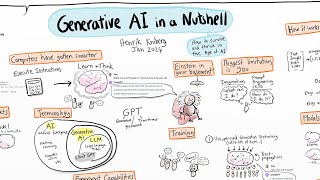






Great tutorial! Flutter is amazing for app development!
Thanks, buddy! I'm spoiled with Flutter because I didn't know other languages have to worry about data types and typos lol
Theme?
on VS Code?
marketplace.visualstudio.com/items?itemName=EliverLara.andromeda