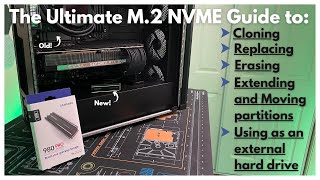How to Add a Second NVMe M.2 SSD to your Windows PC
Вставка
- Опубліковано 19 жов 2024
- 🔥 How to Add a Second NVMe M.2 SSD to Your Windows PC 🔥
Ready to expand your storage and boost your PC's performance? In this tutorial, we'll show you how to add a second NVMe M.2 SSD to your Windows PC. Follow our step-by-step guide to install and configure your new SSD, ensuring you can take full advantage of the extra storage space and speed.
👇 Key Highlights:
Introduction to NVMe M.2 SSDs:
Learn about the benefits of adding a second NVMe M.2 SSD to your system.
Preparing for Installation:
Ensure your PC is ready for the upgrade by checking compatibility and gathering necessary tools.
Opening Your PC Case:
Safely open your PC case to access the M.2 slots.
Installing the NVMe M.2 SSD:
Step-by-step instructions to physically install the SSD.
Configuring the SSD in BIOS/UEFI:
Access BIOS/UEFI to ensure the system recognizes the new SSD.
Initializing and Formatting the SSD in Windows:
Prepare the SSD for use by initializing and formatting it in Disk Management.
Transferring Data and Using Your New SSD:
Tips on how to transfer data to your new SSD and make the most of the additional storage.
Join us as we guide you through the entire process of adding a second NVMe M.2 SSD to your Windows PC and enjoy the benefits of expanded storage and improved performance!
🚀 Don’t forget to subscribe to our channel for more PC upgrade tutorials, tech tips, and performance guides.
🔗 Product Links:
Windows 11 Professional: indigosoftware...
Windows 10 Professional: indigosoftware...
Windows Server 2025 Standard: indigosoftware...
RDS (Remote Desktop Services) for Windows Server 2025 50 User CAL: indigosoftware...
Windows Server 2022 Standard: indigosoftware...
RDS (Remote Desktop Services) for Windows Server 2022 50 User CAL: indigosoftware...
Office 2021 for PC: indigosoftware...
Office 2021 for Mac: indigosoftware...
💻 Shop All Microsoft Software: www.indigosoft...
✉️ Need Help? Contact Us: indigosoftware...
Thanks for watching! Like, comment, and share this video with others to help us share the video. Don't forget to subscribe to our channel for more educational content!
musicbed sync id: MB014CX35UR035H