How to import and export 3D data in Vectric software | General Topics | V12 Tutorials
Вставка
- Опубліковано 9 кві 2024
- This video shows how to import and export 3D data in to your Vectric software.
BOOKMARKS:
~ Introduction - 00:10
~ Clipart Tab - 00:59
~ STL Import - 04:37
~ Aspire Options - 15:20
~ Clip3D Vs CRV3D file - 15:49
~ Importing Bitmaps - 17:39
~ Exporting 3D Content - 21:43
To download the files used in this tutorial, view related videos or take advantage of our bookmarking system within the videos please head over to the support section of our website here:
www.vectric.com/support/tutor...
#Vectric #CNCsoftware #CNCtutorial #VectricSoftware #CNCsoftwaretutorial #CNC #VCarve #Aspire #CNCSoftware #Export3DData #Import3DData #ExportModel #ImportModel #ImportBitmap #Bitmap #3DData
Subscribe to Vectric on UA-cam: ua-cam.com/users/Vectric?...
See more Vectric tutorial videos and downloadable files: www.vectric.com/support/tutor...
Vectric on Facebook: / vectric
Vectric on Instagram: / vectricltd - Навчання та стиль


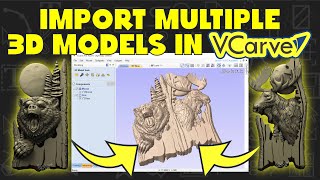






So vcarve is basically useless- if you can’t export in stl? Or is that just the trail version?
Hello. There is not an option in VCarve Desktop or Pro to export out to STL; you will need to use Aspire for that. VCarve is still a very powerful piece of software for importing and creating tooling for 3D models, along with all of its other features. We do understand that, for some, it is not a good fit.
Can vcarve pro import more than one stl yet like carveco?
Hello... We have not change that, you can still import in one STL, but as many V3Ms as you like.
Your presenter for the Layers and 3D.
Please can you talk a little slower and take a prose. Your presentation is full of information that needs to be absorbed. Please can you look at the way that Todd and Bekki present, Thay give a Littel time to make notes and we can see which tab they are using.
Just as a comment I have played your Layers, Utube three times and still don't understand it all.
Hello and thank you for leaving a comment. We will take that on board for the next time we record. :)