Intro to LXC, LXD, & Linux Containers
Вставка
- Опубліковано 13 гру 2016
- LXC, coupled with LXD, is very similar to Docker and CoreOS's Rkt, but there are subtle differences that set them apart.
LXC is based around a Linux kernel feature called Cgroups (Control Groups), which was originally developed by Google way back in 2007. Cgroups provides Linux with functionality seen in FreeBSD jails, such as namespace allocation and process quotas.
LXC allows for the creation of operating-system-level containers, which is semantically different than Docker which focuses on application-level containers. LXC containers can be thought of as Nano-OS's.
~~
Support the channel! Becoming a Patron or Ko-fi supporter gives you access to the Egee video archive & good vibes for supporting my videos!
Ko-fi - ko-fi.com/egeeirl ☕
Patreon - / egeeirl 🤗
Use My Affiliate Links & Support The Channel! 🎁
Looking for a reliable & cost-effective VPS? Sign up with my friends at Linode with my link to get a $20 credit on your account! - linode.com/egee
Linux & Open Source Gear
Pre-Installed Linux Barebones & Mini-PC's - amzn.to/2rbjGYU 🐧
Unlocked LineageOS compatible devices - amzn.to/2OQQ50x 📲
Crouton compatible Chromebooks - amzn.to/383JuHB 💻
Recording Gear
My amazing microphone - amzn.to/364mvdM 🎙️
Linux compatible audio mixer - amzn.to/2Ln2vuG 🎧
The fire-breathing CPU for video editing - amzn.to/33NyDyf 🔥 - Наука та технологія



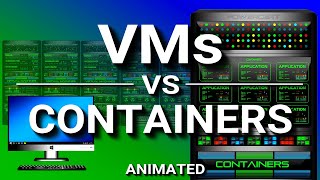





This video seems to have gotten really popular lately. Sorry about the music volume, UA-cam does weird stuff with audio compression and leveling. Listen through speakers if you can; headphones tend to compress everything and make the music sound louder than it already is.
Egee hey 0 dislikes that’s cool
@apples33d3 install desktop manger inside it like LXDE
Why the music at all?? Surely people that are addicted to noise can put on their own music if they're triggered by the silence between words? As it is, it is very distracting and messes up a good video imho.
This is pretty awesome, looks like it is easier to use than other container based systems.
I've used Docker a decent amount where I work and in my opinion, LXC is significantly easier to work with. But keep in mind, the use cases for Docker and LXC are slightly different.
I believe Red Hat is still trying to push their KVM solution, along with Libvirt. LXC was originally based on Libvirt until Canonical came up with LXD, which is far superior.
Awesome intro! Thanks for making this
Great video! At 5:00 you gloss over the networking changes required to make the containers publicly accessible. I'd love to see a video with more details on that.
Sure I can do that. LXC's documentation isn't nearly as comprehensive as Docker's but once I found how to modify the network, it was super simple. It was one of the reasons I chose LXC over Docker, actually.
I'm fairly new to LXC but LOVE what I'm seeing so far. I thank you for posting this video as it was a good introduction. I will be reading through the documentation mentioned above on LXC network bridging, but usually learn from video faster. That would definitely be a good topic for a video. Thanks, again!
So I just found this:
ua-cam.com/video/3f57PovdY44/v-deo.html
Keep up the great work!
@@Egeexyz nice video ! I practiced more freeBSD's jails and LXC's "mindset" is quite familiiar. Didn't practiced Docket seciously yet, what did you found different in Docker ?
Please continue with this LXC and LXD subject. This is a very good video.
Also a video on Kubernetes would be nice.
Kubernetes is still a mysterious black box to me. Once I learn more about it, I'll definitely make a video or two.
Thank you for the video.
More of this please! :)
Mind sharing some information on your desktop environment. That is an awesome setup. Is that gnome3? What themes are you using?
Its actually just Unity7 with the Arc theme and a transparent top bar. The icon theme is straight from ElementaryOS, another great distro.
Hello. Thank you for the video.
How did you get the containers to automatically get assigned IP addresses in Ubuntu 18.04, in the 192.168.x.x format? I searched the Internet , and I found NOTHING on that! I mean nothing! :D Everybody is showing stuff about lxd init, create container, and that is it.
Thanks.
Good video, seems you got good hold of it make more in-depth videos/playlist if possible
Could you explain me how to configure LXD storage pool directory? It is very hard to set up LXD container in multi block-device machine or raid architecture
awesome
Great video but I have one question. How the hell is your rust server only using 500MB? I also installed the rust server using lgsm inside a debian lxc container and the RustDedicated process is using 1GB at the smallest map size and without any buildings or players.
I love jazz. But not while I'm listening to a training video, which is otherwise very good.
can you post a link to your desktop wallpaper or its name, i really liked it
Thanks for the video too
SimCity 3000 music!
There seems to be very little, if any documentation on getting a desktop environment inside a LXC2.0/LXD container. If by any chance you know how to do this hocking into xorg/xserver, not not over vnc, rdp, tcp etc. From what I've seen this is possible, but due to lack of documentation figuring this out without being a veteran Linux user is very difficult, if not impossible.
Hm that's a pretty radical proposition. There's probably no documentation because it hasn't be been done before and that isn't the target use case for an LXC container. That's not to say it is impossible though. Try it out and if you have an issue, submit an issue on the LXD GitHub
This is so interesting. I am trying to set up my own servers for some games and can't seem to figure out how to give the containers an IPV4 address or transfer files to the container. Some help would be amazing.
Sounds like everyone wants to see more about the networking portion of the containers. Also, moving files to and from containers is somewhat tricky at first. Look forward to more LXC videos next year :)
That would be amazing thank you. :)
Hi,
I was wondering how much ram you have installed on your physical machine to have all those game server running
at least 8gb
'lxc launch *images:*archlinux archTest' pulls from the "images" remote server which can be seen in the image server list with 'lxc remote list'
What is the name of this terminal?
i bite confuse how to use gitian and lxc
Great introduction. Music was annoying thou 😆
The music is very distracting. Had to stop watching something that is so informative.
what is the name of your OS?
This was some old version of Ubuntu
@@Egeexyz OK. Thanks
Background?
WTF is that background music!? Totally distracting... 😡
I was ok with it until reading your comment. Can't unhear it 😂
Title includes LXD but says nothing about LXD. Good intro to LXC cli (not API). But, demonstrating your ability to type is not really that helpful.
That looks like an informative video but the background music sucks, cannot watch it
Yeah this was before I got my audio game figured out
Nice intro, music horrible and distracting. Zoom into the display so it takes more than 30 percent of screen.
good pace ,, very bad music