Figma Horizontal Tabs With Slide Indicator | Tabs Prototype In Figma (2022)
Вставка
- Опубліковано 30 лис 2022
- A tabbed interface or simply a tab is a graphical control element one can use to contain multiple panels or documents onto a single window for users to access. I will show you how to designa nd animate figma navigation slide tab indicator in a few simple and easy steps.
To spice this up we shall be making use of the figma auto-layout feature and smart animate features to animate the prototype.


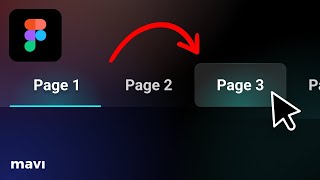






Just what I needed! Thanks!!
Thank you for this tutorial! hope you get more views because this is exactly what I needed
Thank you so much! Finally found the tutorial I needed
This is a really powerful tutorial.
thank you very much! i always find the tutorial i need in your channel!
This is a really what I need. Hope you get more views, thank you so much.
I'm love you, man! It's really amazing! Thank you a lote!
Thank you very much, sir. I really needed such kind of explanation.
Nice one thank you!
beautiful.....Thank you
your videos are soooo helpful! thanks so much!!!
You're so welcome!
Thank you🙏🏻
They are understandable
Thank you. It is very useful
Glad to hear that
i cannot hear you last part... when you drag and drop default which button you press?
👍👍👍👍💪
Thanks so much for making this once again. After done with everything, will the developer need the variant or one can delete it after getting the final result? I await your response thanks.
Thank you
You're welcome
save my life
Have been searching for this all along, kudos bro. Quick question for you or anyone who knows the answer to it. What is the essence of making the entire frame a component? I anticipate your response. Thanks
fiiiiiiiirrrreeee
🎉Wow I lernt something
At some point i thought they were boring but wow
All is working fine but when i drag the default one to the main frame is not duplicating it but dragging entire default layer to the main frame unable to find the solution. can you please help
I have the same problem.. did you find a solution? looks like it needs to make the main frame a component and create variants for it...
@ jangda. Did you try using the alt key while hovering on the default?
cant i do this with a free version?
Yes you can
My be you idea and skills is good to teach but the color you choosen is irritating me