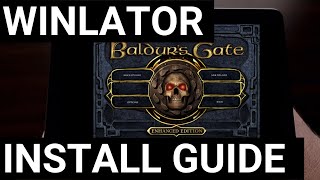How to correctly install Games, Updates & DLC on Yuzu emulator for Android devices
Вставка
- Опубліковано 5 жов 2024
- Device: 📱ROG Phone 7
• Software version: WW-34.1010.0820.71
• CPU: Qualcomm Snapdragon 8 Gen 2
• GPU: Adreno 740
• RAM: 16 gb
• Built-in memory: 512 gb
• OS: Android 14
Game sites:
nswgame.com/
taodung.com/ni...
www.ziperto.co...
For convenience, create folders in the internal storage of your phone: Switch ROMS, Updates and DLC
Place the main game file in the Switch ROMS folder, put the game update file in the Updates folder,
and put the downloadable content in the DLC folder. Specify the Switch ROMS folder in the emulator
settings [+ Folder management] so that the list of games is visible.
⚠️ All games, updates and DLC must be unzipped and in NSP or XCI format.