Vectoring on the iPad - Image Trace, auto-trace, JPG to Editable Vector with Illustrator
Вставка
- Опубліковано 6 лют 2025
- This tutorial will learn us how to vectorize a raster image, or how to convert a JPG or PNG image to a fully editable vector. This feature can also be utilized to convert a photograph to a painting or a sketch. Adobe Illustrator instantly converts the JPG image to a fully editable vector.
To edit different vector objects, select converted image and then go to Object? and use option Expand vectorization, and then ungroup the objects.
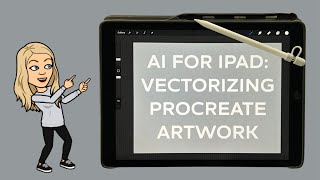








Thanks for this video! This was really helpful
Thank you so much for this.. God Bless you!♥️🙏🏽
You are so welcome
Can the vectorize be done on IPad Photoshop?
Thanks!
I need eps format. Is the format is eps?
I'm ok upto re vectorise the icon doesn't light up Im
Thank you
Is this free app
No
@@RoyalFlush.PressureProsmore like yes
@@TVBURRODETV1966more like you need to pay