Samsung Galaxy S24 Ultra Update New Display Settings
Вставка
- Опубліковано 4 жов 2024
- Galaxy S24’s First Big Update Goes Live Right on Time: Camera, Screen Improvements Here
The on-device changelog can been seen below and it brings back the vagueness. It says that they “added a vividness option” to let you adjust the vividness of your screen, applied “image quality and sharpness optimization code,” improved device behavior (stability and reliability), and tossed in security enhancements.
Samsung lists a generic list of improvements - device stability, new and or enhanced features, further improvements, etc, but there's a lot going on. Inside the display mode's advanced settings now sits a slider to adjust just how much vividness you want applied to your screen. Samsung has said that it thinks the natural tuning is superior, so this update doesn't change it, you need to do it manually.
Here's the full changelog, according to a Samsung moderator:
Brighter Backlight Shots: Say goodbye to washed-out photos! High-pixel mode now shines with better balance in bright scenes.
Sharper Text Zooms (Galaxy S24 Ultra only): Get closer than ever with crystal-clear text, even at high magnifications.
Ultra-Smooth Video (Galaxy S24 Ultra only): Capture your moments with stunning clarity and detail in rear video recording.
Indoor Portrait Enhancements (Galaxy S24 Ultra only): Brighter shadows, sharper faces - perfect indoor portraits every time.
Food Mode Fiesta: Colors pop and flavors come alive with richer, more vibrant food photos.
Night Mode Magic: Experience improved saturation and white balance for more natural-looking nighttime shots.
DNG Gallery Zoom: Explore your photos in even greater detail with improved image quality when zooming in the Expert RAW app.
Action Heroes (Galaxy S24 Ultra only): Capture fast-moving subjects in backlit conditions with sharper focus and clearer details.
Subjects Shine (Galaxy S24 Ultra only): People, flowers, and more come to life with optimized exposure and color expression in photo mode.
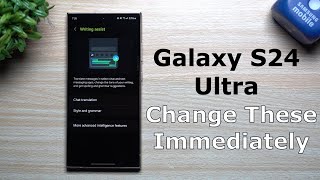








I saw Display Vividness on a few S24 Ultra phones, I saw it in stores when I tested it, there was barely any difference in color saturation, I don't know what it depends on, in one S24 there was a difference visible and in another one it was barely visible and I don't understand why Samsung introduced this function only on s24 ultra, not the s23 series, because in some copies there are washed out colors after updating to ui 6.1, the same features that will not be introduced on the s23, that you can set the resolution yourself in old phones like s8 or s10, there are better colors than now in new smartphones from Samsung
Im sorry but i hate this s24 but im stuck with it. Colors are horrible compared to s20 very very dull even on vivid, reception way way worse than my s20 and it overheats constantly. I hope this at least may work for the color lol thanks
Trade in for the fold6
@androidstud thanks I may do that lol and I'm sorry for the complaining. I was just frustrated at the moment i wrote the comment because of the phone overheating yet again ugh. It gets so hot on the top of the phone I'm afraid it will melt! I can't even hold it! I think something is just wrong with it. Shouldn't overheat so badly when I have added literally zero apps since purchase. The other issues just magnified 😅 Anyway thanks for the direction to look lol .
Colour are bad my mi1 is good
How to remove that line on the bottom (navigation bar line)
Goodlock
You do not need Goodluck to remove that line. Go into swipe gestures and buttons.
Here you go
Remove Navigation Bar on Galaxy S24 Ultra
ua-cam.com/video/2f9pyxSABn0/v-deo.html
Goodlock doesnt work on my country
is it for s24 base model too
I believe the update is mostly camera on the other S24 versions
BRO, IS IT FOR S23 ULTRA TOOOOO????
Don't think so
How are those all white AOD non color icon notifications tho? 😂
😋
Pls Not update ......😭😭😭😭
💪
Natural looks way better
No absolutely not
@@rodirodigas6307 yeah it does. It looks realistic and accurate. Idk how you like fake over saturated looking colors that make the phone look like a cartoon
@@Faith_Driv3n It doesn't have to look like a cartoon. It just looks better with slightly more vivid colors on a screen.
@@crimsonraiderxv3422 that’s exactly how it looks though. It looks good to you because you’re used to it but everyone else that’s used to natural displays it looks cartoonish and exaggerated