Text animation in Kdenlive Text Editor
Вставка
- Опубліковано 20 вер 2024
- #Kdenlive #FreeVideoEditor #TextEditor
LEARNING IS FUN
Kdenlive (KDE NONE LINEAR VIDEO EDITOR) is one of the best free alternate to use for video editing work. Maybe you have not make use of some of the nice features in the timeline. So in this video we show how you can animate text right in Kdenlive Text Editor
Video Use
pixabay.com/
Free images & royalty free stock
Music Use:
UA-cam Audio Library
Video editor
kdenlive.org/en/
www.olivevideo...
www.flexclip.c...



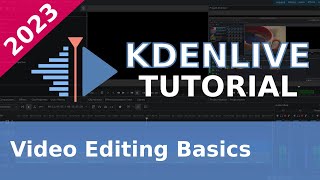





Quick tip :- just create this title without any video file(just the title)amd save it as a library to use it in other projects as well.
Thanks much for the tip
Sorry, I got lost at the end. I couldn't see where you were placing the keyframes, or why you used the values you did.
just what I needed. Thank you man
You welcome my friend.
You are good and clear and fast. A small problem. The pointer is so small and bland it disappear at times when moving. Could you perhaps make is bigger and say a bright red. Thanks for the videos.
Thanks for your commemt. Will look into it.
Hello! How to add titles if I use effect multitrack? Because the title in this case is working as one more tracs, and not like the title.
Hi thanks my friend for your question. At this stage to create a title, it always a new track. Kdenlive does not have the option of nesting tracks when all the videos and text us such are just nested inside a track. Will investigate further on your question.
Thank you!
Thank you
You're welcome
Please tell me (or make a video on) how to separate audio from video in Olive 0.2 (it was just right click and "unlink" in old version)
Hi My friend, there are three ways you can unlink the audio; 1. Simply go to the node editor and delete the nodes with the name volume, audio and the node in between volume and audio, delete all three of them. 2. Go to Edit menu and select Link/Unlink and 3. Short cut key is Crtl +L. Hope this helps
@@EsesinforLearning I'll try. Thanks a lot, mate.
Thanks
Welcome
Great video
Thanks bro
@@EsesinforLearning 😀
tnks ka, sangat membantu.
make more
Victoria Dale