How to use Dictation in Windows 11: Speech Recognition and Voice Typing
Вставка
- Опубліковано 1 тра 2024
- Discover the power of voice dictation in Windows 11! Learn how to effortlessly dictate emails, documents, and more with simple keyboard shortcuts and settings tweaks. Join us as we explore the accessibility of speech settings and unleash the potential of voice typing using the Windows key plus h shortcut. From automatic punctuation to inflection recognition, optimize your dictation experience for maximum efficiency. Whether you're crafting emails or typing documents, this tutorial has got you covered. Don't miss out - subscribe now for more essential Windows 11 tips and tricks
🌍 Get unlimited training with Simon Sez IT’s 200+ courses ⏩ www.simonsezit.com/courses/
🚀 Level up your skills with a free 30-day trial to our complete training library of 10,000+ videos ⏩ www.simonsezit.com/ssit-first...
💻 Watch more free popular training tutorials from Simon Sez IT:
🔥Check out our FREE 300+ hour training course playlist here ➡️
• Simon Sez IT Long Trai...
✅ Check out our free video playlist for Office 365 Tips 👉 • Office 365 Hacks and T...
✅Check out our Windows 11 Tutorials here 👉 • Windows 11 Tutorials
✅ Microsoft Excel Tips and Tricks 👉 • Microsoft Excel Tips a...
✅ Daily Tools: Simon's top tips here 👉 • Daily Tools: Simon's t...
💬Stay in touch!
SimonSezIT.com: www.SimonSezIT.com/
LinkedIn: / simon-sez-it
FaceBook: / simonsezit
🔔 Subscribe to our channel:
ua-cam.com/users/simonsezittra...
If you enjoyed the video, please give a thumbs up 👍🏽 ;-) - Наука та технологія
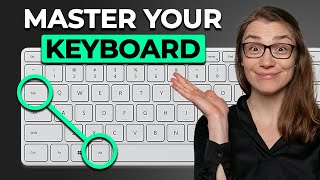








✅Check out our Windows 11 Tutorials here 👉ua-cam.com/play/PLzj7TwUeMQ3ilJwqrTXR8Ee8ZOD9X8PVq.html
🔥Check out our FREE 400+ hour training course playlist here 👉ua-cam.com/play/PLzj7TwUeMQ3hsADWJd2sJh4o8jATTyaRU.html
Great
Glad you enjoyed it. Thanks for watching! 🙂