Order Bars of ggplot2 Barchart in R (3 Examples) | Manual, Increasing & Decreasing Ordering in Plot
Вставка
- Опубліковано 4 гру 2024
- How to order bars of a ggplot2 barchart in the R programming language. More details: statisticsglob...
R code of this video:
data <- data.frame(x = c("A", "B", "C", "D", "E"), # Create example data
y = c(0.5, 2, 1.2, -0.2, 0.7))
install.packages("ggplot2") # Install ggplot2 package
library("ggplot2") # Load ggplot2 package
ggplot(data, aes(x, y)) + # Create basic barchart
geom_bar(stat = "identity")
##### Example 1 - Ordering Bars Manually
data1 <- data # Replicate original data
data1$x <- factor(data1$x, # Change ordering manually
levels = c("B", "D", "E", "C", "A"))
ggplot(data1, aes(x, y)) + # Manually ordered barchart
geom_bar(stat = "identity")
##### Example 2 - Barchart with Increasing Order
data2 <- data # Replicate original data
data2$x <- factor(data2$x, # Factor levels in increasing order
levels = data2$x[order(data2$y)])
ggplot(data2, aes(x, y)) + # Increasingly ordered barchart
geom_bar(stat = "identity")
##### Example 3 - Barchart with Decreasing Order
data3 <- data # Replicate original data
data3$x <- factor(data3$x, # Factor levels in decreasing order
levels = data3$x[order(data3$y, decreasing = TRUE)])
ggplot(data3, aes(x, y)) + # Decreasingly ordered barchart
geom_bar(stat = "identity")


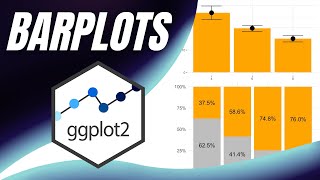






Thank you the only method that actually worked!!
Glad it helped Mercedes! :)
Thank you a lot!! You done in 3 minutes what many pages didn't.
Glad I could help Luís! Thanks for the comment :)
THANK YOU SOOOOOOO MUCH!!!!!!!!!!!!!!!!!! YOU HAVE NO CLUE HOW MUCH THIS HELPED ME :)
You're very welcome Victor! I'm very glad to hear that it helped :)
IT WORKED!!!!!! Hurray!! :D
That's great to hear Casper! :)
Simple and nice. I like it
Hi Alfred, thanks for the comment and your positive feedback!
I made a chart highlighting a color 🟦and sorting in descending order↘, with two tutorials from this channel. The graph looks spectacular (for a beginner). Thanks a lot.
Hi Artemisa, I already saw your chart on Twitter, it looks great! Thank you so much for the kind words regarding my tutorials, glad they are helpful! :) Regards, Joachim
Super danke :)
Kein Problem, freut mich, dass es hilfreich war! :)
Thanks man! Amazing explanation.
Thank you very much! Glad it helped!
you are the best, so simple!
Thank you so much Mati, that's great to hear! :)
I found it very helpful! Please keep making tutorials like this
Thanks L J, will do!
Does anyone know of a video that does with ordering subgroups in a boxplot rather than groups in a boxplot! thanks!
Hey Alison, I have created such a tutorial just a few days ago: statisticsglobe.com/sort-boxplot-median-r I hope that helps! Joachim
What about when a bar has no cases? Identity of B is 0 and ggplot is giving me an x axis like ACDE - how do I get all defined levels to show on the axis
Hello,
I found this thread: stackoverflow.com/questions/10326729/dont-drop-zero-count-dodged-barplot on StackOverflow, it may help you.
Regards,
Cansu
for two factor what can we do?
Hey Puja, could you specify what you mean? I'm not sure if I get the question. Regards, Joachim
@@StatisticsGlobe I got difficulty in making bar graph of two factor . One factor is Nitrogen concentration and another one is charcoal concentration .I have to make interaction graph of nitrigen and charcoal on different parameters .While making bar graph through ggplot, nitrogen of 0,50,100 needed to be displayed but there appeared 0,100,50 in bargraph .In this case how can i do ?
@@pujasubedi6479 Have you tried to reorder the factor levels of nitrogen as shown in the video? I.e. data$nitrogen <- factor(data$nitrogen, levels = data$nitrogen[order(data$nitrogen)])