How to Make Decals with Cricut / Cricut Maker, Explore Air 2
Вставка
- Опубліковано 26 лют 2020
- In this video I show you how you can get started with Cricut cuting machines, including Cricut Maker, and Cricut Explore Air 2.
This video will get you started making decals you can use as a source of side income, or even to start a new business! You will learn about the Cricut machines, where they are available, things you need to know about upkeep and blades, cutting mats you will need, and different kinds of adhesive vinyl you can use to make any kind of decal.
I also show some different tools you will need to get started, and some of my favorite decals I make and sell to give you some ideas to get started!
Below are some links to these machines and items used in this video!
Cricut Maker: amzn.to/2wdKGK8
Cricut Explore Air 2: amzn.to/2TkwXc9
Oracal 631 Removable Vinyl White (other colors available): amzn.to/396LS0a
Oracal 651 Permanent Vinyl White (with free weeding tool!): amzn.to/3abNHcw
Cricut Premium Vinyl Beginner Pack with Cutting Mats: amzn.to/394lS5z
Weeding Tool Kit: amzn.to/3abtaVw
Replacement blades for Cricut: amzn.to/2yZk0hF
Music:
Thingamajig by Audionautix is licensed under a Creative Commons Attribution license (creativecommons.org/licenses/...)
Artist: audionautix.com/ - Навчання та стиль


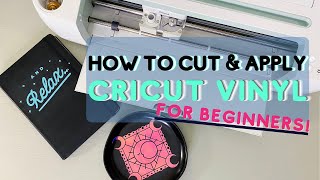






Thank you, Christy! I love to listen to your delightful Appalachian accent!
☺️Thanks so much!!
I was so overwhelmed 5 months ago when I got my vinyl (without transfer tape like it said it came with!) ty for putting faith in it back in me!
You're welcome so glad this was helpful!
Yeah, this is where I'm at, just having gotten the Maker 3 for my wife. (Which means I'm the instructor..!!) :-)
I've got a LONG way to go here...with no classes being given anywhere close to us. But I can see this is going to be a very helpful site. I've "subscribed" - whatever that means. I've never subscribed to anything before, but perhaps it means I can see when new stuff comes along or something. Anyway, happy to get started with this. Will be very helpful for my wife and also for me when we get the hang of it. (I understand it can also be helpful for some Quilting applications, and I mostly quilt.)
Wow, great tutorial. Thank you for sharing your experience with us.
just bought one thank you for this video im definitely following you cause im gonna need the help
That’s great! I’m getting ready to film some Cricut tutorials hope they help!!
Thanks for all you do to help us out!!!
Of course thank you! I love doing these videos.:)
Thanks for the BASIC information that some tutorials skip! 🙂
You're welcome so glad this helped!
Thank you so much for making your videos ! I’m was clueless. Your wall creations look fantastic.
Aw thank you so glad you like these videos!
Beautiful work! Music, the name & just about everything!
Subscribed!😍❤️
That’s awesome that you so much!
You are awesome, I love your tutorials , simply the best!
So sweet thank you!😊
Hi,Thank you so much. This is an awesome video. Very easy to follow and thank you for sharing your ideas on how to pack the decals.
Hi thank you so glad this was helpful!!😊
Thank you for a clear cut to the point tutorial! Its SO hard to find that on any subject.
I combed YT and found alot of videos on making the sticker/decals but none as straight to the point and easy to understand as this one. Again Thank you!
Aw I'm so glad! Thank you!
Thank you for putting this video out. It has helped me in deciding I’d I want to sell or not. Thanks again for the info!
I'm so glad this helped!!
Thank you so much for this info. Very, very helpful.
t5hank you so much! i just got my cricut and this was my first project
Yay! Congrats on your Cricut and first project!!
New sub🙋♀️ thank you so much I'll be binge watching your videos😊
That’s so great thank you so much!!😊😊
Eeeeeeeeeeeeeeeeeeeeeeeeeeeeeeeeeeeeeeeeeeeeeeeeeeeeewwwwwweeeeeewwwwwwwwwwwww×wwwwwwwww33eew×wwwweeww×××weewwwew322ee3323³weww2w3w×w³×3e23we23w222eewe2ee2323ww2eeeeeeee22w3e2wwee3333we2w22ewww2wweeewee3e÷w32wwwwwwewww×ww×wwwwwwwwwwe×www××we××we×w²××××ww÷wwwwww×ww×www×ww2wwwwwwwwwwwwwwww××www×wwww2wwwwwwwwwwwwwwwwwwwwwwwwwwwwwww I am not sure if you are aware of this but I am not q
Just an amazing video …. Thanks for all the info
Thank you so much. Contemplating on getting the Cricut machine....
You’re so welcome!! Good luck with getting one!😊
Yes, thank you for the explanation just what I was looking for. :)
It's amazing how many beautiful creations you can create with a cricut!
Great video
Thank you! It really is great I use it everyday.😊
@@AppalachianHomeCo you're welcome!!
@@SheWritesHerJourney_ 0
Thank you for your videos!
Thank so much for watching these videos!!
Thank you for the video, very informative ☺️
Thanks for sharing 😃
Thank you very helpful! Following you for sure
Thank you so much! So glad it was helpful!
Thank you for an easy tutorial with great explanations! It is really difficult to find "how-to" videos for beginners with clear and concise instructions. I definitely will subscribe to your channel!!
Thank you for sharing!
The video I was looking for!!!
Yay I'm so glad!
Ty for posting a very informative video tutorial. I'm a cricut newbie and this helped me figure some things out!
I’m so glad!! 😀I hope you enjoy your Cricut once you learn it you will love it!
@@AppalachianHomeCoty
Thank you. This video is informative :)
So glad it was helpful!
Thank you 😊 very helpful.
You’re welcome I’m so glad it as helpful🙂
Thank you so much!
Thank you
Very helpful thank you so much
Thank you I’m so glad !!😊
Great video! Your such a great teacher and speaker! I can't wait to make some decals!
Awesome! Thank you so much:) Good luck on those decals!!
Love your channel thank you for the time you take to teaching us how to use this machine
Oh you’re so welcome thank you!🙂
I haven’t watched the video yet, but I’m going to subscribe due to this comment. I need help!!!! 😅😅
You're voice is so soothing. It almost put me to sleep. I swear watching this video was like ASMR to me. I really wanted to learn about this machine as well :)
😊I am glad you enjoyed!!
That was amazing product demo and you made me a fan. Just starting out on the business side of it. UA-cam doesnt pay as well as it used too. Need to make some money to keep my woodworking hobie going. Well that's what the wife said lol. she claims I spend too much :)
😂 Thanks so much! Hobbies can be expensive I know😏 That’s a shame about UA-cam tho, guess I will have to make more decals!
I'm trying to find your etsy shop because I love a lot of your designs, but also thank you for the videos as I'm looking into getting a cricut and trying to watch all kinds of videos on cricut macines, projects and things like that!
So helpful! Thank u for this video
So glad this was helpful!
Lordy mercy. I started watching this video and I thought boy she looks familiar. Haha! Got me a famous neighbor! Loved the video. Got a cricut for Christmas and can’t wait to get started.
Haha! Hi neighbor!
Brilliant video. I've just subscribed.
That’s awesome thank you so much!🥰
I agree hers are a lot less confusing than most
Very helpful. Thank you
Thank you!
Did I miss the actual decal tutorial?!?
My thoughts exactly. 😂
i did too, 🤦🏻♀️
Yeah I wanted to know which way you put the vinyl in to cut it
Haha me too I just need to know what side to put the dang vinyl on the mat
That information is on the vinyl label
Would love to see another video on making the stickers/labels and business cards! Very helpful video, thank you!
Thank you so much 😊 I would love to do another video! I love making labels and stickers I have them everywhere 😄
Yeah Me too! I thought this video was going to be a tutorial on how to make them. Im new to this and need step 1 directions lol.
Shida Alexander Ok I can do a step by step for you!
@@AppalachianHomeCo thank you so much!! You are awesome!
Where did you get your clear bags?
thanks so much,,i have so much to learn,,i am a week in to learning my cricut 2,,,love it,,but am a nooby,,,thanks for sharing
Glad it was helpful!
New subbie here! Thanks for sharing.
Yay!! Thanks so much!😊
Lol, We people from the Appalachians don't think we have an accent...I think everyone else does ;-). Thank you for taking the to explain this procedure. You have made it very easy for a newbie like me to follow along
Lol I agree!! So glad this helped!!
Great video
Thank you!
Ty
This is a great video! Very informational, I’ve subscribed to your channel Thank you so much
Yay thank you so much! So glad you liked the video🙌🏻🙌🏻
Btw, if you want more precision out of your Cricut cutting machine I offer a mod package for the Explore Air 2 for the CNC head and an upgraded blade housing for the explore and maker series that reduces slop on the machine from .040" down to .004" for really accurate cuts.
What a great tutorial thank you so much 😊 looking forward to many more 😊❤🤗
Hi thank you so much!! Excited to be posting some more tutorials soon😊
Very excited to see them 🥰❤🤗
Enjoyed your video and will definitely be watching more!!
Where do you find the font used in your CCC monogram ? Having a hard time finding a good script font for monograms. Thanks 😊
Hi thank you so much!! 😊That font is called “Monogram KK” and you can download it for free at Dafont.com.
Get Video . Just got an air 2 for Christmas.
Yay so glad for you!☺
Thank you soooo much for putting this video, I was so scared to touch my cricut air 2 until I saw this video, I feel more confident thanks to you :)
Oh I am so glad it’s helpful! I remember feeling the same way about mine 😊
the perfect video doesn't exi...
It’s so hard to get it all in one video!🤔
I love you tutorials, they are so informative! Do you mind sharing what font you use on your cards?
Hi thank you so much! The font in the front of the business cards is Gybella Script and the script for the letters on the tags I think is called Maheisa script.
@@AppalachianHomeCo thank you!!
.This was a great informative video .I have the Cricut Explore Air ,I think it is the explore 1.I am looking to get the most of this machine decals seem perfect I have been thinking of selling on a Etsy. Can I ask if you would do a video on how you design your decals and convert them into SVG files .Thank you for this informative video really enjoyed but I enjoy all your videos .Love and blessings from the United Kingdom x
Thank you so much! Sure I can do a video on that for you I use Inkscape to design. So glad you enjoy these videos!
Awesome video! Do you recommend Premium vinyl or permanent vinyl for the car decals?
Hi thank you so much! For personal use I would recommend premium temporary vinyl on car glass and paint . . I have had a temp decal on my glass for several months and it is really well stuck! It also depends on the decal. For glass I would prob use temporary and for things like business logos, racing stripes, tag numbers, camper decals, etc. definitely I would use permanent👍🏻
Loved this video! I just got a Cricut for Christmas and I’m trying to learn all there is to learn! I’m a bit confused from other videos, could you explain what the difference in Iron On and Vinyl is? I thought they were the same but the cricut has a setting for both! Lol
Hi thank you! Iron-on material is used for placing decals on surfaces, such as T-shirts, using an iron or heat press. You would cut most iron on material backward, or mirrored. Vinyl, or adhesive vinyl, would be used for car decals or wall decals, mug decals, etc. You can get it in removable or permanent but it is placed directly on the surface either by just sticking it on or by using transfer tape to transfer the whole decal to a surface. Hope that helps!
@@AppalachianHomeCo yes ma’am, that helps so much, thank you!!
Thanks for the great video! Have you tried weeding on the Cricut mat? I find it a lot easier as the mat holds the vinyl in place while you work.
Hi! Yes that’s a great tip I have tried it but I mostly forget to do it!☺️
@@AppalachianHomeCo once you start you won’t ever go back 🤣
I love the video tutorial.
What instructions do you usually use with your decals when selling them?
Hi! I have them on Google docs if you want to download them...docs.google.com/document/d/1Vv5nydu6LjKZyDRrMzJdSnDwTQpu6-eGiHO0V1aXin0/edit?usp=drivesdk
Hands down The Best video on UA-cam about this subject. Ap thankful I found this in my feed. God bless.
Love your Etsy btw. 👍 Where can I get the stick figure families to print? I can't find them.
Thank you so much Michelle for the comment! I will list that for you today!!
@@AppalachianHomeCo Please forgive me. I am very, very new. Where/how do I find them? Thank you so much.
Michelle W So sorry just saw your reply! I will list them on Etsy for you check on my shop tomorrow eve👍🏻
@@AppalachianHomeCo it's ok, I sold my cricut already
Can I ask where you got your brown cardstock envelopes? Thank you! LOVED your video!
Hi thank you so much! I did make my own envelopes for a while out of brown cardstock material. I haven't in a while but I have seen some at Hobby Lobby that I have thought about buying...
Thank you for making this video. It truly helps. Which software do you use to do your cricut designs?
Hi you're welcome! I use Design Space to cut, but also Inkscape to do most of my designs.
Thanks for the viedo! Do u use transfer tape both front and back b4 you ship?
Hi! I only place transfer tape on the front of the decal.👍🏻
@@AppalachianHomeCo thank you if i wanted it for my kids room do i need a transfer paper
Does anyone have a tip for ensuring the decal lettering sits nice and straight on books and pages? We're making headings for a workbook, thank you.
Hi Christy. I have a question. I need to Plotter some numbers for candles. Which Folie should I use?
hi! my sister and i have just ordered the explore air 2 to make some decals and stickers with! could you explain what the purpose of the transfer tape is please? we aren't sure what it does :) thanks!
Of course! Transfer tape is applied over the decal after removing all the parts you don’t want to keep. The tape keeps all the parts in tact when you remove the backing when you get ready to apply a decal. Once the decal is placed on the surface you can remove the transfer by rolling and pulling it off the decal. It really just is a means of transferring the entire decal while keeping everything in place if that makes sense?☺️ Hope that helps!
That was a really informative video, thank you. Where can I find the instructions to send to people on how to remove the stickers?
Hi! I haven't done a separate video on removal, but heating with a hair dryer to loosen the adhesive works great!
Love this video! Could you please list the instructions you include with the decals?
Thanks so much I will post them to my website for you. . I’ll try and have them up tonight the site is theappalachianhome.com/freeprintables. 👍🏻
Christy Cain - The Appalachian Home thank you very much!
@@AppalachianHomeCo i couldn't open the link and other link
Can you please give more information about the blades? Like when would you use each degree blade?
Sure! I use the 30 deg (fine cut)for most thin materials like paper, HTV and adhesive vinyl. The 45 degree you can use for the same but it will cut thicker vinyls and 2-4mil stencil materials. For 6mil stencils and thicker materials like cork boards and such you can use the deep cut (60 degree) blade. If you go into your material list where you select your material (just before cutting) you will find what each material specifies, fine cut or deep cut. Hope that helps!
So do you suggest 631 vinyl for the decals or do you use 651? Thanks for all you informative tutorials, they are so helpful!
If you are doing signs I would go with 651. The 631 is great and I use it a lot and it’s super easy to remove from paint, walls, glass etc. The permanent is harder to remove than 631 so only use it if planning on keeping it a while. If you sell decals I would give both options to the customer. Hope that helps!
Christy Cain - The Appalachian Home what about for Car decals, which would you suggest using?
What create space do you use?
For decals that are meant for a car would you recommend the removable or the permanent vinyl?
Hi! For things like window decals and decorative decals I use temporary personally. I wouldn’t use permanent for decorative decals I would want to remove later on my own personal car. But for more permanent decals, like trailer numbers, racing stripes, or things that will probably stay for a long time I’d use permanent. If selling online I go with permanent (I think that’s what most decals are) and just put a note in the description that the vinyl is permanent so the customers know. Hope that helps!! 👍🏼
is that the design space software at marker 4:34? if so how'd you get the stencil layout? I also see that you physically have already separated stencil paper? or did you cut you vinyl like that? sorry for all the questions, just getting started with my daughter in this venture.
Hi. The program I used at that time stamp is called Inkscape. I love to design with it because you can do so much more than in Design space. I have a few Inkscape tutorials on my channel. And I did cut all the vinyl and stencils. That’s ok hope I answered your questions!
I’m glad I saw your video. I’ve had my explorer 2 for about 2 weeks and wanted to start making decals to sell. I’ve done a few on my own as testers. But I just don’t really know how to go about it. Like how would you package them? And shipping wise can it be sent through like an envelope? Or will that vary in size? Any help would be really amazing 😊
Hi! There are lots of options to package I know it can be confusing! You can use card envelopes and just put a piece of heavy card stock in there to support, for the smaller ones. I add a thank you card, and put the decal in a poly bag with a sealed opening. That gives some waterproof and extra support. Then you can just mail it with stamps according to the weight and save on shipping! For larger ones you can use rigid mailers, they do come in different sizes for what you need. Uline and amazon are good places to check. It does cost more to ship rigid mailers. They will fit anywhere from 5x7 to 10x12. If you are making extra large decals you can roll them up vinyl side out, and place them in either rectangular boxes or triangle tubes. And there are cylindrical tubes also. I know that’s a lot but the card envelopes are easiest and cheapest at first!
Yes this video gave me a great start but the one question I have is where do you get your images? I seem to have a issue to find imagines that I can actually download to use for decals. Thank you
Hi! I sometimes draw my own on iPad or Inkscape. Otherwise I find most designs on Etsy or Creative Market (fonts).
Should the font color in design space match the vinyl color or it doesn’t matter because it’ll be the vinyl color anyway? Thx
Hi! It doesn't matter at all...I like to use the same colors when I am doing several different colors, just to help keep track of which color to place on the mat. But mostly I disregard the color of the text in Design Space if I am doing one color.
Best transfer tape I’ve ever used was from the dollar tree.
Really? I will have to try that!
Very good tutorial..It was hard seeing some of the clicks because you went so fast but overall, A+.
Thank so much!!😊
You can slow down the speed of the video if its too fast. Top right corner.
Can you show in a video of how you make your card stock envelopes??
Sure! I will post a tutorial for you.
Just got a air 2. I found My Craft Source online and you can get 12” x 5’ permanent vinyl for $2.50.
So glad you got a machine, great deal!!
When making car decals, should they be made of permanent vinyl or removable vinyl?
Hi! It depends on what you are doing with it, I would use permanent for racing stripes, business logos, and things like that. And definitely use temp for temporary decals like seasonal stickers, “baby on board” and things you will want to remove in the future.👍🏻
Can you share a link for the blades you mention from Amazon? I didn’t see it in the description box. Thanks!
So sorry! I will add them in the description!
Christy Cain - The Appalachian Home thank you!
What settings do you use on the cricut machine for material? Just the premium vinyl? What setting is your cricut on?
Hi I use premium vinyl for most adhesive vinyl. I knock up the pressure to more when the blade gets duller. I also use the premium vinyl- pearl setting a lot. It works on the cricut glossy outdoor vinyl better.
Where I can purchase the vinyl tape?
My husband wants me to make labels for his tool boxes(metal) and some wooden boxes. Whats the smallest lettering can I make? Also can I make more than 1 word at a time ,like wrenches, screwdrivers and such or is it 1 label at a time? Thank you
hello Mrs Cain just bought my Cricut EX air2 still leaning can you please tell me what program your using @4:53 in your video? GOD BLESS thank you
Hi! Congrats on your Cricut! Yes I am using a program called Inkscape to design. I have some tutorials on my channel on it. I love it it’s free and you can do more with design than with Design Space.👍🏻
Thank you so much Mrs Cain
Also, sound levels are terrible but I suppose you know that already… thank you again!
Yeah this was an earlier video lol.
Hi thank you for this video , can you please tell me which one is the transfer tape you are using , I see the links but not sure which one it is thank you 🙏
Hi sorry I missed your comment! I got the transfer tape from www.651vinyl.com/Clear-Medium-Tack-Transfer-Tape-12-inches-by-30-Feet.html. Hope that helps!
@Christy Cain - Appalachian Home Co. hello, I tried this link to find the transfer tape you use but it doesn't seem to take me to the site. Looks like the site either no longer exists or it's name has changed?
What size would you make decals say it’s for a truck and than you , very nice
Thank you! People usually asks for car decals to be 4 to 6" for windows and such.
Your video is very helpful. I am trying to decide if I should buy a Cricut machine. I don't plan to sell anything because I am just a beginner and a casual crafter. I love what it can do and I think I would enjoy using it. I does seem a bit expensive to use with all the materials and tools needed. If you are just doing seasonal crafts and home decor for friends and family, do you think it would be worth it?
Hi! The thing I love most about having the Cricut is being able to make whatever pops into my head. If you like to make purely for the joy then you will enjoy a cutter. I love to make things even if they might be easier to buy lol. I have gotten comments from those who sold theirs because they got frustrated with it and I will say it is a learning experience, but I have had mine for three years and couldn’t imagine not having one. It is a lot especially for the Maker, I think Explore Air 2 is less. But if you love your hobby and keep learning with it, it will be worth it. Hope that helps a bit!
Thanks for sharing. I bought my Cricut Maker last year as an upgrade to my Cricut Explore Air. I am now retired so planning some projects for the cricut maker. Do you think that the vinyl would stick onto wax fabric or waterproof fabric. A friend has asked if I could make some pouches with his business name on them.
Hi I would use iron on for that...the vinyl may stick for a while butnwill definitely come off. Iron on or htv will last a long time.
I have a custom sticker in my design space I did the offset big around it I’m using joyeza vinyl sticker paper clear to print out on. The only issue that I’m running into is that my cricut is cutting into my sticker instead around the white offset. I need help please
what type of vinyl do you recommend use for car decals?
Hapi Crush Hi. I think most decals you buy are permanent, but, I personally do not like to use permanent for car decals unless you are making racing stripes, business logos, and decals that are suppose to remain for a long time. For decals people would want to change after a while (“baby on board”, cute sayings, “soccer mom”,etc.) I would use temporary. I use temp for my personal car decals and they last a long time, thru rain and weather, heat and cold, and are much easier to remove. Vinyl tends to really stick even more after being in the sun for a while. That’s my personal preference tho, hope that helps!
Hello! This was awesome and very informative, thank you!! I wanted to DIY my nursery wall decal and trying to make a Dalmatian/irregular spots accent wall but having difficulty finding the dots on cricut. Suggestions or advice is greatly appreciated, thank you!
Hi! Thank you so much ! If you aren’t finding the dots you like I would look for clip art PNGs or SVG files of dots you like on the internet. I like Creative MArket for commercial SVGs but you can probably find free Pngs or JPegs of dalmation dots for personal use as well.
Just started using my explorer air 2, thank you so much for your videos, a massive help. What font do you use for your site name? Really want to use it for my vinyl labellinglabelling in my kitchen
Hi. I’m so glad the videos are helpful! If you mean the fonts I use for “The Appalachian Home” it is called Olivia. I have had it for a while and got it from Font Bundles.net. I can’t find it anymore but a similar one is called Maheisa Script I think creative market has it. Hope that helps!
Christy Cain - The Appalachian Home thank you. Is there a way I can get this on design space to use? Sorry this is all new to me x
Lyndsey Ellison That’s ok! All you need to do is install a font on your computer and Design Space will recognize it. When you install a font be sure to select “install for all users” so all your programs will recognize it. At least that works for pc. Not sure about Mac computers.
What high quality transfer tape do you recommend
Hi! I like medium tack clear transfer tapes. Greenstar Layflat Clear Medium is great for most vinyls except glitter, then you would need strong tack.
I just got a Cricut maker and the vinyl was horrible to remove compared to your video. It was Cricut brand premium vinyl. Seems as though the blade wasn’t cutting through. Any recommendations?