Power of Wrap Option in Auto Layout | Figma Tutorial 2024
Вставка
- Опубліковано 27 кві 2024
- Discover the game-changing capabilities of the wrap option in auto layout with our in-depth tutorial! 🚀 Unleash your design potential as we delve into this powerful feature, allowing you to effortlessly arrange elements in rows and columns that automatically adjust based on content size. Whether you're a seasoned designer or new to auto layout, this tutorial is your gateway to creating dynamic and responsive layouts with ease. Join us as we explore the versatility of the wrap option and learn how it can revolutionize your design workflow. 💡
In this tutorial, you'll learn:
✅ Understanding the wrap option and its functionalities
✅ Practical techniques for organizing elements in rows and columns
✅ Tips for optimizing layouts for various screen sizes
✅ Real-world examples and case studies showcasing the wrap option in action
Don't miss out on this opportunity to elevate your UI design skills to new heights! Watch now and master the art of using the wrap option in auto layout. 🌟
Follow me on :
instagram : creativeuxw...
Linkedin : / pujabhattacharjee9999
Keywords:
Wrap Option
Auto Layout
Figma Tutorial
Design Techniques
Responsive Design
UI Design
Design Workflow
Design Tips
Creative Design
Digital Design - Наука та технологія


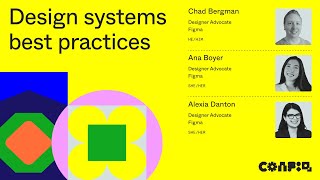






Request you to make 1 hour video from scratch to delivery
stages , for UI designer how the work will start who all are there connective for live project how they do advance components or basic components