HOW TO: Connect the UNO Synth to Ableton Live
Вставка
- Опубліковано 7 вер 2024
- HOW TO: Connect the UNO Synth to Ableton Live
Today I show how to connect the IK Multimedia Uno Synth to Ableton Live for MIDI control. I also show how to record MIDI notes from the Uno Synth's keyboard into Ableton.
Please note, my Uno Synth is on firmware 1.01, there is a newer version of firmware available. I was not able to get that firmware for todays video, but will be doing an update once I've installed that version.
NEWS!! I was recently a guest on the Echo Kast Podcast with fellow synth enthusiast Echo Kraft! Be sure to check out the show below!
• I'm not the sheriff
Looking for the Bumper music I made some weeks ago? Grab the Bumper Music pack below! I will be updating this pack so keep checking with the channel for updates!
Bumper Music Pack v1.0 - www.dropbox.co...
Follow me on Spotify: open.spotify.c...
Follow me on SoundCloud: / marshalarnold
If you want to find out more about me please visit my website at: www.marshalarno...


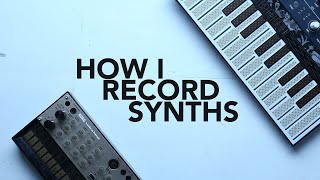






Just a note, if you use an external MIDI controller via USB, the record and playback works properly. Also, again I'm on the older firmware 1.01, I'll be updating to the latest rev when I have time and will test again. Cheers!
Pushing the UNO to the limits lol. This really is a nice sounding synth. However, I do wish they installed a few more physical buttons so the Editor were not required for some fundamental adjustments. For sure, the editor is slick and has a nice interface. But with just the synth alone, I have more fun and I am better able to concentrate on the music.
Thanks Dos Gos! Yeah, some more on board controls would be welcome, but at the price point it's a bargain IMO! My favorite lowcost Mono by a country mile!
dos gos same I think they should leave computer completely out of the equation...it’s a distraction
I have the firmware v1.1.1 installed and recording MIDI from the UNO Synth keyboard works fine.
That's what I thought! Thanks for confirming!
Followed your instructions. Not quite sure, what I'm doing wrong, but UNO synth isn't working in Ableton. Only options I seem to have for the output is my computers built in mic...
First time here....good video...very educational....one question...can you restore the uno synth to factory settings??thank you
Your video was really useful. Thanks! I just have one problem. When I try to control the Uno with my Akai MPK mini on Ableton Live, the arpeggiator stops working. Any idea why this is happening?
Many thanks Jorge, very glad to hear it!
To your question, I suspect that the UNOs clock source may be the culprit. If it's set to use an external clock via MIDI DIN or USB, then to hear the arpegiator (or the step sequencer) then the DAW must be playing. If your DAWs playback is stopped then no clock is sent and thus no arpegiator or sequencer will play. If you set the UNO to use its internal clock then you should hear the arpegiator or sequencer progress at the set tempo on the UNO. Let me know if that helps!
@@MarshalArnold Thanks a lot for your answer! Well, the weird thing is that the sequencer works perfectly, even if the playback is stopped, and the problem is not fixed if I change the clock set up on the UNO. The closest I have come to a solution is to limit the track MIDI Into the MPK. This way, the arpeggiator will work but Live won't record anything coming from the UNO keys or knobs. It seems the problem, in general, is that the arpeggiator cannot go for more than a cycle if there's more that one input.
That is odd, I'll have to see if I can duplicate this behavior once my move is complete. Have you had a chance to reach out to IK Multimedia? Would be curious what they have to say. Also, what firmware rev is your UNO on?
Hey! Can the UNO keyboard control external gear while itself receiving midi from external to play a pattern, without having the received pattern leak into the controlled external gear? And if so, can the UNO keyboard trigger just the external device, not triggering notes on the UNO itself?
I’m trying to work out how to start the UNO sequencer playing from my DAW so I can use program changes to do pattern chaining. Any idea?
Hi! I've bought the synth and I've updated it and connected via USB. I was trying to use it into ableton and the daw and the editor works properly but it makes no sound. It recieve the midi input via the key station mini and even via the synth but no sound comes out the speakers. I've an external audio interface,but I've to use the midi to jack cable? And, when I close the editor inside ableton, the entire windows crashes. Any clue to use it properly?
Jeez you asked this question a year ago without answer... Did you ever figure it out? I have the same problem. I opened a support ticket with IK and they basically patted me on the head and were like "silly boy, you can't get SOUND out of the usb connection!" i'm like, you can interact with the pc but not produce sound??? WTF? I don't even know what the point of this stupid thing is but i'm really getting tired of it. I've had mine a year and haven't been able to do jack squat with it.
@@speelbergo lol, I'm in a similar situation. From what I understand, the easiest way to produce sound is to buy a midi-interface. I'm going with "Roland UM-One MkII", hopefully that'll work.
@@speelbergo The best solution is to put a 3.5 mm to 6.3mm stereo jack on the audio out, into the line in of your audio interface.
Fun fact, i don't even have that cable.
@@anewhopemusic5427 thanks!
I have this piece of crap synth showing a "Waiting for UNO" when opening the Editor. Anyone knows how to solve this? Thanks
Possible USB port conflict? (As in something else is using the Uno's port too.)
Is there "local off" for midi? Then you don't have this midi loop....
Is confirmed to be resolved in th latest firmware 1.1.1 😀
Does it have audio over usb on windows?
It does have a Windows driver, but for MIDI only. From what I understand there aren't DACs in the UNO so Audio over USB will not be possible.