PTZOptics NDI HX Camera Setup
Вставка
- Опубліковано 23 вер 2024
- Step 1 - Read the manual 0:01
Step 2 - Open the box 0:17
Step 3 - Select the video resolution 0:28
Step 4 - Turn on your camera 1:19
Step 5 - Connect your camera to an HDMI monitor 1:46
Step 6 - Dynamic or static IP address 1:55
Step 7 - Remote Control Functions 2:48
Step 8 - DHCP to dynamically assign an IP address 4:07
Step 9 - Assign a static IP address 4:32
Step 10 - Navigate to the “Network” tab 4:58
Step 11 - Configure your NDI settings 5:14
Step 12 - Latest NDI tools installed on your computer 8:54
Step 13 - Final testing 9:10
Step 14 - Camera is now setup and working on your network 9:23
Step 15 - Download your the free PTZ camera app 9:38
Step 1: When you first receive your PTZOptics NDI®| HX Enabled camera, the first thing you should do is read the included manual. A portion of this manual is dedicated to the NDI|HX Setup which you should pay specific attention to on page 45.
Step 2: Inside your box you will find your camera, the manual, the power supply, a remote control, two AAA batteries and a serial connection cable used for joystick controllers.
Step 3: Once you have read the manual, it is helpful to select the video resolution and frame rate you would like to use with your camera. The camera's resolution is set by a yellow dial on the back Interface board of the camera. You can reference the available frame rates in your manual or on a table printed on the bottom of your camera.
NOTE: The default dial setting is “0” which is 1080p60fps. This is ideal for sports but you may want to consider setting “6” for 1080p30fps for the classic natural video look depending on your application.
NOTE: Keep in mind the camera does have a “dial priority” setting inside the IP interface. This interface supports 50HZ(PAL) and 60HZ(NTSC) and Dial Priority (see rotary dial on camera) formats. 60Hz is used for North America.
Step 4: Once you have set your resolution dial, can turn on your PTZOptics NDI® camera. If your network switch provides PoE (Power over Ethernet), you will not need to use the included power supply.
NOTE: Cameras support PoE 802.3af. The camera via PoE consumes between 12 - 13 Watts; but at longer cable runs can require up to 15 Watts to accommodate for voltage drop.
Step 5: When you are first getting setup it is helpful to connect your camera to an HDMI monitor, but you can also use the SDI output to view video from your camera as well.
Step 6: Powered on and connected to the network you should determine whether you will use a dynamic or static IP address. We highly suggest assigning your camera a static IP address for long-term use.
Note: A dynamic IP address can change periodically making it difficult to manage in the longer term. We suggest setting up static ip addresses with sequential IP addresses for tidy management of multiple cameras.
NOTE: Most applications will require your NDI® camera and the receiving computer or device to be in the same subnet of the LAN (example - 192.168.1.123 & 192.168.1.111 belong to the same subnet; 192.168.1.123 & 192.168.0.125 do not).
Step 7: Let’s put the included AAA batteries inside our remote control and take a look at the features. You can pan, tilt and zoom your camera using the up/down/left/right arrow keys on your remote. You can also, set a specific PTZ camera preset by clicking the “preset” button and than entering the number you want to set. You can try moving the camera and calling a preset quickly to test out the cameras movement operations. If you find the default camera preset movements too fast, you can always change the speed settings in the camera menu. You can access the OSD Menu which stands for (On Screen Display) for this camera by pressing the “menu” button. This is where you can navigate into the advanced features such as iris, shutter speed, gain, color balance, contrast, luminance and much more with the arrow keys.
Tip: You can access the OSD menu remotely using the cameras IP address in any web browser or with the IP joystick.
Tip: You can control up to 4 cameras with a single IR remote control. Use the shortcut *# and the corresponding Function key to set up unique camera IDs on your IR remote. Example *#F2 would set a camera to ID 2 on your IR remote.
Hashtags: #ptzoptics, #livestreaming, #tech, #videoproduction, #PTZCameras, #streamingmedia, #webinar, #collaboration #wirecast #vmix #newtek #Tricaster #blackmagic #FacebookLive #UA-camLive



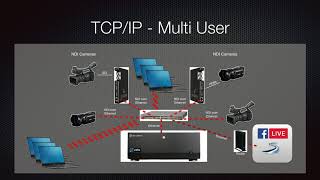





Have you thought about or started using NDI in your system? Is your network compatible?
Can a NDI HX output be directly plugged into a computer's ethernet port?
We are looking at getting a PTZOptics camera to replace our long outdated PTZ camera that is currently using POE connected to a device that both supplies power and converts signal to a composite cable which is then sent to an old external capture card.
I'm wondering if there is a similar device that can both provide power and convert signal to HDMI for one camera over POE
@@stpauloakville - Yes, you can plug the camera directly into the computers ethernet port, but the computer should generally be plugged into the internet (your network) in order to live stream. So it's just better to have both the camera and the computer plugged into the same network switch which is connected to your router which provides internet access.
@@PTZOptics Thank you!
That makes sense.
So is there a specific type of network switch I should look for that is capable of providing POE and knowing also not to provide POE to my computer?
Sorry if that seems like a silly question
or as a more short term solution would it be possible to gather data through an ethernet to USB conversion cable as a means to leave ethernet port open for internet access
I'm guessing that option doesn't supply power though
Guess I'll have to take the dive and learn NDI-hx flow haha
@Matthew Baradihi - Yeah definitley. NDI HX is only 20 mbps
This is my first time learning about this.
I use NDI HX now with a Newtek Spark HDMI device, but hope to use more of it in production in the future! Thank you for this great vid.
Thanks for checking out our Channel!
Learn More: ptzoptics.com/
Patiently waiting for my very own NDI HX PT30X-NDI-GY (Gray) Camera. Can't wait to start using it.
Yay! Thanks for purchasing a camera from us!
Thanks for checking out our Channel!
Learn More: ptzoptics.com/
I really like the sonic the hedgehog sound effects interlaced in the song!
Thanks for checking out our Channel!
Learn More: ptzoptics.com/
Makes a lot of sense if you can configure your network correctly
Snow days weren't always the best demos :)
Thanks for checking out our Channel!
Learn More: ptzoptics.com/
Thank You, Got 3 Ptzoptics HX cams today!!!
Every day I'm happier to belong to your youtube channel good tutorials
Thanks for checking out our Channel!
Learn More: ptzoptics.com/
We need to get this for our church!
This is a great broadcast tech product!
Can I use this camera as a video input for my church's online streaming ?
Hi Sam! Yes, you can use the cameras to livestream your church's service. House of worship is one of our biggest verticals.
Thanks for checking out our Channel!
Learn More: ptzoptics.com/solutions/house-of-worship/
I have not used an NDI camera, but would love too!
Very informational, very helpful
I have not used it yet. Looking forward to it though.
Cool set up
Thanks for checking out our Channel!
Learn More: ptzoptics.com/
Well, I like everything you do
Thanks for checking out our Channel!
Learn More: ptzoptics.com/
I can only say that I like its contents
Thanks for checking out our Channel!
Learn More: ptzoptics.com/
¡Lo amo! Eres lo mejor sin duda
Thanks for checking out our Channel!
Learn More: ptzoptics.com/
No I Haven't used one like this but I need to upgrade!
Have you upgraded?
Thanks for checking out our Channel!
Learn More: ptzoptics.com/
nice setup
Thanks for checking out our Channel!
Learn More: ptzoptics.com/
sick equipment
Thanks for checking out our Channel!
Learn More: ptzoptics.com/
I would love to have a camera like this, have not used any NDI device yet.
Did you get to purchase a camera?
Thanks for checking out our Channel!
Learn More: ptzoptics.com/
Good tutorial.
Thanks for checking out our Channel!
Learn More: ptzoptics.com/
How do you get 60fps to work with NDI on this camera? The dip switch is set to "0". I have tried everything and the max it puts out is 30fps. Also, have not been able to get 60fps to work with any of the PTZ Optics cameras using Black Magic SDI capture cards (which support 60fps) and Vmix. I have tried AVIPas PTZ cameras and they have no issues with the same setup and are half the price. Thanks
Hey Andrew,
If you are experiencing issues with getting 60fps output from PTZOptics cameras over NDI or when using Blackmagic SDI capture cards with vMix, and you've confirmed that similar AVIPas PTZ cameras work fine in the same setup, there are several factors to consider and steps to troubleshoot:
1. Check Camera Specifications:
Model-Specific Capabilities: Ensure that your specific model of PTZOptics camera supports 60fps output. Not all models may support this frame rate.
Firmware Update: Verify that your PTZOptics camera has the latest firmware, as updates can sometimes enhance performance or fix compatibility issues.
2. NDI Settings:
High Frame Rate (HFR) Mode: For NDI, check if there's a setting within the camera's menu or web interface to enable High Frame Rate (HFR) mode or a similar setting that allows for 60fps streaming.
NDI Bandwidth: Ensure that your network can handle the higher bandwidth required for 60fps streaming over NDI.
3. DIP Switch Configuration:
The DIP switch set to "0" typically indicates default settings. Review the camera's manual to see if there's a specific DIP switch configuration required for 60fps output.
4. Blackmagic SDI Capture Card Settings:
Input Compatibility: Check the Blackmagic SDI capture card settings in vMix or the Blackmagic software to ensure it's configured to accept a 60fps signal.
Firmware and Drivers: Ensure that your Blackmagic capture card is running the latest drivers and firmware.
5. vMix Configuration:
Project Settings: In vMix, ensure that your project is set to 60fps. Sometimes the project frame rate can limit the input frame rate.
Input Settings: Check the input settings for the PTZOptics camera in vMix to ensure it's set to receive 60fps.
6. Cabling and Connections:
Cable Quality: Use high-quality cables capable of handling 60fps, especially for SDI connections.
7. Testing and Comparison:
Direct Connection Test: Try connecting the PTZOptics camera directly to a monitor or recorder that supports 60fps to see if the camera outputs 60fps independently of vMix and the capture card.
Comparison with AVIPas Cameras: Since AVIPas cameras work in your setup, compare the settings and configurations between the PTZOptics and AVIPas cameras to identify any discrepancies.
8. Consult Technical Support:
If the issue persists despite these checks, consider reaching out to PTZOptics’ technical support for assistance. They might provide model-specific guidance or known issues related to 60fps output.
Remember, achieving 60fps streaming can be demanding on both the hardware and network, and not all devices or setups may fully support it without the correct configurations and sufficient resources.
Thanks for checking out our Channel!
Learn More: ptzoptics.com/
Great Video
Thanks for checking out our Channel!
Learn More: ptzoptics.com/
very informative
Thanks for checking out our Channel!
Learn More: ptzoptics.com/
awesome, thanks for sharing
Thanks for checking out our Channel!
Learn More: ptzoptics.com/
I have never used one but would really like to..
Thanks for checking out our Channel!
Learn More: ptzoptics.com/
MUY BUENO EXPLICATIVO
Thanks for checking out our Channel!
Learn More: ptzoptics.com/
thanks
Thanks for checking out our Channel!
Learn More: ptzoptics.com/
Nope, but similar cameras I have.. very useful
Thanks for checking out our Channel!
Learn More: ptzoptics.com/
In step 6 your statement is only true for common home /24 "255.255.255.0" sized subnets. A larger subnet size could contain both 192.168.0.125 and 192.168.1.123 devices. A subnet calculater can help you wrap your head around this. Easy example is a /23 "255.255.248.0" which is 192.168.0.0 - 192.168.1.255
Hello!
You're absolutely right, and I appreciate your pointing out the need for clarity regarding network subnets and how they impact device connectivity. When discussing the potential for devices to communicate over a network, the network's subnet mask plays a critical role in determining which IP addresses are considered to be on the same network or subnet.
A /24 subnet mask (255.255.255.0) indeed limits the network to a single range from 192.168.0.1 to 192.168.0.254, where the last octet (the part of the IP address after the last period) can vary. However, a /23 subnet mask (255.255.254.0) broadens the network, allowing IP addresses from 192.168.0.1 up to 192.168.1.254 to communicate as if they are on the same local network, without the need for routing between different subnets.
Using a subnet calculator can indeed be very helpful to understand the range of IP addresses included in a given subnet and to determine whether two devices are capable of directly communicating based on their IP addresses and subnet masks.
This adjustment in understanding is crucial for networking and troubleshooting connectivity issues, as assuming a default /24 subnet can lead to confusion when dealing with networks configured with different subnet sizes.
Thank you for highlighting this important aspect of network configuration.
Thanks for checking out our Channel!
Learn More: ptzoptics.com/
I never have, but would love to get one of these but it's way over my budget :(
Totally worth it! Especially with the NDI feature
Love to hear that!
Did you purchase a camera?
Thanks for checking out our Channel!
Learn More: ptzoptics.com/
Wow!
Thanks for checking out our Channel!
Learn More: ptzoptics.com/
Nice
Thanks for checking out our Channel!
Learn More: ptzoptics.com/
Awesome
Thanks for checking out our Channel!
Learn More: ptzoptics.com/
Yes
Thanks for checking out our Channel!
Learn More: ptzoptics.com/
yup!
Thanks for checking out our Channel!
Learn More: ptzoptics.com/
never used it, looks cool
awesome
Can this work with streamlabs
Thanks for checking out our Channel!
Learn More: ptzoptics.com/
No, but I look forward to this technology!
Thanks for checking out our Channel!
Learn More: ptzoptics.com/
great
Thanks for checking out our Channel!
Learn More: ptzoptics.com/
can't see it
Done
Thanks for checking out our Channel!
Learn More: ptzoptics.com/
lokks good
Thanks for checking out our Channel!
Learn More: ptzoptics.com/
Need help...
Hello!
Do you have any questions?
Thanks for checking out our Channel!
Learn More: ptzoptics.com/
Nope i dont have a NDI HX :(
Thanks for checking out our Channel!
Learn More: ptzoptics.com/
gg
Thanks for checking out our Channel!
Learn More: ptzoptics.com/
Check it out
Can this work with streamlabs?
ok
Thanks for checking out our Channel!
Learn More: ptzoptics.com/
No
Thanks for checking out our Channel!
Learn More: ptzoptics.com/
Mejora mi video
Thanks for checking out our Channel!
Learn More: ptzoptics.com/
The music in this video is beyond asinine
Thanks for checking out our Channel!
Learn More: ptzoptics.com/
Nice
Thanks for checking out our Channel!
Learn More: ptzoptics.com/
Awesome
Thanks for checking out our Channel!
Learn More: ptzoptics.com/
No
Thanks for checking out our Channel!
Learn More: ptzoptics.com/