Podman, Creating & Accessing Containers, Networking RedHat Ex188 Specialist in Containers OpenShift
Вставка
- Опубліковано 19 сер 2023
- This tutorial series is going to be very fruitful if you are looking for hands-on training on Docker, Podman like container based technologies and Kubernetes and Openshift for container orchestration systems.
This tutorial will certainly help you for preparation of RedHat Exam 188 Specialist in Containers. I will cover all the topics and aspects of exam 188 and also include exam tips at the end of series. So good luck and happy learnings to all.
------------------------------------------------------------------------
Podman, Creating & Accessing Containers, Networking RedHat Ex188 Specialist in Containers OpenShift
Chapter 1.
Overview of Containers & Podman
Lab 1 -- Creating Containers
podman pull registry.access.redhat.com/ubi8/ubi-minimal:8.8
podman images
podman run registry.access.redhat.com/ubi8/ubi-minimal:8.8 echo 'Hello Red Hat'
podman ps
podman run -e GREET=Hello -e NAME='Red Hat' registry.access.redhat.com/ubi8/ubi-minimal:8.8 printenv GREET NAME
podman run -d -p 8080:8080 registry.access.redhat.com/ubi8/httpd-24
podman stop (id)
podman ps -a
podman rm (id)
podman rmi (id)
Lab 2 -- Container Networking
podman network inspect podman
podman network create cities
podman network inspect cities
podman run --name times-app --network cities -p 8080:8080 -d docker.io/tsrana1/podman-info-times:v0.1
podman inspect times-app -f '{{.NetworkSettings.Networks.cities.IPAddress}}'
podman run --rm --network cities registry.access.redhat.com/ubi8/ubi-minimal:8.5 curl -s IP_ADDRESS:8080/times/BKK
podman run --rm --network cities registry.access.redhat.com/ubi8/ubi-minimal:8.5 curl -s times-app:8080/times/BKK
podman run --name cities-app --network cities -p 8090:8090 -d -e TIMES_APP_URL=times-app:8080/times docker.io/tsrana1/podman-info-cities:v0.1
curl localhost:8090/cities/MAD
curl localhost:8090/cities/SAN
Lab 3 -- Accessing Containers
podman run --name nginx -d -p 8080:8080 docker.io/tsrana1/podman-nginx-helloworld
podman cp nginx:/var/log/nginx/error.log error.log
podman exec nginx ls /usr/share/nginx/html/public
podman cp nginx:/etc/nginx/nginx.conf nginx.conf
podman exec -it nginx bash
vim /etc/nginx/nginx.conf
podman exec nginx nginx -s reload


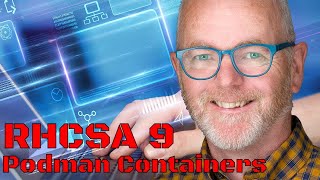






if you are about to take the exams pls take these labs seriously because it help me a lot in passing my exams today. watch all his videos 1 to 5. thank you so much Tejendra.
Thank you sir.
Hi tejendra... Hope u remember me ..I was looking for ex188 content on the net and I got your videos on top . Really good content. Keep it up.lets catchup some day.. Rohit
Do you have further video for ex188? Thanks
Are these 6 practice exam videos good enough to pass the EX188 exam?
For redhat solution artecture which path you recommend which 5 exam we give to earn that certificate
Can you share 188 full episodes. Planning certification in next 15 days
all from RedHat Ebook which you will get from Redhat training material but he does commendable job providing these for free. Hope RedHat will not file copyright issue against you :) anyways great material..
Could you please introduce some exam tips for exam EX380 ? Thanks
Hello, are you teaching the class