Synchronize Google Sheets Checkboxes Using Apps Script
Вставка
- Опубліковано 9 лип 2024
- In this comprehensive tutorial, we're exploring the dynamic feature of synchronizing checkboxes in Google Sheets, leveraging the power of Google Apps Script.
Starting from a basic checkbox sync, we dive into how to adapt the script to match your unique sheet layout. We then ramp up the complexity, illustrating how to sync checkboxes across multiple Google Sheets and master the art of managing multiple checkboxes tied to a single one.
This Google Sheets tutorial requires no previous experience with Google Apps Script, as we provide step-by-step instructions. These links gives you access to the spreadsheet used in the video, perfect for hands-on learning and practicing Google Sheets checkbox synchronization:
1. Basics: docs.google.com/spreadsheets/...
2. Two sheets: docs.google.com/spreadsheets/...
3. Building maintenance: docs.google.com/spreadsheets/...
Whether you're a beginner or seasoned pro, this guide helps you unlock new levels of efficiency and organization within Google Sheets. If you have any questions or need further clarification, don't hesitate to leave a comment.
Don't forget to like and subscribe if you find this Google Sheets tutorial helpful, and stay tuned for more in-depth guides and tips on mastering Google Sheets. Enjoy your journey with Google Sheets!
00:00 - Intro
00:08 - The setup
00:15 - Scripting
00:50 - Adjusting the script
06:11 - Concrete example - Навчання та стиль
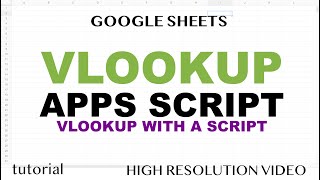








Hey, can do you this across different documents i.e. linking checkboxes between files
How could I use this for tasks that show on a master sheet, monthly sheet and a weekly sheet?
Great. I just subscribed. Is there a way to do that with 4 sheets 1 main sheet and 3 sub sheets.
How can i show/hide a sheet based on a checkbox? thanks,
I've looked everywhere and tried everything but I can't find a solution. Maybe you have a solution. Thanks!
Can you tell me how I can automatically hide the entire row once the checkbox is clicked? With conditional formating, I can turn the entire row in white but that doesn't solve the problem...
Hi Tech Stark, Here's a script that will do it for you. Just paste it into your Google Apps Script, then click save.
This assumes that your checkboxes are in column A. If it's in a different column, just change getColumn() == 1 to whatever the equivalent column is.
function onEdit(e) {
var ss = e.source;
var s = ss.getActiveSheet();
var r = e.range;
// 1 is column A
if(r.getColumn() == 1) {
var v = r.getValue();
if(v == true) { // if checkbox is ticked
s.hideRows(r.getRow());
}
}
}
I'm working on a spreadsheet that requires multiple groups of linked tick boxes, does this still work or do I need to change up the code? and if so, how do I do that
When I was testing this script out, it seemed like I could only do one tickbox at a time. Selecting multiple tickboxes didn't work. There might be a workaround by ticking the boxes you want moved or synced, then hitting a button to do it all in one go.
Please what did you paste in the script
All three examples are linked in the description