How to upgrade from Moodle 3.11 to 4.0.1 [Step by Step]
Вставка
- Опубліковано 10 вер 2024
- Are you ready to upgrade your Moodle installation to the latest version, but not sure where to start? Look no further than our comprehensive tutorial on "How to Upgrade from Moodle 3.11 to 4.0.1 [Step by Step]"! In this video, we'll guide you through the entire process of upgrading your Moodle installation, from preparing your server to testing your new installation.
First, we'll walk you through the basic steps of backing up your existing Moodle data and installing the latest version of Moodle. We'll also show you how to upgrade any additional plugins or themes you may be using to ensure compatibility with Moodle 4.0.1.
Next, we'll guide you through the process of migrating your existing Moodle data to the new installation, including transferring user accounts, courses, and any other data you need to keep. We'll also show you how to configure your new installation to ensure it works seamlessly with your existing Moodle setup.
But that's not all! We'll also cover advanced topics like troubleshooting common upgrade issues, optimizing your new Moodle installation for performance, and testing your new installation to ensure it meets your needs.
By the end of this tutorial, you'll be equipped with all the knowledge and skills you need to upgrade your Moodle installation to the latest version with ease. So what are you waiting for? Watch our tutorial today and take your e-learning game to the next level!
Installing Moodle
How to install and customize a Moodle theme [Part 1][Step by Step]: bit.ly/4c2dQuU
Moodle Plugins
Revolutionize Your E-Learning with the Best Moodle Plugins: bit.ly/3uW8Veo
Topics you might also like on my channel:
How to Install or Upgrade Moodle
bit.ly/48TSYTX
Moodle Mobile App
bit.ly/43iQsFx
ChatGPT and Moodle
bit.ly/3wRJo6M
Moodle Tips and Tricks
bit.ly/3PhPSSB
Moodle Assessments
bit.ly/3TgO8KR
Moodle Course setup and Design
bit.ly/4cfnla8
Moodle and H5P
bit.ly/3wSGwXl
Hosting Solution:
www.a2hosting.com?aid=66a28bea8d5d7&cid=edae5de3


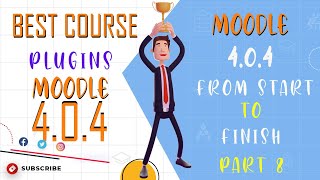






bgmn kalau updatenya lewat file manager? namun sebelumnnya aplikasi moodle tidak di instal lewat Softaculous.mohon petunjuknya
Hi Please watch this one: ua-cam.com/video/WAApVEIaPQI/v-deo.htmlsi=I7kAUPg_HMuSi8m0
i have error after upgrade , login page redirect to login/index.php .. not usual page
Hi, sorry for late response. Did you fix this?
Hello. My Plesk server does not have any 'Softaculus App Installer' as you mentined at 11:29.
Hi, sorry for the late reply. You then need to do the following:
1. Create a database (SQL, You can change it later), please store the Database name, username(usually the same name as the database) and the password in a safe place.
2. Create a Moodle Data folder called "moodledata"
3. Create a subdomain called: "learn" or "school" and your main domain: something like: learn.yourmaindomain.com
4. Download Moodle 4.1.6+ and upload this to the subdomain you created.
5. Unzip the Moodle code.
6. Run the installation of Moodle by typing the subdomain url in your webrowser
7. Leave it on Localhost, just change the Databasename, Database user and password.
8. When setup is complete it will ask you to create an admin user, do so.
9. First thing you need to do after installation is complete, do the Outgoing SMTP, I have a video on this, please do this before installing plugins or adding themes, or anything else.
I hope this helps.
Again, sorry for the late response. Please shout you need me to do it for you.
@@elearningportal.education thank you for your detailed rensponse whch was not late. Eventually the server i use is not compatible with the version 4.0.
Sorry to hear. Maybe it's time to move or upgrade your package.
Sir, i need to upgrade moodle 3.8 to 4.3, please guide me.
Hi, sorry for the late response. Are you sorted?