Command Line with Blinking Cursor Animation Effect in PowerPoint | Green and Black Computer Console
Вставка
- Опубліковано 10 чер 2024
- Need something to jazz up your next PowerPoint presentation, with a slightly geeky or nerdy twist? Or do you want to show that an AI robot has taken over your deck? This command line animation is just the thing!
In a hands-on tutorial, I’ll show you how easy it is to add text, update the font and color, and then apply a few animations to make a very convincing old-school computer look, completing with a blinking cursor.
🌟 Want another cool effect? Check out the Star Wars scroll in this video: • Create the Star Wars O...
00:00 - Previewing the completed command line animation in PowerPoint
00:10 - Starting with a blank slide and updating the background to black
00:28 - Inserting a textbox
02:00 - Applying the typing animation to the text
02:51 - Inserting a blinking cursor
05:32 - Playing the final animation in slideshow mode - Наука та технологія


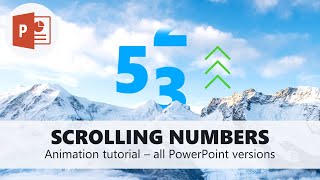
![3 Ways to Create PowerPoint Presentations with ChatGPT [for Teachers]](http://i.ytimg.com/vi/JmVWz2PFVA0/mqdefault.jpg)





What other fun effects do you want to learn in PowerPoint? Let me know below in the comments! 🤓
You always give something interesting. Thankyou. Btw I watched all your AWS videos and learned and did practical. Your soothing voice makes it more easier mam.
Awesome! Thank you! 😊💪🌟🙏
The cursor would need to blink while text is being written for this effect to be realistic
Ooh, good suggestion! 🙏
that's fine but can you make the cursor blinking while writting a text ? :)
Oh wow! That might be more than I can handle! 😄