How to Choose Between SATA SSD or NVMe for Your Desktop | Ideal C Drive Memory Size For Every PC
Вставка
- Опубліковано 1 жов 2024
- 🎉 Welcome to our UA-cam Channel AIOA Technology🎉
Contact Us Information ⬇️
Business Email - aioabetterlife@gmail.com
Buy SSDs ⬇️
SATA 128GB - amzn.to/3T79SZp
SATA 256GB - amzn.to/3TtWik0
SATA 512GB - amzn.to/3V9y0gr
SATA 1TB - amzn.to/49K2qKX
NVME 128GB - amzn.to/3T69VER
NVME 256GB - amzn.to/4a56TYo
NVME 512GB - amzn.to/48R4cbM
NVME 1TB - amzn.to/4a3AeST
🔍 Looking to upgrade your desktop storage but unsure whether to go for SATA SSD or NVMe? 🤔 You're in the right place! In this comprehensive guide, we'll walk you through everything you need to know to make the best choice for your PC setup. Here's what we'll cover:
🔹 Understanding SATA SSD vs. NVMe:
1️⃣ Learn the differences between SATA SSD and NVMe, including speed, compatibility, and price.
2️⃣ Dive deep into the technical aspects to understand which one suits your needs best.
🔹 Performance Comparison:
3️⃣ Explore the real-world performance disparities between SATA SSD and NVMe to determine which is right for your specific usage scenarios.
4️⃣ Understand how these differences translate into everyday tasks, gaming, and professional applications.
🔹 Price-to-Performance Ratio:
5️⃣ Evaluate the cost-effectiveness of both options and determine which offers the best value for your budget.
6️⃣ Consider long-term benefits and potential future-proofing.
🔹 Compatibility and Installation:
7️⃣ Learn about compatibility issues and considerations when installing SATA SSD or NVMe drives in your desktop.
8️⃣ Understand any additional hardware or software requirements for each option.
🔹 C Drive Memory Size:
9️⃣ Discover the ideal size for your C Drive, considering factors like operating system requirements, software installations, and personal storage needs.
🔟 Find out how much space you really need to avoid running into storage issues down the line.
🔹 Optimizing Your Desktop Setup:
1️⃣ Get tips on how to optimize your desktop storage configuration for maximum performance and efficiency.
2️⃣ Learn about best practices for managing your C Drive to keep your system running smoothly.
By the end of this video, you'll have all the information you need to confidently choose between SATA SSD or NVMe for your desktop, as well as determine the ideal C Drive memory size for your PC. Don't forget to subscribe for more in-depth tech guides and tutorials! 🚀🖥️
#SSDvsNVMe #DesktopStorage #SATAvsNVMe #StorageComparison #CDriveMemory #PCStorage #TechGuide #TechTips #StorageUpgrade #NVMeSSD #SATASSD #StorageSolutions #TechReview #GamingPC #PCBuild #ComputerHardware #StoragePerformance #StorageOptions #DataManagement #SSDTechnology #NVMeTechnology #StorageAdvice #PCGaming #StorageCapacity #StorageSpeed #TechExplained #StorageDevices #SSDUpgrade #NVMeUpgrade
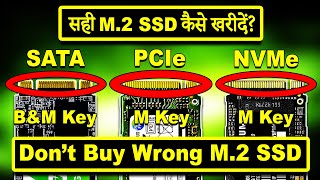







![SATA, M.2 & NVME SSDs Explained [HINDI] Which SSD is Perfect for You in India ?](/img/n.gif)
Great knowledge ❤❤ thanks
Best HDD imternal
Nvme is the best option for pc performance and also consider gen3, gen4 nvme for better speed
Helpfull❤❤
Good video and info bro. Keep it up. Best thing is showing ssd speed
bhai frontech h61 bord he uske liye konsa nvme best he or konse gen. ka lena chahiye
Brother dual core me sata ssd bios me nahi dikh raha hai kya kare