How to Create Timer-Counter Using Excel VBA
Вставка
- Опубліковано 15 вер 2024
- Our Excel training videos on UA-cam cover formulas, functions and VBA. Useful for beginners as well as advanced learners. New upload every Thursday.
For details you can visit our website:
www.exceltrain...
The idea of this video is not only to learn how to create a timer that doubles as a counter but also to learn some more interesting features and benefits of Excel VBA for automation.
For more knowledge read the book Excel 2016 Power Programming with VBA: amzn.to/2kDP35V
If you are from India you can get this book here: amzn.to/2jzJGqU


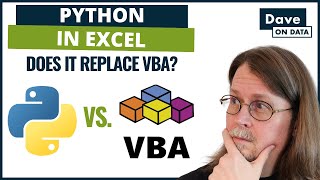






Thanks for motivating!
You can try for example:
Range("A1").NumberFormat = "[h]:mm:ss.000"
This would format Range("A1") in the required way.
Note for the milliseconds a '.' is used!
Thank you for the VBA class, it was very useful, Keep doing... All the Best
Thankyou Dinesh Sir your videos are very useful for me
Thank you so much for the simplicity of the video.
Loved the video and help me so much! Thankyou Dinesh!
helped*
Hi Sir,
Thanks for helping us with simplified codes.
Could you please help me on how to make real time Analog clock in user form with VBA code. (which contains Hours, Minutes and Seconds hand)
You did a great job with ur program....please I would like you to help me. I made a program using your codes but I would like to add the milliseconds on it..I would be very happy if you explain me how to do it basing on your code...Thank you
Thank for your helpful explanations . From your previous clip I learnt how to create a count down timer. I am having difficulty replicating this timer in several sheets in the same work book. When I try repeating the process say in sheet2 an ambiguity error comes up. Many thanks. Rick
Please share your code here in the comments section for a sheet in which the code doesn't work.
wow.. i like this.. most simplest code used ...
Did you use Schedule: =False?
Thank you.
Very well done.
thanks for your effort
i'd like to know how to make elapsed time from timer-counter - on working
MUCHAS GRACIAS! excelente video muy bien explicado
Thank you very much this is the tutorial I was looking for...I precisely followed your instructions, but when I click the Stop button...appears this error. How can I repair?
Run-time error '1004':
Method 'OnTime' of object'_Application' failed
excellent video!
Good Day! Mr.Dinesh Kumar Takyar
Your video is very useful for me to adjust my work creation ! , Could i have a some question ? :
For now I have a project time observation process , In the work process have i need to know the method or code to do like a " Multi Section " in one worksheet such as i put the process step 1 , 2 , 3 row by row and i need to Crate time counter by row . Could you please to suggest me.
P.s. I'm newbie for VBA knowledge . Thanks you
Check the spelling of Schedul --> Schedule
hi Dinesh, Do you have video for the decrement count, I will enter a time that he will count backward until zero.
Have been searching multiple forums today trying to work this out. This is nearly perfect for what I need. Just one quick question:
If I wanted to display the timer say on a form by way of a label or text box and have the caption of the label update, instead of a cell in the Workbook, what should I use. Is it simply a matter of replacing the Range("A3").Value with something like Label11.Value?
You can transfer the values from Range("A1"), for example, to a TextBox on a user-form. But it requires some coding tricks.
Dinesh, your video on "How to Create Timer-Counter Using Excel VBA" worked perfectly for my application. I have run into a conflict between a Combo box on the same form which undesirably functions as a pause button for the timer when I activate the Combo box. As soon as I have made the selection from the dropdown list, the timer comes back to life and starts where it left off when it stopped. So I am not getting an accurate measure of the total time elapsed since starting the timer, because I lose a few seconds each time I activate the Combo box. Any help will be greatly appreciated. Thanks much in advance for your expertise.
Dr. Donald Karr
Donald Karr You could create a start and stop timer-button. You would stop the timer, select the item from the combo-box and again start the timer.
Hope this helps.
Hello Dinesh, i need to create Start, Pause and Stop time buttons in excel, could you please provide any videos on this topic. it would be very helpful. Thank you.
Abdul Rehman Did you have a look at these videos?Timer in Excel@DlXNNHTcu4ECreate Order Timer in MS Excel using VBA @vEOXwnWMUTA
Thanks a lot Dinesh
Thank you
Welcome! Please share with your friends too.
Hi Dinesh
Is it possible to make code that you can move between sheets with timer?
thanks alot for the algorithm
excellent job..thanks
좋은 영상 감사합니다.
Welcome! Please share with your friends.
Tnx great. :)
You're welcome! Please share with your friends too.
when I click or entered value in cell a1 timer auto start and when I complete my work and entered value in b1 timer auto end and show me the timing as how much time I consume in completing work in cell c1
Hi Gio,
You have to call the Application.OnTime with Schedule:=False with the exact time you scheduled it to begin with.
Hence it is a good idea to store the time you are scheduling a call to a public variable. And then use that variable to call the Application.Ontime procedure. That way, your StopUpdate procedure would work for sure.
Let me know if that doesnt make sense.
yes
How to have the timer count in clock format. example when timer reaches 60 it
should show 1:00.
Thanks
Thank You !!!!!!
Please how can I add millisecond to a timer using your codes?
Dinesh sir how can we set timer in Userform?
thank you so much....
Great
Thank you! Please share with your friends too.
thank you very nice
+Jay Patel Glad that you found the video useful.
Hi. I was wondering if i can update a label or textbox within the userform rather than an excel cell? thank you
Check these links:
www.exceltrainingvideos.com/tag/how-to-get-data-from-worksheet-into-combo-box-and-text-boxes-on-user-form/
www.exceltrainingvideos.com/transfer-data-from-user-form-to-multiple-worksheets-in-excel-workbook-using-vba/
Hello there. Not sure whether this is the correct platform to ask this question, however was not able to find the video about the question which I'm going to ask.
I'm trying to create a tracker on excel using VBA, which captures the "START TIME" and "END TIME" of a specific task.
The tracker is almost complete. The only thing where I'm getting stuck is on the message box command.
Suppose, there are 2 buttons "START TIME" & "END TIME". If without clicking on the "START TIME" button someone clicks on "END TIME", they will get a message box which says "Task Not Started".
However, if a task is already started and ongoing and instead of clicking on "END TIME" to stop the task, the person clicks on "START TIME" again, it starts a new task and the old one doesn't end.
If you could help me with the VBA Coding where in I'll be able to get a message box which says "End Previous Task", if someone clicks on "START TIME' again instead of clicking on "END TIME" to stop the ongoing task. Or copy the url of the video if you already have discussed this on any of your videos
Thanks
Good question. Will work on this query and make a video.
I have similar code for the timer start and stop but the problem is I am getting run time error 1004 stating method on time of object application failed. please help why m I getting this error ?
Thank's ;-)
Muy bueno, Very good.
Glad that you found the video useful.
Hi Dinesh,
For Excel's cell u used code:
Range("A3").Value=Range("A3")+1
but what shoud I use for the textbox in the userform?
Please Help
Search www.exceltrainingvideos.com or my UA-cam channel.
this is a count up timer i could really do with a COUNTDOWN timer please
Cheers buddy :)
Hi Mr.Dinesh,
Hope you are fine,
I want to ask about how to put a timer - Counter on the user-form in Excel VBA that i Made an Exam with multiple choice with 50 Questions on 50 Forms (Next By next) and want the exam is close Automatically when the time is finished, So can you help in this issue.
Ashraf Elsheikh This link might help: www.exceltrainingvideos.com/timer-in-excel-using-vba/
how to calculate auto timer calculation
Hello Dinesh,
How would one go about having a 20Hz timer? As in a counter that increments every 1/20th of a second?
I would guess it is something like Application.OnTime Now + TimeValue("00:00:00:05")? Or does the TimeValue only work down to seconds?
Sancarn Just try it out!
Dinesh Kumar Takyar Yeah it didn't work sadly :/ It just returned an error! xD
Sancarn Try this:
Application.OnTime Now + TimeValue("00:00:001")
and in the increment part: Range("A1").Value = Range("A1").Value + 0.1
Dinesh Kumar Takyar It may have been because I am really new and did it in a multi worksheet document actually... (And I may not have put it in a module! Oops! xD)
I will try again later! :D I'm just using excel to make a game and wanted a 20 Hz clock to make checks and stuff :D But so far I'm just doing some terrain generation exercises! I never knew excel could be so much fun!
Application.OnTime Now + TimeValue("00:01:01"), "Increment_count", Schedul:=False
- whats wrong??
Thanks, btw :) !
how can I change the format of the timer cell so it will read hours/Minutes/seconds?
ian karremans You could use a code like so:
Selection.NumberFormat = "h:mm:ss"
ThisWorkbook.Sheets(1).Range("A1") = Time
Hi Dinesh, First wanna thank u for your video tutorials, they were very helpful for beginners like me. Dinesh, i need a help. i have a macro where i need to fill color in multiple cells in my excel using timer. i have the logic to fill the color and im using your macro code. its working fine, but as i am incrementing by second in the timer color updating is taking much time. i need to complete this in a few seconds so i need to use Milli Second in timer incrementing. as per your previous comments,
i used Application.OnTime Now + TimeValue("00:00:01.001"), "INC"
but its getting run time error-->type mismatch.
Please kindly help me out on this issue. Thanks in advance :)
Where are you placing the code for color change?
Dinesh Kumar Takyar In place of Increment_count(), i have placed by function color_update.
Userform me countdown timer kaise add kar sakte hai
The link to this VBA tutorial will guide: ua-cam.com/video/V-GiZ2PhXUE/v-deo.html
Is there a way to create a simple version of this in Excel without having to do all these ridiculous steps. Too much to do for such a small task. All I want to do is create a vacation countdown timer that includes the months, days, minutes and seconds.
Why does the timer stop each time a change worksheets?
It actually resets to 1, once I come back to the sheet
Yes...all the code works except the stop...
Sub StopUpdate()
Application.OnTime Now + TimeValue("00:00:01"), "Copy", Schedule:=False
End Sub
i want timer in excel vba
There must be at least 5 videos on this theme in this channel.
please advise
reply plz
Replied.
@@Exceltrainingvideos sir know i want
if 2 cell value same ho
then
Stop Timer
@@Exceltrainingvideos
Your Some video helpful for me
jasy increse number with timer in excel vba