How To Convert Text Into A SVG Cut File for Cricut! | Adobe Illustrator for Crafters Series
Вставка
- Опубліковано 18 жов 2024
- Hi Crafters! I am so excited to bring you this new series on my channel called Adobe Illustrator for Crafters. As a huge thank you for all the love and support you have shown me over the past year, I wanted to give back to you guys in a big way. This entire course is 100% free and will teach you everything you've ever wanted to know about creating your OWN SVG cut files to be used with your Cricut, Silhouette, and other cutting machines! Let's getting designing.
Lesson 1: How To Convert Text into SVGs
FOLLOW ME!
Instagram: @AlexisRoseDIY
TikTok: @AlexisRoseDiy
Pinterest: pinterest.com/alexisrosedesign
Interesting in collaborating with me? Send an email to alexisrosedesign@gmail.com
SHOP MY AMAZON FAVORITES!
www.amazon.com...
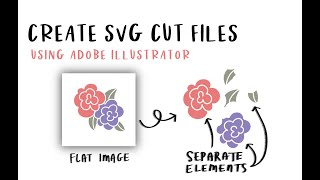








Best Cricut type video I’ve seen yet. Huge help!! Thanks so
Much!😃
Best tutorial I’ve found, glad I stumbled across this video and your channel, THANK YOU!
This is a great, clear, step-by-step video. Just what I needed to learn! Thank-you for sharing.
This is so helpful!! GRACIAS THANK YOU THANK YOU! Keep up the great work. Totally fixed this hassle. So happy.
Thank you. I appreciate how you too the time to explain everything. I have been so confused with Adobe Illustrator.
Thank you so much!!! I hope to see more like this but using an image (I’m pretty new to Cricut and any and all tips are always welcome!
Perfect amount of detail and exactly what I was looking for! Thank you!
Thank you! Found you on tiktok. Looking forward for more videos on how to make SVG. Can you do one on images and one on text with images?
Gosh! Thanks so much for such an awesome video! It was extremely helpful! 🙂♥
Thank you for this easy to follow tutorial. Are there any other videos available? It said a series so am very interested in more.
Excellent, very simple and exactly what I needed! I'm just learning how to use my new Cricut Maker. Now I won't need to waste $ on Cricut's software which pales in comparison to what I can do in Creative Cloud.
Thank you! This video was so helpful.
Thank you I'm glad I came across your tiktok. I've been wanting to make svg so I could sell to other people but didn't know where to start. I look forward to your videos
Thank you so much! More to come 💕
Thank you for the tutorial! Looking forward to seeing more tutorials like this.
Wonderful tutorial - very easy to understand and so helpful. Thank you so much for sharing your talent! ☺♥
I was getting so frustrated that I couldn't figure this out! Thank you so much!
You are a God send!
Thank you. I've had illustrator for a while and never used it now I can't wait to try it
THANK YOU!!
I couldn't figure out when i was exporting them as svg files why they were unable to be loaded into cricut design space. To say this video is incredibly helpful is an understatement. Thank you for sharing this knowledge, for teaching in an easy to understand and follow along manner and for being an actual cricut-angel 😍
This is so great and helpful! Thank you! I am wondering if you have tips for when you've done a mesh wrap around the text. I maybe the text a different shape using the wrap tool but now, the options explained in this are grayed out. Any tips?
Thank you for all the info!
Thank you SOOOO MUCH for making this video!! You helped me out so much. I'm a complete beginner in both programs. I'm starting my own business on Etsy, so with everything I'm trying to do, this was so amazing to find the answer to one of my big questions!
So clear and exactly what I needed!
I enjoyed your video was very helpful easy to understand your instructions. Love to see more of your work. Great Job
very helpful, thanks!
This was exactly what I was looking for! Thank you!
Thank you, this was such a helpful video and easy to follow along to.
Thank you for this!! I’m looking forward to learning more.
Thank You very simple directions
Thank you!!
Great tutorial! TY
Thanks!
Brilliant
Perfect!
Clear. Concise. And right on target. I've been toying with AI, but ultimately I really wanted to learn how to use AI for crafting.
Thank you for this! Super easy to follow tutorial and now I know exactly how to do! Thank you…. Unfortunately, you mention in the beginning that this is supposed to be a series on Ai for crafters…. But I can only find this video? Would’ve loved to see more tutorials from you! Just saying! 🤩
Just curious if it matters if you use the CYMK or RGB for the SVG
ello. If you don’t have time to help, I will understand but I have a question. So I’m trying to use this font for cutouts of vinyl on my cricut. I’ve tried everything to make it bold so it cuts out correctly, however it doesn’t. It cuts out in very think lines. When I increase the strike number in illustrator, it doesn’t copy the same thickness into design space. Am I missing a step? I followed your directions. I tried it with the extra steps for script fonts and without.
I have had issues taking a 2 color piece that was designed in illustrator and saving it as a svg then when opening in cricut design space, it is a pain to separate the colors. Is there a way around this, or do I need to just color it IN design space?
thank i followed these steps and i got a SVG file to create a text mask video for my webage 。thanks , you save me not to write code and HTML commands which is so difficult to attempt。
Hi there
Are there any new videos to this series? And would you consider doing a similar tutorial but with a free software at all please?
I want to know how to edit so I can foil all of what is inside
How to designs nd prepare text for cnc machine to read and engrave in adobe illustrator
I have a question, when I uploaded the svg into cricut design space it wasn’t welded together into one piece, it still came up as individual until I welded it together. Am I doing something wrong?
Where can I find the Wished Font?
How can you do it for engraving with Cricut? So the inside gets engraved
My text did not separate, it grouped it when i uploaded in cricute
I've followed your steps 10 times did every thing you did, but "Create outlines" is still not available for me
Does the program u using cost ?
Yes, Adobe Illustrator is a paid program.
Anyone know how to do this from a tablet on AI? I don’t have the same top selections 😭
Love this tutorial, but I do have one question. The dot over an i (in my recent trial) did not hold after bringing it into DS and clicking ungroup. I actually had to weld in DS. Any suggestions?
In AI, select the dot and text, make a compound path. Cmd + 8 or Ctrl + 8
My designs are not being sold. Please help me sell some designs
I'm so lost
You know, when you click the drop down menu, that is not being captured by whatever screen recording software you are using. At least watch your own video before uploading it...
It's not her fault. I have Adobe Illustrator on both a Mac and Windows. I just tried it and the same thing happened to me. When you click on the TYPE tab and select Create Outlines, it appears as if nothing happens, but the box around the text seems to change slightly indicating that something did indeed happen. (The box reduces in size and now "hugs" the letters.) Blink and you'll miss it. Thank you, Alexis, for taking the time to make and upload this video. So glad I found you!
Thank you!