How to add a Library to Illustrator (super easy)!
Вставка
- Опубліковано 21 вер 2024
- Ever wondered how to get a library you bought/downloaded into your program so that you don't have to open the original library file EVERY time you want to use it? This tutorial shows you how & it's so easy!
If you're not already following this process, you're going to be amazed by how much time it can save you. Being able to customize your libraries and access them in ANY file saves so much time and streamlines the design process.
You can shop the Assets Bundle I show in this video here: www.pointsofme...
I created this bundle with Michael Clark from rdy. Design (www.rdydesign.com) to bring you over 200 Illustrator Assets for Fashion Design!
Let's connect!
/ pointsofmeasure
Comment and let me know what other Adobe Illustrator tutorials you'd like to see! I have a whole series on creating your own Technical Flats in Adobe Illustrator - it's free here on UA-cam! Just go to my channel and check out the Playlists. Then, be sure to subscribe for more awesome tutorials ;)
Thanks for watching & for your support!
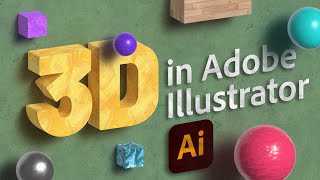








Wonderful information! But, how do you do this in Windows?
A trick is to go into Illustrator and create your own library (swatch, brush, or symbol), when you hit "save library" it'll take you to where all of your libraries for your application are saved and you can determine the file path by working backwards. If you're not familiar with creating a library, check out this tutorial: ua-cam.com/video/o0XYlc5Q6so/v-deo.html Also, here is a file path I found from a quick google search [User/AppData/Roaming/Adobe/Adobe Illustrator Settings/Brushes] here's the guide I referenced: community.adobe.com/t5/illustrator-discussions/how-do-you-save-a-brush/td-p/10485230
It worked! I just had to go a different route. My Mac didn't show me the Library option. So I began at Applications in Finder rather than "Mac HD". When it came to adding the files I just had to put in my Mac password.
I went ahead and did the same for the rulers in the Symbol Library along with the design elements in the pack I purchased. Again a big Thank you! We did not learn how to digitise patterns when I studied Fashion design. We just used for Illustrator for Fashion illustrations and flats. But I knew it could be done using increments. Watching your tutorials and some others helped take a lot of the guess work out. I have downloaded Seamly but thats another learning curve which will have to wait! I just want to get to designing, creating and selling!
Awesome! Glad you were able to figure out a path that worked for you. Everyone's system seems to be a bit different... one of my "hacks" is to just go as if I was going to save a brush/symbol library and see where my program automatically pulls up the save location. Thanks for sharing what worked for you!
How do I get to assets?
Hi there! Are you asking about the assets I mention in this video (fashion brushes & symbols)? If so, here’s a link to where you can get them: www.pointsofmeasure.com/shop/illustrator-assets-bundle-for-fashion-design