Model Aircraft Design Optimization with MATLAB
Вставка
- Опубліковано 28 лип 2024
- Guilherme and Connell go through the “Aircraft Design Optimization with the Fixed-Wing Object” example shipped with Aerospace Toolbox in R2022b. The example uses the rules for the Regular Class aircraft of the 2020-2021 Society of Automotive Engineers (SAE®) Aero Design competition and optimizes for the highest possible flight score. You can easily modify the code to fit your design, and once it is set up you can adapt it to rule changes and new competition objectives in future years.
They start with an overview of optimization in the context of model aircraft design and describe the usual workflow student teams go through when designing their aircraft. Optimization is a powerful technique that will help you reduce guesswork during the design process, leading to a mathematically optimal design and ultimately better results at competition. By using MATLAB® to optimize your design, you can achieve faster design iterations and more freedom to experiment by doing away with manual trade studies and hand calculations.
To use optimization with MATLAB, you first need to translate your design parameters, competition objectives, and constraints into an optimization problem. Doing so with a problem-based approach simplifies the setup and using Optimization Toolbox™ lets you solve both linear and nonlinear problems without any prior knowledge of optimization techniques. The Fixed-Wing object from Aerospace Toolbox automatically calculates the static stability derivatives at every step of the optimization and includes them as design constraints to guarantee a stable aerodynamic configuration. You can use the same object to initialize a Simulink® model for more detailed analysis via simulation.
Watch other student videos: Aerospace: bit.ly/3iI6969
Access example: Aircraft Design Optimization with the Fixed-Wing Object: bit.ly/3VUbHIZ
Request software: MathWorks Support for Student Competitions: bit.ly/3izZnz7
--------------------------------------------------------------------------------------------------------
Get a free product trial: goo.gl/ZHFb5u
Learn more about MATLAB: goo.gl/8QV7ZZ
Learn more about Simulink: goo.gl/nqnbLe
See what's new in MATLAB and Simulink: goo.gl/pgGtod
© 2022 The MathWorks, Inc. MATLAB and Simulink are registered trademarks of The MathWorks, Inc.
See www.mathworks.com/trademarks for a list of additional trademarks. Other product or brand names may be trademarks or registered trademarks of their respective holders. - Наука та технологія


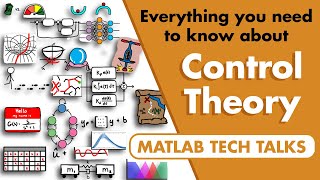






Nice sir je from Pakistan
Cool video. Tagging for later viewing.
Q: What is the cost of a MATLAB software package? Subscription or wholly owned?
Hello, pricing and license options for MATLAB varies depending on the purpose you intend to use it for. For more information click here: www.mathworks.com/pricing-licensing.html
I hope my project instructor won't notice this video.
Thank you for a great video .Please,next time use the normal white screen of MATLAB.