All Huawei FRP/Google Lock Bypass Android/EMUI 8.2.0 WITHOUT PC | NO TALKBACK | METHOD 2
Вставка
- Опубліковано 5 кві 2019
- Hey guys!
This is my new video for All HUAWEI FRP/Google Lock Bypass Android 8.1.0/EMUI 8.2.0 | NO Talkback | NO *#1357946#
Trick :
Click on HUAWEI ID (Forget Password page) and quickly change WiFi Password or use Mobile Hotspot and change password.
The screen will show webpage not available and from there You can select Text and Share it. Watch complete video on how I do this
=====================================================
Model : All HUAWEI phones
Version : Android 8.1.0/EMUI 8.2.0
Security Patch Level (SPL) : March 5, 2019
===================================================================
All HUAWEI FRP/Google Lock Bypass Android/EMUI 10.0.0
• All HUAWEI FRP/Google ...
All HUAWEI FRP/Google Lock Bypass Android/EMUI 9.1.0 - METHOD #1
• All HUAWEI FRP/Google ...
All HUAWEI FRP/Google Lock Bypass Android/EMUI 9.1.0 - METHOD #2
• All HUAWEI 2019/2020 F...
All HUAWEI FRP/Google Lock Bypass Android/EMUI 9.0.1 - METHOD #1
• All HUAWEI 2019 FRP/Go...
All HUAWEI FRP/Google Lock Bypass Android/EMUI 9.0.1 - METHOD #2
• All HUAWEI FRP/Google ...
All HUAWEI FRP/Google Lock Bypass Android/EMUI 9.0.0
• All HUAWEI FRP/Google ...
All HUAWEI FRP/Google Lock Bypass Android/EMUI 8.0.0/8.2.0 - METHOD #1
• All HUAWEI FRP/Google ...
All HUAWEI FRP/Google Lock Bypass Android/EMUI 8.0.0/8.2.0 - METHOD #2
• All Huawei FRP/Google ...
=======================================================================
List of Supported models with this new FRP Bypass Tutorial :
Huawei Y6 Prime (2019) FRP/Google Lock Bypass
Huawei P30 FRP/Google Lock Bypass
Huawei P30 Lite FRP/Google Lock Bypass
Huawei Enjoy 9e FRP/Google Lock Bypass
Huawei Enjoy 9S FRP/Google Lock Bypass
Huawei P30 Pro FRP/Google Lock Bypass
Huawei Nova 4e FRP/Google Lock Bypass
Huawei P Smart+ (2019) FRP/Google Lock Bypass
Huawei Y6 (2019) FRP/Google Lock Bypass
Huawei Y7 (2019) FRP/Google Lock Bypass
Huawei Mate X FRP/Google Lock Bypass
Huawei Nova Lite 3 FRP/Google Lock Bypass
Huawei Y6 Pro (2019) FRP/Google Lock Bypass
Huawei Y5 Lite FRP/Google Lock Bypass
Huawei Y7 Pro (2019) FRP/Google Lock Bypass
Huawei Nova 4 FRP/Google Lock Bypass
Huawei P Smart (2019) FRP/Google Lock Bypass
Huawei Enjoy 9 FRP/Google Lock Bypass
Huawei Mate 20 Pro FRP/Google Lock Bypass
Huawei Mate 20 X FRP/Google Lock Bypass
Huawei Enjoy Max FRP/Google Lock Bypass
Huawei Enjoy 9 Plus FRP/Google Lock Bypass
Huawei Mate 20 FRP/Google Lock Bypass
Huawei Y9 (2019) FRP/Google Lock Bypass
Huawei Maimang 7 FRP/Google Lock Bypass
Huawei Mate 20 Lite FRP/Google Lock Bypass
Huawei Nova 3i FRP/Google Lock Bypass
Huawei Nova 3 FRP/Google Lock Bypass
Huawei Enjoy 8e Youth FRP/Google Lock Bypass
Huawei Y5 Prime (2018) FRP/Google Lock Bypass
Huawei Y3 (2018) FRP/Google Lock Bypass
Huawei Y6 2018 FRP/Google Lock Bypass
Huawei Y7 2018 FRP/Google Lock Bypass
Huawei Enjoy 8e FRP/Google Lock Bypass
Huawei Enjoy 8 Plus FRP/Google Lock Bypass
Huawei Enjoy 8 FRP/Google Lock Bypass
Huawei Y7 Prime 2018 FRP/Google Lock Bypass
Huawei Porsche Design Mate RS FRP/Google Lock Bypass
Huawei P20 Pro FRP/Google Lock Bypass
Huawei P20 FRP/Google Lock Bypass
Huawei Nova 3e FRP/Google Lock Bypass
Huawei P20 Lite FRP/Google Lock Bypass
Huawei Y9 (2018) FRP/Google Lock Bypass
Huawei Enjoy 7S FRP/Google Lock Bypass
Huawei Nova 2s FRP/Google Lock Bypass
Huawei Holly 4 Plus FRP/Google Lock Bypass
Huawei Mate 10 Lite FRP/Google Lock Bypass
Huawei Mate 10 Porsche Design FRP/Google Lock Bypass
Huawei Mate 10 Pro FRP/Google Lock Bypass
Huawei Mate 10 FRP/Google Lock Bypass
Huawei Nova 2i FRP/Google Lock Bypass
Huawei Maimang 6 FRP/Google Lock Bypass
Huawei Y7 Prime FRP/Google Lock Bypass
Huawei Nova 2 Plus FRP/Google Lock Bypass
Huawei Nova 2 FRP/Google Lock Bypass
DISCLAIMER:
---------------------
All videos on my UA-cam channel are for Educational purpose only and/or to help people unlock their phones who forget their Password or Google Lock.
I do not endorse or encourage unlocking of stolen/barred mobile phones.
Anyone using these videos for any illegal or unlawful purpose will be solely responsible for his/her activity.
If my channel help you unlock password/Google account from your phone than be sure to Subscribe to my UA-cam channel. This is very important for us (UA-camrs).
======================================================
Mohammad Ali
================================================
Inner Light by Kevin MacLeod is licensed under a Creative Commons Attribution licence(creativecommons.org/licenses/...)
Source: incompetech.com/music/royalty-...
Artist: incompetech.com/
=================================================



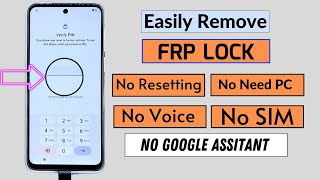





You are one in a million. After about a week of researching, this finally worked on my Huawei p10 VTR-L09
Thanks for watching my videos and appreciating the work.
If you haven’t subscribed to my UA-cam channel yet than please do so, and press the bell icon too.
More new videos on FRP/Google Lock to come...
Thank you so much this
Thanks for watching my videos and appreciating the work. If you haven’t subscribed to my UA-cam channel yet than please do so, and press the bell icon too.
My dear you are the best , perfect and good follow video , no mistakes and perfect
Lonze RoseMary Thank you for watching my videos. Be sure to Like, Share, Comment and Subscribe to my UA-cam channel. Also, don't forget to click on that Bell icon button. Cheers!
Good.. Boss.....Ami onek try korar por kaje asce
Thanks for watching my videos and appreciating the work. If you haven’t subscribed to my UA-cam channel yet than please do so, and press the bell icon too.
Bravo! Perfect job man. Helped so much
Богдан Матураимов Thank you for watching my videos. Be sure to Like, Share, Comment and Subscribe to my UA-cam channel. Also, don't forget to click on that Bell icon button. Cheers!
Wow.. I really thank you, big help on resetting my Y6 Huwaei
Thanks for watching my videos and appreciating the work. If you haven’t subscribed to my UA-cam channel yet than please do so, and press the bell icon too. More new videos on FRP/Google Lock to come...
It's working perfectly. Thank you very much...
Thanks for watching my videos and appreciating the work. If you haven’t subscribed to my UA-cam channel yet than please do so, and press the bell icon too.
it works on April 2019 huawei Y7 prime
Thank you so much
Thank you for watching my videos. Be sure to Like, Share and Subscribe to my UA-cam channel. Also, don't forget to click on that Bell icon button. Cheers!
Huawei y7 prime 2018??
Beautiful work & sharing. You're awesomeeeee 🤩❤️Working on Huawei Y6 Prime 2018 ATU-L31 EMUI 8.0.0
Thanks for watching my videos and appreciating the work.
If you haven’t subscribed to my UA-cam channel yet than please do so, and press the bell icon too.
More new videos on FRP/Google Lock to come...
Great Sir Perfact Solution💪
Bajrang Mobile Thank you for watching my videos. Be sure to Like, Share, Comment and Subscribe to my UA-cam channel. Also, don't forget to click on that Bell icon button. Cheers!
Thank you from Poland,works 100%
Thanks for watching my videos and appreciating the work. If you haven’t subscribed to my UA-cam channel yet than please do so, and press the bell icon too. More new videos on FRP/Google Lock to come...
Thank you my friend you are the best.. That was genius
DkMastor Thank you for watching my videos. Be sure to Like, Share and Subscribe to my UA-cam channel. Also, don't forget to click on that Bell icon button. Cheers!
Thanks bro, my phone is now 100% working even it has broken screen so bypassing was little bit harder to me, but successful 😂
Glad it helped. Don't forget to like and share the video. And if you haven't subscribed to my UA-cam channel yet than please do so, and press the bell icon too.
Beyond the appreciation, level bro 👍👍
Thanks for watching my videos and appreciating the work. If you haven’t subscribed to my UA-cam channel yet than please do so, and press the bell icon too.
thanks you so much sir, from indonesia 😍😍
Glad it helped. Don't forget to like and share the video. And if you haven't subscribed to my UA-cam channel yet than please do so, and press the bell icon too.
Thank u sir its work 1000% use hotspot
Thanks for watching my videos and appreciating the work.
If you haven’t subscribed to my UA-cam channel yet than please do so, and press the bell icon too.
More new videos on FRP/Google Lock to come...
it's a great job, and a big like to you.
Muhanad Mzael Thanks for watching my videos and appreciating the work. If you haven’t subscribed to my UA-cam channel yet than please do so, and press the bell icon too.
Excellent !!! worked on P20 Lite
Thanks for watching my videos and appreciating the work. If you haven’t subscribed to my UA-cam channel yet than please do so, and press the bell icon too.
It does works! Thank you for this!
Thanks for watching my videos and appreciating the work. If you haven’t subscribed to my UA-cam channel yet than please do so, and press the bell icon too.
dude thank you soooooo much you saved the day for me
Thanks for watching my videos and appreciating the work.
If you haven’t subscribed to my UA-cam channel yet than please do so, and press the bell icon too.
More new videos on FRP/Google Lock to come...
Muchas gracias broder, me funciono exitosamente, mereces una calificación de 100 puntos.
Servicio Megaintel Thank you for watching my videos. Be sure to Like, Share, Comment and Subscribe to my UA-cam channel. Also, don't forget to click on that Bell icon button. More NEW and Exclusive FRP bypass videos to come. Stay tuned. Cheers!
the best - Very good. Thanks prawa
Thanks for watching my videos and appreciating the work.
If you haven’t subscribed to my UA-cam channel yet than please do so, and press the bell icon too.
More new videos on FRP/Google Lock to come...
Thanks bro, you're amazing!
Thanks for watching my videos and appreciating the work. If you haven’t subscribed to my UA-cam channel yet than please do so, and press the bell icon too. More new videos on FRP/Google Lock to come...
Thank you bhai jaan allah aap ko hajj umarah karway or mujhay bhi😅
Ameen. Glad it helped. Don't forget to like and share the video. And if you haven't subscribed to my UA-cam channel yet than please do so, and press the bell icon too.
legit, it's working 100%!!! you are a lifesaver
Thanks for the visit. Please share this video to your friends on social media. And if you haven’t subscribed to my UA-cam channel yet than please do so, and press the bell icon too.
Thanks 👍 the only method works with me
Happy to help
love u bro veryyyyyyyyyyyyyyyyyyyyyyyyyyyyyyy nice keep it up
muhammad umer Thank you for watching my videos. Be sure to Like, Share and Subscribe to my UA-cam channel. Also, don't forget to click on that Bell icon button. Cheers!
Amazing 😉
Thank you so much! I had tried other methods and they didn't work
Thanks for watching my videos and appreciating the work.
If you haven’t subscribed to my UA-cam channel yet than please do so, and press the bell icon too.
More new videos on FRP/Google Lock to come...
Perfecto , muchas gracias funcionó al 100 por ciento el mejor vídeo que he visto.
JOSEPH MAIGUA Thank you for watching my videos. Be sure to Like, Share, Comment and Subscribe to my UA-cam channel. Also, don't forget to click on that Bell icon button. Cheers!
This was really useful, thanks!
Thanks for watching my videos and appreciating the work.
If you haven’t subscribed to my UA-cam channel yet than please do so, and press the bell icon too.
More new videos on FRP/Google Lock to come...
Tnx, from Bulgaria. ❤
Thank you for watching my videos. Be sure to Like, Share, Comment and Subscribe to my UA-cam channel. Also, don't forget to click on that Bell icon button. Cheers!
Great!!! It is work!!! Thank you!!!
Thank you for watching my videos. Be sure to Like, Share, Comment and Subscribe to my UA-cam channel. Also, don't forget to click on that Bell icon button. Cheers!
genius man
Thanks bro your a genuis.
Restless Thank you for watching my videos. Be sure to Like, Share, Comment and Subscribe to my UA-cam channel. Also, don't forget to click on that Bell icon button. Cheers!
haha.. again very good work :) master mind :D
Thanks for watching my videos and appreciating the work
Thanks man, it works 100%
Stefan Covaci Thank you for watching my videos. Be sure to Like, Share, Comment and Subscribe to my UA-cam channel. Also, don't forget to click on that Bell icon button. Cheers!
The great i soot u
you blow my mind.....thanks
Ismael González Thanks for watching my videos and appreciating the work. If you haven’t subscribed to my UA-cam channel yet than please do so, and press the bell icon too.
Bhayee kahan say atee hain asee tricks aapko Zabardast aalaawwww.
noman shaikh Bhai sub Allah ka karam hai yeh, mera kuch nahi is mai, kohsish hoti hai meri sirf naya or alag karne ki.
@@frp bhayee i am your student and also your big fan .
رائع يا محمد
thanks my friend you are is amazing! like
Thank you for watching my videos. Be sure to Like, Share and Subscribe to my UA-cam channel. Also, don't forget to click on that Bell icon button. Cheers!
Great work 👍🏽
Easy GSM Thank you for watching my videos. Be sure to Like, Share, Comment and Subscribe to my UA-cam channel. Also, don't forget to click on that Bell icon button. More NEW and Exclusive FRP bypass videos to come. Stay tuned. Cheers!
Thankzzzzz............... rocky............. its.... work.....
Abhi Kallen Thanks for watching my videos and appreciating the work. If you haven’t subscribed to my UA-cam channel yet than please do so, and press the bell icon too.
Thank good job dude
hana mobile Thanks for watching my videos and appreciating the work. If you haven’t subscribed to my UA-cam channel yet than please do so, and press the bell icon too.
well doen, bro. gud work
Thanks for watching my videos and appreciating the work. If you haven’t subscribed to my UA-cam channel yet than please do so, and press the bell icon too.
thanks a lot... jazakallah khair....
al aradi Thank you for watching my videos. Be sure to Like, Share, Comment and Subscribe to my UA-cam channel. Also, don't forget to click on that Bell icon button. More NEW and Exclusive FRP bypass videos to come. Stay tuned. Cheers!
@@frp i have already subscribed your channel. need one more help if you can. plz make a video of iphone x icloud remove.. ill be thankful to you.. jazakallah khair.....
THANK YOU
Lo máximo amigo... Congratulations r
Thank you for watching my videos. Be sure to Like, Share, Comment and Subscribe to my UA-cam channel. Also, don't forget to click on that Bell icon button. Cheers!
Super duper thanks your the man
richard gutierez Thanks for watching my videos and appreciating the work. If you haven’t subscribed to my UA-cam channel yet than please do so, and press the bell icon too.
Gracias amigo, funcionó perfectamente... 😁
Thanks for watching my videos and appreciating the work. If you haven’t subscribed to my UA-cam channel yet than please do so, and press the bell icon too.
100% great thanks bro
Donal Trump Thank you for watching my videos. Be sure to Like, Share, Comment and Subscribe to my UA-cam channel. Also, don't forget to click on that Bell icon button. Cheers!
Do you have any video for Huawei p10 with the latest security version?
Vai akta phone ace kew khulte parse google lock hoise apni parben
Mashallah
Thank you for watching my videos. Be sure to Like, Share, Comment and Subscribe to my UA-cam channel. Also, don't forget to click on that Bell icon button. More NEW and Exclusive FRP bypass videos to come. Stay tuned. Cheers!
Fpr 👊👊👍👍👌👌👏👏
hafiz nadir Thank you for watching my videos. Be sure to Like, Share, Comment and Subscribe to my UA-cam channel. Also, don't forget to click on that Bell icon button. Cheers!
You are one legend! Immediate like and suscribe
Thanks for watching my videos and appreciating the work..
More new videos on FRP/Google Lock to come...
Great work
Thank you for watching my videos. Be sure to Like, Share, Comment and Subscribe to my UA-cam channel. Also, don't forget to click on that Bell icon button. Cheers!
thank you very much
Thank you for watching my videos. Be sure to Like, Share and Subscribe to my UA-cam channel. Also, don't forget to click on that Bell icon button. Cheers!
Great work 💪
Glad it helped. Don't forget to like and share the video. And if you haven't subscribed to my UA-cam channel yet than please do so, and press the bell icon too.
Please make a video with ui 9.1 huawei 30 pro don't work please bro
Super👍
Glad it helped. Don't forget to like and share the video. And if you haven't subscribed to my UA-cam channel yet than please do so, and press the bell icon too.
Thank you 👌
Thank you for watching my videos and appreciating the work.
If you haven’t subscribed to my UA-cam channel yet than please do so, and press the BELL icon too.
More new FRP/Google Lock bypass stuff to come...
thank you very much!!!!!!!!!
Thank you for watching my videos. Be sure to Like, Share and Subscribe to my UA-cam channel. Also, don't forget to click on that Bell icon button. Cheers!
Nice video thanks
Thank you for watching my videos. Be sure to Like, Share, Comment and Subscribe to my UA-cam channel. Also, don't forget to click on that Bell icon button. More NEW and Exclusive FRP bypass videos to come. Stay tuned. Cheers!
you 2 good man thnx
Thank you for watching my videos. Be sure to Like, Share, Comment and Subscribe to my UA-cam channel. Also, don't forget to click on that Bell icon button. Cheers!
Thank.. It's work..
Anisur Jamadar Thank you for watching my videos. Be sure to Like, Share and Subscribe to my UA-cam channel. Also, don't forget to click on that Bell icon button. Cheers!
Good job
Thank you for watching my videos. Be sure to Like, Share, Comment and Subscribe to my UA-cam channel. Also, don't forget to click on that Bell icon button. Cheers!
when you click share no apps available is there a workaround
thanks Bro.....
GSM ALI Thanks for watching my videos and appreciating the work.
If you haven’t subscribed to my UA-cam channel yet than please do so, and press the bell icon too.
More new videos on FRP/Google Lock to come...
The method is working in Huawei GR3 2017 android8.0 with combine method of emergency call
thanxxxxxxxxxxxxxx sir g
Asif jan Thanks for watching my videos and appreciating the work. If you haven’t subscribed to my UA-cam channel yet than please do so, and press the bell icon too.
Thank you
Abduhamid AminoFF Thank you for watching my videos. Be sure to Like, Share, Comment and Subscribe to my UA-cam channel. Also, don't forget to click on that Bell icon button. Cheers!
tysm its work
HusNaiN Malik Thanks for watching my videos and appreciating the work. If you haven’t subscribed to my UA-cam channel yet than please do so, and press the bell icon too.
Thanks great
Rizwan Ansari Thanks for watching my videos and appreciating the work. If you haven’t subscribed to my UA-cam channel yet than please do so, and press the bell icon too.
thank u bro its work
rizwan ahmed Thanks for watching my videos and appreciating the work. If you haven’t subscribed to my UA-cam channel yet than please do so, and press the bell icon too.
Thanks mohammad
Thank you for watching my videos. Be sure to Like, Share, Comment and Subscribe to my UA-cam channel. Also, don't forget to click on that Bell icon button. More NEW and Exclusive FRP bypass videos to come. Stay tuned. Cheers!
7x honor frp kasie khole share ka oksion nahi Gmail ka bhi nahi hai pls sir baiye
in my mate 20 X i cannot pass the stape after wifi connection what i can do please?
I love u bro
MUSK REPAIR!!!!! Thank you for watching my videos. Be sure to Like, Share, Comment and Subscribe to my UA-cam channel. Also, don't forget to click on that Bell icon button. Cheers!
Good job bro.....always rock.....🤘
Dheeraj Kashyap Thank you for watching my videos. Be sure to Like, Share, Comment and Subscribe to my UA-cam channel. Also, don't forget to click on that Bell icon button. More NEW and Exclusive FRP bypass videos to come. Stay tuned. Cheers!
Hello. I can't press the words after changing the password of wifi. It's just like a picture. I can't highlight it. Im now at the 7:03 in your video.
Me too but try trick with Huawei ID: it will ask which Huawei is you want to reset and at the bottom you have ABOUT HUAWEI ID PRIVACY, so tap this and from here you can copy some text and continue :)
easiest unlocking ever!
Thanks for the visit. Please share this video to your friends on social media. And if you haven’t subscribed to my UA-cam channel yet than please do so, and press the bell icon too.
thank you
mahmoud damoury Thanks for watching my videos and appreciating the work. If you haven’t subscribed to my UA-cam channel yet than please do so, and press the bell icon too.
shows "unlock this device to continue" pop up at the bottom of the screen
then watch other new videos on my channel for Huawei
amazing
khac Diep Vu Thank you for watching my videos. Be sure to Like, Share, Comment and Subscribe to my UA-cam channel. Also, don't forget to click on that Bell icon button. Cheers!
u r gra8 bro
bravooooo
thent you
MARIAN BOSS Thank you for watching my videos. Be sure to Like, Share, Comment and Subscribe to my UA-cam channel. Also, don't forget to click on that Bell icon button. Cheers!
im unable to select the text in web page not available
thanks
Thanks for watching my videos and appreciating the work. If you haven’t subscribed to my UA-cam channel yet than please do so, and press the bell icon too. More new videos on FRP/Google Lock to come...
Wow
Thanks for watching my videos and appreciating the work.
If you haven’t subscribed to my UA-cam channel yet than please do so, and press the bell icon too.
More new videos on FRP/Google Lock to come...
Not working for me. When i tried to click the share button. It says no app available.
check video description for another method 8.2.0 video may work on your phone
WORKING 11/09/2019
Thanks for watching my videos and appreciating the work. If you haven’t subscribed to my UA-cam channel yet than please do so, and press the bell icon too. More new videos on FRP/Google Lock to come...
@@frp Subscribed and liked. Thank you
Please after typing the code it's indicate that UNLOCK THE DEVICE TO CONTINUE please any other option to bypass please help my honor lld-l31 almost weeks now I can't bypass frp
check video description for other new methods
unlock the device to continue not working pls help me
excelente
Cristian Sivira Thank you for watching my videos. Be sure to Like, Share, Comment and Subscribe to my UA-cam channel. Also, don't forget to click on that Bell icon button. Cheers!
Amenzing 😃
Thank you for watching my videos. Be sure to Like, Share and Subscribe to my UA-cam channel. Also, don't forget to click on that Bell icon button. Cheers!
Hey mate, could you help me with my honor 8x max Chinese rom, updated and no Google.
Sorry mate, can't help you with that.
THX
Thanks for watching my videos and appreciating the work. If you haven’t subscribed to my UA-cam channel yet than please do so, and press the bell icon too
On my it says no apps aviable can somebody help me ?
FIG-LX1 Huawei help feedback not working youtube no java script phone clone also not working and share it sas that.....:/
Robert lein All HUAWEI 2019 FRP/Google Lock Bypass Android 9 Pie/EMUI 9.0.1 | NO TALKBACK | NO *#1357946#
ua-cam.com/video/TYWjntCrP8A/v-deo.html