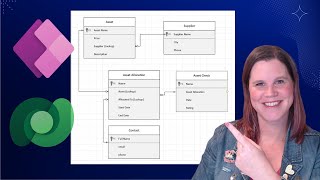How to Create a Sankey Diagram in Looker Studio Using Web of Science Data.
Вставка
- Опубліковано 11 вер 2024
- Description: In this step-by-step tutorial, I'll guide you through the process of creating a visually appealing Sankey diagram in Looker Studio using data from the Web of Science. (WoS)
We'll start by working with a tab-delimited Web of Science data file, which we'll clean and extract key fields (“AF”, “SO”, and “DE”) using Excel 365. After processing the data in Power Query, we'll transfer it to Google Sheets and save the sheet as “Sankey”.
From there, we'll import the “Sankey” sheet into Looker Studio and create a stunning Sankey diagram. I'll also show you how to format the diagram to make it visually attractive and how to download the final output as a PDF.
Whether you're looking to visualize research data or just want to create a Sankey diagram for your project, this tutorial will give you the tools you need to get started.
Please subscribe to my UA-cam channel / @drbasharatmalik for more tutorials and tips! Also, check out the following tutorial.
• How to Visualize/Analy...
• How to search in SCOPU...
• Part-1 | pyBibX: A Pyt...
• How to create a VOSvie...
• Extract UNIQUE Authors...
• How to Extract Google ...
Don't forget to like, comment, and subscribe for more content like this!