Mold Tool in SOLIDWORKS - Core, Cavity, Parting lines, Parting surface in SOLIDWORKS
Вставка
- Опубліковано 12 вер 2024
- The video explains the basic operations that need to be performed in order to create mold parts such as core, cavity, parting lines, parting surface in SOLIDWORKS. This will also show you how to use shut off surfaces. Information regarding multi-bodies and how to save the individual parts separately also been explained. At the end of the video, you will get to know how to do the draft analysis of the end product.
Conceptia Konnect is an award-winning Authorized Value-Added Reseller for SOLIDWORKS, SOLIDWORKS Simulation, SOLIDWORKS Flow Simulation, SOLIDWORKS Composer (Formerly 3DVia), SOLIDWORKS Plastics, SOLIDWORKS Electrical, SOLIDWORKS Enterprise Product Data Management and DraftSight in India. We also provide state-of-the-art solutions from DriveWorks and 3DConnexion and handle the All India Distribution and reseller network for InspectionXpert Corporation.
Subscribe our Channel to get notified of our upcoming series on tips and tricks for CAD Design and SOLIDWORKS.
Reach us at:
Website: ckonnect.in/so...
Blogs: ckonnect.in/so...
LinkedIn: / 935. .
FaceBook: / conceptiakon. .
Twitter:


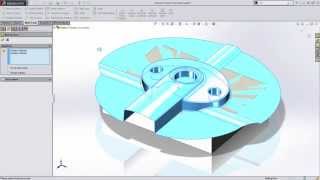
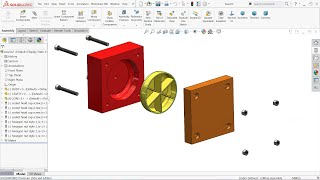





Thanks for your valuable mold works
those two small pieces are called as "side cores" and the are used for "under cuts"
Nice
Thanks
you are saying core as cavity and cavity as core. that's wrong