Canon Canoscan Lide 300 Setup Windows 10, Unboxing, Setup, Install Drivers & Scanning Test.
Вставка
- Опубліковано 26 лют 2023
- This video reviews the method to do the unboxing and complete setup of the Canon Canoscan Lide 300 scanner with windows 10 laptop. This shows how to do quick unboxing, setup, install software & drivers from the Canon website and then use Canon ij scan utility to scan a document and save it as a PDF file. Scan multiple documents and save it as a single PDF file. You can go to the link to download drivers from canon: ij.start.canon.
Welcome To My Channel - Printer Guruji
/ printerguruji
Visit Our Website- www.printerguruji.com
For Printer Support:-
WiFi Printer setup or Troubleshooting any printer.
Our IT Professional helps to run your printer quickly. For more details
Visit our website and contact us- www.printerguruji.com - Наука та технологія
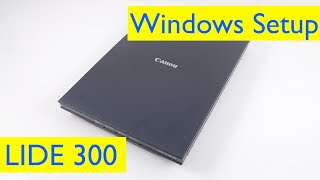








Thank you very useful and simple explanation ❤
You're welcome 😊
It is true that most people do not read the instructions (at least in Chile), but in my case I bought 2 Canon Lide 300 for work, both were unlocked when installing them, one never worked and gave the message code 2, 156 , 33 so Canon checked it and had to replace it
Does this work with Windows 11?
Set up d'installation ?
Sorry Bhai English me bol rhe ho isiliye unlike Kiya hu