Configure Windows Update Ring in Intune | Intune Windows Updates Rings (M-5.2)
Вставка
- Опубліковано 18 лис 2022
- 📚 Intune Update ring | Configure Windows Updates in Intune | Update Ring |Deploy Patches in Intune | Configure Intune patching windows 10 | Windows Update Ring Patching and Feature Updates Intune | Update rings | intune windows updates | intune windows updates | Configure Windows Updates in Intune | Windows Update Rings | Feature Updates Rings | Quality Updates rings
👉 In this Video I will explain about Intune Update Rings for Windows 10 & 11 ( Windows Update Ring Patching ).This will cover how to create and Configure Windows Update Rings in Microsoft Intune or Configure Windows Updates in Intune as well as how to deploy Windows 10 / 11 Update Rings in Intune. I am also covering Windows Update Ring Troubleshooting basic steps in this video.In last i will show end to end process.
⏱️ Timestamps:
✅ 00:15 - Module Schema
✅ 00:54 - Monthly Quality updates
✅ 02:38 - Windows Update Rings Prerequisites
✅ 04:31 - Required Diagnostic Data
✅ 08:37 - How to Configure Telemetry
✅ 09:39 - Settings in Windows Update Rings
✅ 17:38 - Windows Quality Update Back End Process
✅19:33 - Windows Update rings Options (Delete , Pause ,Resume, Extend, Uninstall)
✅ 22:37 - Windows Update Ring Troubleshooting
✅ 25:30 - Demo
🔔 Subscribe and hit the bell to get notified about my weekly videos
/ @chandermanipandey
/ @chandermanipandey
📚 Resources
learn.microsoft.com/en-us/mem...
🔥 Microsoft Intune Playlist
/ @chandermanipandey
🏷️ Tags #microsoftintune #intune #msintune #ChanderManiPandey - Наука та технологія



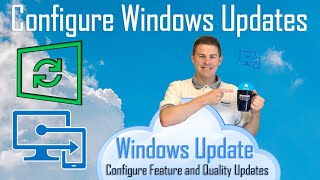





👉 In this Video I will explain about Intune Update Rings for Windows 10 & 11 ( Windows Update Ring Patching ).This will cover how to create and Configure Windows Update Rings in Microsoft Intune as well as how to deploy Windows 10 / 11 Update Rings in Intune. I am also covering Windows Update Ring Troubleshooting basic steps in this module. In last i will show end to end process.😄
⏱ Timestamps:
✅ 00:15 - Module Schema
✅ 00:54 - Monthly Quality updates
✅ 02:38 - Windows Update Rings Prerequisites
✅ 04:31 - Required Diagnostic Data
✅ 08:37 - How to Configure Telemetry
✅ 09:39 - Settings in Windows Update Rings
✅ 17:38 - Windows Quality Update Back End Process
✅19:33 - Windows Update rings Options (Delete , Pause ,Resume, Extend, Uninstall)
✅ 22:37 - Windows Update Ring Troubleshooting
✅ 25:30 - Demo
🔔 Subscribe and hit the bell to get notified about my weekly videos
ua-cam.com/channels/gMvCTBB2bXSexzvQO4C8Cg.html
ua-cam.com/channels/gMvCTBB2bXSexzvQO4C8Cg.htmlplaylists?sub_confirmation=1
Many Thanks Chander for sharing your knowledge through your videos. These videos are helping lot to learn intune.
Glad to hear that
I followed all steps mentioned by you but when i check device status in update ring policy deployment status is showing Not Applicable, no update folder created in registry, VDI windows version is 22H2, can you please help on this?
Is that persistence or non-persistence VDI? Did you check the Intune support to manage VDI? Also what is the windows edition?
@@ChanderManiPandey we are using non persistent vdi, tried to create multiple videos using different image but no luck, also raise ticket with MS and waiting for their response
@@ChanderManiPandey mean while I thought if you can help me
@@HealthywithDev Not supported. MS statement "We recommend that you don't use Intune to manage on-demand, session-host virtual machines, also known as non-persistent virtual desktop infrastructure (VDI). Each VM must be enrolled when it's created. Also, regularly deleting VMs will leave orphaned "device records in Intune until they're cleaned up"
@@ChanderManiPandey same I tried on persistent vdi, but same issue
screen too blurry
Agreed, these are the initial days of my video recording journey when I started creating UA-cam videos.