Mesh Deformation Gangways | Roblox Studio Tutorial
Вставка
- Опубліковано 14 чер 2024
- Discord if you require help: / discord
I'm not spoonfeeding you with the scripts. It isn't hard to code a few lines...
Gangway Mesh Model: create.roblox.com/store/asset...
0:00 - Intro Intro
0:08 - Intro
1:00 - Rigging mesh in blender
3:30 - Importing Mesh
4:30 - Setting up Deformation
8:10 - Scripting
12:00 - Testing
12:40 - Adding it to the actual mesh
14:50 - Testing
16:30 - Outro - Ігри



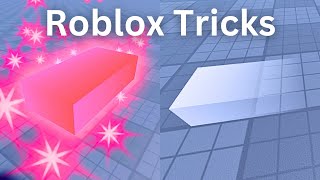





I had to keep this video simple and short, but use a local script instead of a server script in case of any lag on the server. I will make a smaller video (5-6 minutes) on how to do this.
TYSM!! OMGG I HAVE BEEN LOOKING THIS TUTORIAL FOR A MONTH NOW I FOUND
New train tutorial series coming soon! Stay tuned ;)
Omg noway
Very cool! Always nice to see more transport oriented studio tutorials.
let’s gooo 🎉🎉
Wow! Nice one thanksss
It didn’t work when I imported it to roblox studio the bone didn’t show up even tho I had the bone in blender.
epic
cool
Did not work. the problem is that my english is not that good. since as a german its hard for me to understand a few words. but thanks for trying to help me too!
Gangway