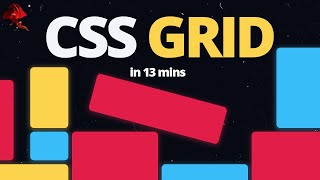Creating a Beautiful Responsive Food Website Design Using HTML & CSS
Вставка
- Опубліковано 8 жов 2024
- In this tutorial, I’ll show you how to create a simple and elegant food website using HTML and CSS. This website includes sections like a homepage, menu, about, and contact. The HTML structure will form the foundation, while CSS will be used to style the website, making it visually appealing and fully responsive.
This project is perfect for beginners looking to practice their web development skills, and the website can be easily customized for any food-related business, such as a restaurant, café, or bakery.
📌 Key Features:
Responsive layout using only HTML and CSS.
Simple navigation menu with smooth scrolling.
Eye-catching design for a food-related website.
Placeholder images from royalty-free sources
Why You Should Watch This Video:
Learn Web Development: If you're a beginner in web development, this video provides a simple and clear example of how to create a food website using HTML and CSS. You’ll understand the basic structure and styling of a website, making it a great starting point for learning
Download source code:-
github.com/fai...
telegram link:-
t.me/web_tutorial897
Instagram link 🖇️
codingstream1?igsh=ZDduZHY4dHJ3dzEy
What You’ll Learn in This Video:-
🔧 HTML & CSS Basics: Understand the structure of a website using HTML to create headings, paragraphs, images, and navigation links.
🎨 Styling with CSS: Learn how to apply CSS to design a visually appealing website, including layout techniques, font styling, and background colors.
📱 Responsive Web Design: Make your website mobile-friendly with responsive CSS that adapts to different screen sizes, ensuring your food website looks great on phones, tablets, and desktops.
🔗 Smooth Navigation: Create a simple yet effective navigation bar that links different sections of your website for a better user experience.
🖼️ Image Integration: Incorporate royalty-free images into your site, understanding best practices for resizing and optimizing images for the web.
🧑💻 Website Organization: Learn how to structure your HTML and CSS files for clean and maintainable code, a key skill for future web development projects.