10 LUMINAR NEO tips you SHOULD KNOW
Вставка
- Опубліковано 23 лип 2024
- In today's tutorial, I will share with you 10 tips you should know to make you more efficient in Luminar NEO. Editing in Luminar NEO is very intuitive. However, there are some tools and features that are hidden, and they will make your editing faster and easier. Join Jakub in this video to discover some of them.
🌻 LUMINAR NEO: SUMMER BUNDLE | Over 780 new SUMMER elements to power up your Luminar NEO tools 👉 www.cleverphotographer.com/lu...
🎁 Get our FREE Shortcut Cheatsheet for Luminar NEO 👉 www.cleverphotographer.com/lu...
#CleverPhotographer #LuminarAcademy #LuminarNEO
👨🎓 LUMINAR NEO: Masterclass | 63+ classes in 4K quality with over 5 hours of brand new content 👉 link.cleverphotographer.com/L...
⚡️ LUMINAR NEO: POWER BUNDLE | Power up your Luminar tools with our brand new product designed for Luminar NEO 👉 link.cleverphotographer.com/L...
🛒 Get Luminar NEO and use our coupon code "CPNEO10" to get an additional 10% discount here: skylum.evyy.net/c/1450774/131...
🚨 Get additional tools for Luminar NEO:
Extra Skies 👉 www.cleverphotographer.com/sk...
Extra Overlays 👉 www.cleverphotographer.com/la...
Monthly Tools 👉 www.cleverphotographer.com/me...
Visit our website: www.cleverphotographer.com/
In this video:
00:00 Start
00:04 Introduction
00:25 Luminar NEO Shortcut Cheatsheet
00:33 Luminar NEO Discount Code
00:55 10 Tips You Should Know
01:16 Human-Aware Tools
03:23 Quickly Switch Brush
04:40 Move with the Brush
05:50 Before & After
07:25 Relight AI & Portrait
09:04 Histogram
09:42 Clipping Mask
11:36 Automatic Vertical Transformation
12:41 RAW Tools
14:05 Favourite Section
Luminar NEO | Luminar | Skylum | Luminar Tutorials | Winter Bundle | Clever Photographer | Ten Luminar NEO Tips | Jakub Bors - Навчання та стиль


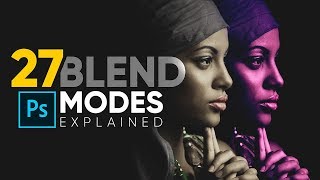






Thank you for watching my video. If you're looking for more Luminar NEO tools, courses and videos, check out my website 👉 www.cleverphotographer.com/luminar
Very helpful video. I'm going to save this to watch again.
Thank you so much, Robert 🤩
Excellent. Thanks!
Glad it was helpful!
Thank you so much for this. This is going to increase my use of the software.
You're very welcome!
Thank you, Clever Photographer!
These ten tips are very useful!
Thank you very much Yusuf... I am glad you find it helpful.
All very helpful. Thanks for posting.
Thank you so much Colin... I am glad you enjoyed the video.
Thank you for an awesome video as always Jakub
Glad you enjoyed it!
Fantastic - thanks !
Thank you so much… Glad you enjoyed it.
Brilliant video! Thank you
You're very welcome! Thank you for the comment, Colin
Excellent video, thank you so much!
I am glad you enjoyed it, Arnie...
I enjoy your videos a lot. They always are informative. Thank you.l
Thank you so much Greg. I appreciate it a lot.
Fantastico!!! Thank you for this video where I’ve learnt several tips and tricks of Luminar Neo. I’m a proud owner and user of Luminar Neo and a satisified customer of the CleverPhotography presets tools. Thank you for your hard work!!! 🙏🙏🙏
You're very welcome! Your comment means a lot to me... I hope you'll enjoy our future content too 🥳
Great Video. I am going to save it to watch again.
Awesome, Daniel. Thank you so much for such a lovely comment.
Hi Jakub, thanks for the info...
Thank you so much for such a lovely comment again.
Brilliant video. Everything explained in a clear slow manner, so that it is easily to follow on the screen, including very helpful examples.
Thank you so much Michael… I am glad you enjoyed it.
as always, very helpful reminders as i transition from Luminar AI to Neo. thank you for the effort and sharing. thumbs up.
Awesome, thank you!
These tips are very useful and are very good explains.
Thanks!
Glad it was helpful!
Thank you!
You're welcome!
Great video with great tips and information. Thank you.
Thank you very much, Ray. I am glad it was helpful.
Very helpful, thank you!
Nice job!
Thank you! Cheers!
Very helpful video indeed ... will help me a lot to improve my Luminar Neo skills ... By the way : Congrats for your editing program , top of top ....
Thank you so much Alexandre... I am glad you enjoy it.
Good lesson again 😚
Thank you! 😃 Glad you like it 🤩
Nice video. I know many of the shortcuts, but you present them in a logical, practical and useful way.
I do have a request for the future. I hope that Luminar Neo will someday have a Frame ( Boarders ) routine. Many of the other editors like ON1 and DXO have them and it’s time consuming to switch from my favorite Luminar to get a frame.
Thanks
Thank you for your feedback, Michael. I will pass on your frame request to the Skylum team.
By the way, don't forget to SUBSCRIBE to our UA-cam channel to stay up-to-date on our tutorials and updates 👍
Jakub, as always a very useful video. I have a question, recent changes now allow you to scroll through Presets with mouse movement, and doing so will show the preset's features, instead of clicking them along the way. Why is this feature not available for Mood. I use a windows machine. Thanks for help
Hi Johann, thank you for your question. We know it’s something the developer team is planning to do, so let’s hope we can see that coming soon in one of the next updates.
Hi thanks for the video, very helpfull. I'm really missing the Textural Overlay tool which was in Luminar AI. Is there a way of doing this in Neo?
Thank you for your kind message. If I understand correctly, you are asking about adding texture using the "Local Masking" and "Add > Texture" feature in Luminar NEO. Yes, Luminar NEO can definitely add textures and much more. To add texture, simply go to the Edit module, open the Layers Panel on the left, and select your texture. Then, adjust the texture using the Layer Properties tool in the main editing toolbar.
I wish you could add an option like photoshops liquify
You never know, maybe in future.
Just started with Neo on my PC. I find it slow and heavy. I think my older ASUS meets the requirements but maybe I’m at 32 instead of 64 bits.
Have others seen slow processing on a PC
Hi, not sure but the software does run better on stronger machines. But as always it depends on what you trying to do with it.
do you like the denoise of Luminar Neo? thanks for the video
Hi, yes I think that the Noiseless AI is very good 👍
@@CleverPhotographer thanks for your reaction...good info, cheers
I just bought neo and know nothing about it, I was hoping this be good for beginners but I am lost, but I am sure there is good info here .
Hi Richard, we have a video tutorial for every tool in the application here, and when you ready to push it further we also have a full MasterClass with complete photo editing workflow on our website 👉 www.cleverphotographer.com/luminarmasterclass
@@CleverPhotographerThank you. Just saw this. Went and purchased the master class.
Hi Jakub may I know which computer use & spect for your computer use for Luminar Neo
Hi Richard... thank you for your question. I use MacBook Pro and iMac. The iMac is 👉 I Mac 5K, 27-inch, 2019. It's 3.6 GHz 8-core Intel Core i9 with Radeon Pro 580X 8GB and I have 64 GB memory. I hope this will he helpful.
@@CleverPhotographer thanks
How to set up a script or procedure for removing fisheye from a Go Pro Raw file or jpg file?
I am sorry, but I am not sure how to do that.
Hopefully you can help with a problem with Neo since the recent update and Photoshop Elements. I have a issue using Neo as a filter in Photoshop Elements. After editing the image in Neo and export it back into Photoshop Elements all I get is a black image and I lose all the edits I did in Neo is lost. I've never had an issue before since the most recent update of Neo. I have installed and have been using Aurora HDR, HDF 218, Luminar 4, AI and Neo as a plugin with Photoshop Elements for years without any issues. Is this something which can be solved because it is affecting everyone that is using Photoshop Elements otherwise it's making Neo unusable.
Hi Basil, I will certainly have a look. Just to make sure I recreate the issue the same way, what version of PS Elements you are using and on what platform (Win/Mac)?
@@CleverPhotographer its PS Elements 2020 and Windows Home 11. Other people on Facebooks groups have experienced the same problem. I have a video link if its any use.
@@basilparylo1770 yes, that would be helpful 👍
@@CleverPhotographer do you have a email address so that I can share the link?
Hi Jakub, You should have access to the video now.
Sample Files are the same as before.
Hi David, sorry for that. I have removed the link already. There are no sample files for this tutorial.