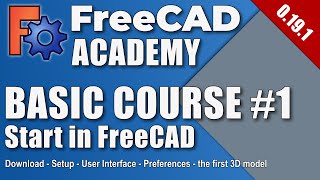ApexMill_Abutment Bridge Bar(Predefined Area)(EN)
Вставка
- Опубліковано 9 лют 2025
- Is it inevitable that CAM designers have to click a lot to set and change margin lines?
Is there a more efficient way to do this when creating many cases a day?
Why can't I set the margin line correctly?
How convenient would it be to be able to change it with a single click?
Why can't I get the fasteners to fit even after I've edited the All on X case?
Have you ever asked yourself this question?
ApexMill is the solution to your problems.🤩 1.
1. Reduce machining time by providing the best tool pass for your workpiece characteristics!
2. Quickly set & modify boundary lines with minimal clicks!
3. Set accurate boundary lines with 'one click'!
4. High machining accuracy of All on X based on the concentrated know-how of 'Korea's No.1 milling machine manufacturer'!
Check out the advantages of ApexMill in the manual!
📣 ApexMill English Manual will be updated in October 2024.
🎥EN_ ApexMill Watch the Apexmill English manual video ⬇
• [ApexMill] Manual(EN)
[More manuals here!]
• ApexMill_Premill (EN)
• ApexMill_Premill Cuff...
↓↓↓Manual Video Upload Schedule↓↓↓
[24.10.17 Manual OPEN!] Abutment Bridge Bar(Interface Merge) & Abutment Bridge Bar(Predefined Area)
[24.10.18 Manual OPEN!] Abutment Bridge Thimble(Interface Merge) & Abutment Bridge Thimble(Predefined area)
[Request ApexMill demo]
Contact Us ARUMDENTISTRY Sales Team:
info@arumdentidtry.com
#arum #ApexMill #cadcamdesign
All videos and images are copyrighted by ARUM DENTISTRY.
Unauthorised theft, reproduction and use are prohibited.
All videos and images are copyright of ARUM DENTISTRY.
Unauthorised theft, reproduction and use are prohibited.
Copyright(c) ARUM DENTISTRY Co., Ltd. All rights reserved.