Bright Colors Preset - Lightroom Mobile Presets - Creative Color Filter
Вставка
- Опубліковано 29 сер 2024
- In this video, I will show you how to edit birght colors preset in lightroom mobile.
Take note that every image is different not every preset will work on every single photo, adjust the exposure and other settings if needed.
𝙏𝙝𝙧𝙚𝙚 𝙬𝙖𝙮𝙨 𝙩𝙤 𝙜𝙚𝙩 𝙩𝙝𝙞𝙨 𝙛𝙞𝙡𝙩𝙚𝙧/𝙥𝙧𝙚𝙨𝙚𝙩:
𝟭. You can follow editing steps on the video
𝟮.Or you can save your time and buy my presets on my IG Store : / ernopresets
𝟯.This Preset is available in DNG format for PC, Android & IOS. You can get this preset for FREE by following the instructions below.
✨𝐇𝐨𝐰 𝐭𝐨 𝐠𝐞𝐭 𝐭𝐡𝐞 𝐟𝐫𝐞𝐞 𝐏𝐫𝐞𝐬𝐞𝐭?✨
📌 File is protected by a password.
📌The PASSWORD will pop-up as a card in the upper right corner of the video
📌Watch this tutorial on youtube app to get the password, Don't watch the video in any mobile browsers because the card feature won't work.
📌 Do not save the video offline because the password will not appear
📌The Password consists of 6 digit numbers
divided into THREE and will appear separately and random.
FOR EXAMPLE :
(1) Pass : 12****
(2) Pass : *34*
(3) Pass : ****56
Combine the (1) Pass, (2) Pass and (3) Pass
SO THE PASSWORD IS : 123456 ✔️
📌 WATCH the FULL TUTORIAL to complete the password
G-Drive and Dropbox download links here 👇
Link :
📍 HOW TO DOWNLOAD & USE THE DNG?
Watch the quick tutorial here👇
Link : bit.ly/HowToUseDNG
__________________________
𝐍𝐎𝐓𝐄⚠️
🚫 DO NOT TWEAK MY PRESETS
🚫 DO NOT RESELL
🚫 DO NOT DISTRIBUTE
__________________________
I would like to encourage everyone to please use the official hashtag : ( # ErnoPreset and # ErnoYbañez ) when posting on Instagram and Facebook to get featured.
If you like this tutorial, give this video a thumbs up 👍 and SUBSCRIBE to my channel for more Lightroom Editing Tutorials.
Subscribe to my channel for more presets
Just Click this Link : bit.ly/ErnoYbanez
APP USED
Lightroom : play.google.co...
📍 𝐋𝐄𝐓'𝐒 𝐁𝐄 𝐅𝐑𝐈𝐄𝐍𝐃𝐒 ❤️
❇ Instagram : / ipstardongcoy
❇ FB GROUP : bit.ly/MyFBGrOUP
❇ FB PAGE : / tapeorn21
📍 FOR BUSINESS INQUIRES & COLLABORATION :
💌Email : ernobusiness@gmail.com
DOWWNLOAD ALL MY LIGHTROOM PRESETS HERE
Link : bit.ly/FreePresetS
FB SINGLE NAME TUTORIAL: bit.ly/2rWfv3v
✨𝐁𝐀𝐂𝐊𝐆𝐑𝐎𝐔𝐍𝐃 𝐌𝐔𝐒𝐈𝐂✨
Song: DayFox - In The Now
Music provided by Vlog No Copyright Music.
Video Link: • DayFox - In The Now (V...
Song: Lvne - I Can Sing
Music provided by Vlog No Copyright Music.
Video Link: • Lvne - I Can Sing (Vlo...
✨𝐃𝐈𝐒𝐂𝐋𝐀𝐈𝐌𝐄𝐑✨
All the pictures shown in this video belong to their respective owners. All pictures shown are for illustration purposes only. Credits to the rightful owner.
#Lightroommobile #BrightFilters #ColorPresets
© Erno Ybañez
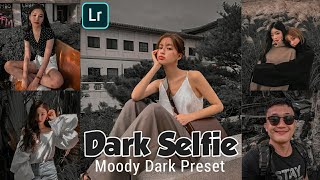








Another fire presets my man! You literally killing it in every single upload. Keep smashing it! 💯💪🏽🔥🔥🔥
The cod ?😢
Pa subscribe
@@novahjoymalac do u know
@@alyf6997 pa subscribe
I really like your videos. The photos you edit are beautiful. They are very realistic. I also learned about lightroom from you. So I wanted to be like you. In UA-cam
THANK YOU PO!!!! LOVE FROM MALAYSIAAAA 😍❤️
Ulol malaysia mo to tapos po hha
@@Tweetie_averie HAHAHAHAHA
This is a REALLY lovely preset...thank you!
Love this ❤️
Pa subscribe
I love it 🤩 auto subscribe!!
Gush another colorful effect ❤💛💚💙💜 love it! thanks idol.😍
Your Instagram id please
Yess!🙈😍
The link is broken :(
Nice presets!! ❤️ I love it huh! 😁
Love it po ❤️... Pwede Cottage core naman po hehehe🥺❤️
Pa subscribe
Thank you for preset🙏🏻 love this 💗
Thanks
I luv this preset 🔥‼️
Thank you yrnooo!!!! Mwaaa labyuii🤗
You're welcome 💜
8:07 I don't have split tone 😥
This is amazing 💕
Yieee thank you very much❤️
El link no me sirve y quiero este presets 😍🥺🥺😭
Your preset is absolutely brilliant, very brilliant.
thankyou for your help huhu:
beautiful presets, do you sell LUTS?
A M A Z I N G
Thanks 😍
I LOVE IT ❤️
Thanks !!❤️
Thank you po sa preset🥰😘
angannddaaaaaaa
Nice❤
Thank you 💕
It's working hehe thanks creator hehe
I really like this🥰🤩
Can u do the enthusiastic preset🤧
Pa subscribe
Thank you :)
Nice 😍
oh wow I love this just like I love all of your presets💚
sana po BlackPink ice cream inspired naman po.❤
The cod ?😢
@@AKGamer-jp7nt call of duty
Thankyouuu
likee this sm
Thank you
The cod pls? 😢
Super
Can't open the link, why?
Thank you❤❤
Pre debut lightroom preset pleaseeeeee
Me encanta lo adore 🥰🥰🥰😍🇩🇴🇩🇴🇩🇴
Hii
cual es la contraseña?
Thanks
Link not working
Ty po! ♡
You’re welcome po
I'm early HAHA
Nice editing i got it
Passwordnya apa
invalid pswd dude
Bro i need the link to download this preset. Thanks!
Very ☹️ disappointed invalid file
bat po ayaw ma click yung file na dng? yung blue na arrow down para ma download na sana
Where is the link? 😢
Link doesn't work😑😑
It's so sad, I can't open the link huhu
Pa subscribe
Thank you, I like it 🦋😊
how can i get the preset
@@othmaneffmusic9382 it's in the description. tml
Can,t open link.. Any soloution
♥️♥️♥️
The Gdrive link isn't working. Please fix it 😢
But I don't have any split tone ? Where did you guys it plsss?
Split tone is now color grading
can't open the link 😭
The link is not working po. 😰
anong link po? g drive o dropbox?
Here is no split tones please help
😍😍😍
No link for gdrive?
The page not found 😞
fixed
Got it. Thank you
@ its not wroking anymore
😍💖
hii, may i ask? clinear data ko kasi lightroom ko then akala ko sama lang siya ng ibang app na pag naka log in acc mo, mababalik yung presets eh hindi pala. pano po mabalik yung presets?
hindi napo babalik yan, katulad ng ex mo. 🙂
gosh there's no split tone in my lr
split tone is now the color grading
me encanta!! muchas gracias!!
cual es la contraseña del archivo?
@@Dylan-vy1mc Hola! No me descargué el archivo, lo hice en la app de Lightroom directamente
🤩
What camera u used it ???
Redmi note 7
@ download presets can't open
Where's the link?
Link is not loading
Hi po bakit hndi niya open ng dng. 😢
The link is not working.
Bro passward
The link isn't working man😡😡
'd ko maimport yung preset 😀
cant open the link
Alguien que haya visto la contraseña y me la diga.
La encontrate?
Treinta y tres
Ya,pero el link?😢
Like it 🇮🇩
Pls can I get the link to this preset
Look in description
Hi! Can you do an anime like presets?
Pa subscribe po
Link not opening brooo😬😬
Perdida de tiempo ya no está el archivo
link not working
Make android phone presets?
thanksssssssssssssssssssssssssssssssssssssssssssss
Error link
The linked is error
Sir. Can you help me
How to khonw
her skin is orange now though...
Passward of this
can't download the file.. so sad.. 😢
try the gdrive link
Het