Calculate the Return on ANY Investment in Excel (XIRR formula)
Вставка
- Опубліковано 17 чер 2024
- Subscribe for investing & retirement videos every week!
Nick gives a short tutorial on how to use the XIRR formula in Excel to calculate investment returns.
Show Notes:
(0:00) Why calculate return in Excel?
(0:57) XIRR formula
(1:14) Bond example
(2:26) Annuity example
(3:46) Rental property example
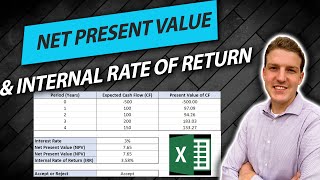


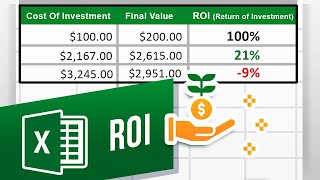





Hello. I have a question about the XIRR function. XIRR wants the data - both values and dates - to be in single column which will be extremely difficult and time consuming if you are trying to calculate the return for the same investment of a period of time. It is know as a contiguity problem. Have you been able to get around that?
Hi @vitawater! Do you mind giving an example? You can email to nickjohninvest@gmail.com if you'd like.
I was thinking you could sum up the values into one column or row. But maybe I'm not understanding the issue well enough.
@@NickJohnInvest Hello, it is being able to nest the VSTACK within the XIRR brackets.