Sydney theme customize step by step
Вставка
- Опубліковано 12 вер 2024
- 👉In this video I will be able to be showing you - In this video, I'm going to show you.
Now I am going to learn - How to customize WordPress Sydney Theme step by step - Part 01
1. Download Sydney theme.
2. Installation Theme.
3. Install Plugins of Sydney theme
4. Some Customize theme - Logo & Title Add
👌
✌
😀
► Please SUBSCRIBE for more Photoshop Tip videos like this in future: goo.gl/sUcAf3
►Full Video or More Tutorials here: / creativedreamit22
►Computer Problem Solve & Microsoft Office Tutorial Free: / creativedreamit22
►Video Editing Tutorials: / akmshamsulalam
-----------------------------------------------------------------------------------------
Freelancing working sites:
►Fiverr: goo.gl/syfN9q
►Upwork: www.upwork.com...
www.upwork.com...
More samples in below sites: creativedreamit...
Contact me:
Email: creativedreamit@gmail.com,
admin@creativedreamit.com,
info@creativedreamit.com
LET'S BE FRIENDS!
►FB Page: / onlinephotoretouching
►Twitter: / clipping_dream
►Pinterest: / akmshamsulalam
►Instagram: / onlinephotoeditingservice
►Reddit: / onlinephotoediting


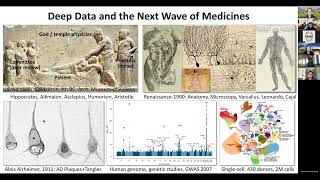






What you do means a lot to me. Thank you
Hi there,
Am getting an error of forbidden when am downloading the content I don't know what the problem is pls help me thank you
same here man and i hv no idea what to do..if u have any idea let me know
No vocals. Totally useless. Not subscribing. Will look elsewhere.