How to Create Your First Group Policy Object in a Windows 2022 Active Directory Domain
Вставка
- Опубліковано 26 чер 2023
- Subscribe to this channel
www.youtube.com/@itgeared?sub...
Find more videos in this playlist
• Windows Server 2022
Video Description
In this video, we demonstrate the process of creating a group policy object in Active Directory Windows Server 2022. We will use the example of disabling the command prompt for a user. - Наука та технологія


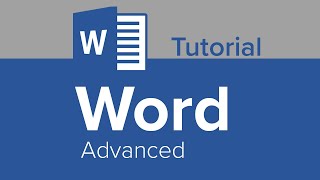






Thanks for the introduction of Group Policy Objects. Well explained!
Thank you for the feedback. Glad it was helpful!
I only just started using Windows Server 2022. I was doing LSA software development and wanted to know to set local policies to allow custom Authentication Packages on domains. Microsoft's "Learn" websites were no help at all. After watching this video, I now have a machine loading my AUth Package, thanks to your tutorial on setting up policies and OU's. Keep up the good work!
Thank you so much for taking the time to leave this comment. I am so happy that this video helped you.
Excellent video for beginners like me! thanks for sharing
These videos are meant for those just staring to learn about these topics so I’m grateful for your comment. Thank you!
Excellent explanation. Thank you 😊
Glad you found it helpful. Thank you for leaving the comment.
Thank you it works perfect!
Glad to hear! Group Policy is going to be the best way to deliver security, configuration and scripts to your domain joined systems and users.
Thanks for the video this is very helpful keep posting
i appreciate the feedback.
but how to apply this policy on connected computer now?
Each group policy object (GPO) contains 2 configurations (user and computer). The settings you configure in the user section will apply to the user objects and the settings you apply in the computer section apply to the computer objects that are within the OU where you linked the policy. So, if you have Computer-A in the HR OU then it will process the settings in the policy that are within the computer configuration section of the policy.