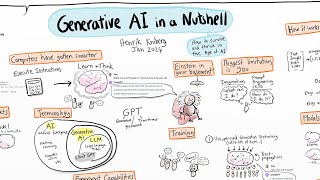How to Create a Custom Lightning App in Salesforce | Lightning App Manager and Builder | GoLogica
Вставка
- Опубліковано 1 лип 2024
- How to Create a Custom Lightning App in Salesforce | Lightning App Manager and Builder |GoLogica
#gologica #costom #lighting #salesforce #youtube #online #tech #building #cryptocurrency #management #applications
Introduction
In this video, we will show you how to create a custom Lightning App in Salesforce, enabling you to optimize your CRM functionalities. Stay tuned as we dive into the prerequisites, step-by-step creation process, and tips for customization.
Prerequisites
Before we start, ensure you have:
Admin access to Salesforce
Basic knowledge of Salesforce Lightning Experience
Step 1: Login to Salesforce
Begin by logging into your Salesforce account using your admin credentials.
Step 2: Navigate to Setup
Once logged in, click on the gear icon in the top right corner and select 'Setup'. This will take you to the Salesforce setup page where you can manage all configurations.
Step 3: Create a New Lightning App
In the Quick Find box, type 'App Manager' and select it.
Click 'New Lightning App' in the top right corner.
Fill in the app details such as the app name, description, and select the app branding including logo and colors.
Click 'Next' to proceed through the wizard.
Step 4: Customize Your App’s Branding
In this step, you can customize the app’s navigation bar, set utility bar items, and define the app’s primary tabs. Personalize the branding to align with your company’s visual identity.
Step 5: Add Components to Your App
Choose the components you want to include in your app, such as standard and custom objects, Chatter, and other tools. Drag and drop the desired components into your app layout.
Step 6: Assign the App to Profiles
Assign your custom Lightning App to specific user profiles. This ensures that only the intended users have access to the app’s functionalities.
Step 7: Test Your Custom Lightning App
After setting up the app, it’s crucial to test it to ensure everything works as expected. Log in as a user with access to the app and navigate through its features to verify its performance.
👍 Enroll for GoLogica Salesforce Training
📕 Salesforce Training ➡ www.gologica.com/course/sales...
📕 Salesforce Administration Training ➡ www.gologica.com/course/sales...
📕 Salesforce Einstein Analytics Training | Online Training
➡ www.gologica.com/course/sales...
Enroll FOR More Resources LIKE {Tutorials, Interview Q&A, E-Learning, Blogs}
📕 What is Salesforce? ➡ www.gologica.com/elearning/wh...
📕 Salesforce Einstein Analytics for all Businesses ➡ www.gologica.com/elearning/sa...
📕 Top 100+ Salesforce Interview Questions and Answers for 2023 ➡ www.gologica.com/elearning/to...
📕 How to Create Sample Apex Trigger in Salesforce? ➡ www.gologica.com/elearning/a-...
📕 How to Create Sample Apex Trigger in Salesforce? ➡ www.gologica.com/elearning/ho...
📕 Salesforce Vs Siebel CRM ➡ www.gologica.com/elearning/sa...
📕 What is the difference between Salesforce CRM and CPQ? ➡ www.gologica.com/elearning/wh...
📕 Top 10 Features of Salesforce Lightning ➡ www.gologica.com/elearning/to...
📕 Salesforce vs SAP: What’s the difference? ➡ www.gologica.com/elearning/sa...
-----------------------------------------------------------------------------------------------------------------------------------------------------------
GoLogica Community: www.gologica.com/
Instagram: :- / gologicatechnologies
Facebook: :- / gologica
LinkedIn : :- / mycompany
Twitter: :- / logica_go
📌 Subscribe to our channel to get video updates. Click on the link to subscribe: @gologicatechnologies2360
----------------------------------------------------------------------------------------------------------------------------
About GoLogica
Welcome to GoLogica Technologies Pvt Ltd., we are an online training provider. We provide online training to individuals who wish to take training on different abilities. We have the best coaches who are experienced in facing real-time scenarios and are professional in their field. By opting for any of your desired courses you can learn and master it, The training ensures that you are ready to face the scenarios in the industry, and as we respect your time and money all the advanced versions of your course will be covered.
For more information, please write back to us at info@gologica or call
India: +91 8296960414
USA: +1 (281) 915-7449
Website: www.gologica.com/
#whatissalesforce #howtocreatescustomelighting #whatiscustomlighting #lightingdesign #lightingapplication #salesforcelighting