How to Create a Grainy Textured Gradient in Adobe Illustrator
Вставка
- Опубліковано 23 сер 2024
- In this tutorial, I will show you How to Create a Grainy Textured Gradient in Adobe Illustrator
Thanks for watching! Hope you enjoyed this video!
► Subscribe to stay updated on the new videos
........................................................................................................................
Facebook ► / ductileasy
Instagram ► / ductileasy
website ►www.ductileasy...
........................................................................................................................
Video editing ► / mehdibelbikkey
........................................................................................................................
#adobeillustrator #tutorial #flatdesign


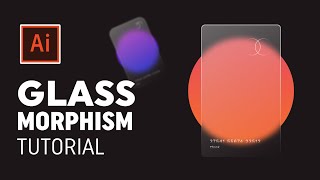






THANK YOUU ive been obsessed with illustrations with this style and im rlly excited to try it out
Just what I was looking for, thank you for making it quick and easy. I never used the Appearance Panel for Effects, that was my favorite lesson for today.
mine doenst work correctly, the grain just make the gradient lighter
intensity 69 nice
What font do you use for the logo?
Thank you so much!!!
ok, thanks, but! the noise usually have the same colours as the other colours. how you make it?
Thank you so much
To use as a wallpaper. Would I just export as a jpg?
Yes absolutely
Thank you!! @0@