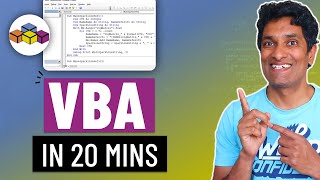Excel VBA Check If Folder Exists
Вставка
- Опубліковано 9 лип 2024
- This video illustrates how to write code in Excel VBA to check whether or not a folder name exists on your drive. If the folder does not exist, the code will then create this folder and save an excel worksheet as a PDF to this newly created folder.
In this example we have an Excel Worksheet that contains a Range of Cells that summaries Daily Orders by Date. The objective is to dynamically get the Max Date value from the Orders Dataset on our Worksheet and check to see if there is a folder in a certain path with this Max Date Value as the Name. If the folder does not already exist then we want to create a New Folder in this Path with the Folder Name being this Max Date Value.
Learn More about Excel VBA & Macros with this Book on Amazon:
amzn.to/3xnqT6R
Get a Microsoft Office 365 Personal Subscription with this Amazon link:
amzn.to/3aV9GtL
DISCLAIMER: As an Amazon Affiliate I get a commission for every purchase via these links.
#ExcelVBACheckIfFolderExists
#ExcelVBACreateNewFolder
#ExcelVBACreateDateFolder