Windows Can't Be Installed On This Drive
Вставка
- Опубліковано 2 сер 2024
- Windows Can't Be Installed On This Drive
How do you fix Windows can't be installed on this drive? There is a number of things you can try to fix windows 11 can't be installed. Either the the selected disk is GPT partition or the selected disk is MBR partition. This is a very common error which occurs during Windows installation of Windows 11, Windows 10, Windows 8/8.1 or Windows 7 during the Windows Setup, it will report the error "Windows cannot be installed to this disk".
1. Check Your BIOS
2. Convert an MBR Disk to GPT
3. Convert an GPT to MBR
4. Try to Disable EFI Boot Sources
5. Boot into UEFI mode
6. Boot into Legacy mode
Once at Windows Setup, press "Shift + F10" to open Command Prompt.
Enter the following commands:
diskpart
list disk
select disk
clean
convert gpt
exit
close command prompt
📃Watch related playlists and videos
🖥️ / britec09
❤️ Join Britec UA-cam Members: / @britec09
🔔 SUBSCRIBE for more: ua-cam.com/users/Britec09...
🚩 Connect with me on social:
✅ Follow on Twitter - / britec09
✅ Follow on Facebook: / briteccomputers
🎬 View my Website: BritecComputers.co.uk
💻Discord Access: / discord
🛍 Support me with your Amazon purchases:
UK amzn.to/3diZslY
US amzn.to/2OwZWux
💯Merch teespring.com/en-GB/stores/br...
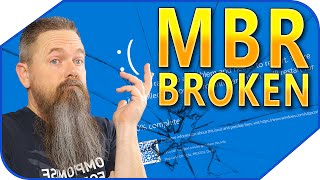





![Lp. Последняя Реальность #107 РОДНОЙ ДОМ [Финал] • Майнкрафт](http://i.ytimg.com/vi/IK3QKzKUlHM/mqdefault.jpg)


What videos do you want to see? Drop us a LIKE 👍
new install windows 7 2022
Have an odd issue that just started and can't find a repair. Using Windows 10 pro. I7 proc, 500gb SSD half full, 8gb ram. Running Office 365. Suddenly opening any program, Excel, Word, PowerPoint whatever I get the same message. "There isn't enough.memory to complete this action try using less data or closing applications. To increase memory availability. Consider using a 64-bit version of Microsoft Excel". Same message on each office program with the last word indicating that program. Everything else on the computer runs super fast. Reinstalled office 365. Didn't help. A lot out there recently about that error code so I gather it's trending for some reason. None of the fixes I find help. Most vague generic ideas. Check out that error code and you'll see what I mean. The voice of reason is needed. Ideas?
need help do you know how to fix my computer I can dm u pictures bc it is stuck on the overclocking
working with a FTP- server !
You cleaning Windows off of a HD or SSD and installing a proper adult's OS like Linux on it as a friendly OS that you're not constantly fighting against.
Well, you did ask! You do owe it to your subscribers to help them make their computing environments as simple and easy as possible - and I've just given you the answer. You're welcome, you can thank me later.
Just stopping by to once again tell you how much us viewers appreciate your channel. You explain everything so well. Have a great and safe 4th.
So nice of you and happy 4th of July
@@Britec09 I had watched your video of windows 10 installation from Windows 8.1 and try to do it in my pc. But after the progression of installation reach 65%, I got a message that the windows installation failed. Can you please help me in this regard?
I've finally found the 100% Perfect answer for my problem after watching countless tutorials that didn't even talked about this part. Thank you sooo much!💯
Great video Brian as this is a problem I used to have a lot in the past and your explanation and fix is one I wish I had back then, and one that can now be fixed by those so affected.👍
Thanks 👍
You are wonderful! I thought I would have to go through the procedure of taking the SSD out of the laptop until I saw this great video. Many thanks.
It all depends on how you boot to Windows Setup. If you UEFI-boot then Windows INSISTS on installing to a GPT drive (or a clean drive). If you legacy boot, then Windows INSISTS on installing to a MBR partitioned drive (or a clean drive). Even if you delete all partitions from a drive, it is still either GPT or MBR, so you must CLEAN it (which clears first few sectors which determine which type it is). So it is really important to know which mode you have booted in. If your boot drive is over 2TB you will need to use GPT and thus you will need to UEFI-boot. However, in this particular case, it was a BIOS issue...
That is correct
In a recent video you mentioned a computer being very busy even when no one is using it. My son has that "problem" with his Dell Win10. As soon as anyone touches the keyboard, the disk activity stops. I started task manager and looked at that when the activity began, and it was some Microsoft program running. I'll have to check it again and try your recommendation. Thanks for your frequent, informative videos.
This was exactly what I needed! Hours of reading official Microsoft forums cannot compare to how good this 8min video was!
Thanks for this Britec09. I have a couple of old PCs that I couldn't install for the reasons you mentioned. Now I'm a little bit further along as to a possibility as to why.
Thank you!! Doing a fresh install of win11, I deleted my original partition and was unable to install because of this error. I had no idea shift F10 could bring up the command prompt while booting off a flash drive. Life saver!
Very common problem. Easy fix, but many may not know. Good video for those that need this. On a laptop it's FN+F8 for command prompt and same procedure afterward.
It is a very common problem, but can confuse some users
Certainly confused me, lol but thank you for the explanations now.
Thank you, Brian.
Very informative!
👍
My pleasure!
You wonderful human being, been struggling to figure out what was wrong with my computer. You are a life saver. And I wish the best moving forward!!!!
Seriously was shaking thinking i had bricked my PC. Loading windows now, youre an absolute real one dude!
Thank you for this wonderful tutorial, it was really easy to follow along.
Thank you! You showed me exactly what I needed to fix my issue.
Your video was so informative and easy to follow. This worked for me. Thank you.
This was very helpful. I replaced a HDD on a very old HP TouchSmart 600 all in one PC. (This AIO is really cool and I've yet to find a better one, except the MS Surface Studio, but that is over $4000). I did this previously with a Samsung SSD and Windows 10 installed easily. After a power outage, something happened to my PC (still not sure what) which crippled it but didn't kill it completely. I switched to a different brand SSD (Silicon Power) and the Windows 10 install balked. The new SSD came as GPT with 4 partitions (not sure why). I followed your instructions. Now it's MBR and a single partition. Windows 10 installed no problem. Thank you.
Really good explanation. Previously my main drive was partitioned into 3 and one of them is the windows file drive.
When i tried to migrate to new hard drive or clean install from windows creation media, this locked windows drive kept preventing me from installing new Windows.
Just now i changed the drive to from GPT to MBR, finally i was able to delete the locked partition and migrate to the new drive clean. Thanks very much sir.
Thank you very much. 🎉 Happy New Year's.
Useful and helpful as usual Brian, thanks very much.
My pleasure!
Diskpart is also great for getting rid of locked boot partitions so you can repurpose the drive. I use it a lot when distro hopping or to do a completely clean Windows reinstall.
Hey sir ! Thank you for all these videos, they are very helpful after every windows install I always refer few videos of your channel to optimise it.
I would like to ask you is there any way by which I can make an ISO of windows with pre-installed software ?
Yes you can
I just wanted to say thank you, this video helped me a lot! I left a like on your video as well. By the way you sound like Korg from Thor love and thunder
Thanks for this very well done and detailed video.
Thank you so much this video was so helpful your a legend you have just earned yourself a subscriber
I got what I needed from the first 3m of your video. Thanks bruv 😊
You are a gentleman and a Scholar! Thank you!
Omg such an easy fix. I tried for hours to make my ssd able to work on my legacy Dell BIOS. Don’t know why I didn’t come here first. It was as simple as cleaning the disk. Thanks again for your help. 👍👍👍👍👍👍👍
OMG!! Thank you so much for this Post!! I am sitting here in the sticks in Thailand and just ran into this issue and have never seen it before in my 40 plus years of working with Microsoft products and all of the previous versions of Windows. I knew I liked you and your Channel as soon as I saw your Videos!! You are a lifesaver for sure!! Rob Allen in Ban Huai Sai Tai, Phetchaburi Province, Thailand 🌴🐒🌴🐘🐒🐘 Warm Regards and a Tip o'the Hat to You ,Sir!! 😄😄😄😎👍👍👍⭐⭐⭐⭐⭐
Just gotta say, i thought i was good with computers before discovering you, but now as ive been lesrning from your vids i say im getting to a master level❤ Youve helped me so much with these little tweaky and neat tutorials i cant even comprehend it properly🥹 Keep up the great work❤
Sir,may God bless you.thank you so much.i watched more than 8 videos but it's only yours that worked.thank you so much🎉
This is what have been looking for, thanks buddy.
Excellent! Thank you Brian.
My pleasure!
Thanks alot been looking all over for this explanation made easy
No problem 👍
i have been trying to fix this for the past 2hours and with this vid it worked instantly!!
thank you so much!!!!!!!
Thanks for the great information!!
Our pleasure!
Perfect! Worked like a charm.
Brilliant video, simple solution, very very well explained!
Life saver!
I was about to completely give up and go to a technician.
thanks dude. Helped a lot
Great video! I've never encountered this issue but at least if I do I'll know what to do. 👍
Thanks for watching
@@Britec09 you're very welcome
thank you so much i followed this smuck titurial how to install windos and ended up with that error thought it was a lost case thx working at 100% now aprecite you
You are a life saver man. Thanks
Thank you so much you are a live saver . I was soo worried i have to take my Laptop to the technician and be charge. Thank you so much God belss you
Very Nicely Explained....
Thanks and love from Kolkata,India❤️❤️❤️
Smart old man! Thank you very much
THANK U SURE MUCH... YOU HAVE BEEN A GREAT TEACHER HERE.. GOD BLESS U
We really do appreciate it, good sir. Thank you thank you ❤
Thank you!! This worked!!
Thx for sharing and I understand why you did what you did, but, uefi and gpt are preferred for windows 10. Was that laptop bios and the harddrive some how not compatable or able to do the uefi/gpt ???
it was a laptop off of Ebay and had windows 10 on it. Probably was installed as MBR. But UEFI, Secure Boot, GPT is normal for Windows 10/11
Great tips. Thanks for sharing
Thank you kind sir. You fixed it for me.
Thanks a lot for the great explanation🤗
You are welcome 😊
Awesome worked perfectly, thanks so much!
thank you for this video it was very helpful setting up window 11 on a new computer. thank you again great job
Glad it helped
Very helpful. Thanks.
nice work i was thinking o converting using another merchine i dint know i could do it on the same one. thanx
that was a lot help. thanks a lot🙂
im from Brasil and your video helped me so much. im so thankful
Thanks a lot. After 2 days of trying to figure it out, converting it to GPT helped for my ryzen 7950X 3D on the gigabyte b650i mini ITX motherboard
You are too much bro, thank you so much 🙏
I was able to fixed mine successfully 🙌
Great video! I'm having this same issue I had widows 10 on it before, but I ended up getting a virus. Working with Sabrent m.2, Asus motherboard and trendmicro to take care of the virus. So I was going to reinstall windows and this is what kept happening, It also kept adding more partitions 11 or 12.
How do I add the partitions that can be added to the m.2 and get rid of the other ones to start over. Please respond
Thank you bro it is very helpfull for me
Thanks man it worked for me ☺️
Thank You so much, bro🙏🙏🙏
Thank you so much your a life saver
Thank you very much sir u help me Full....🙏🏻🙏🏻🙏🏻
thanks for the help! this worked :)
This worked amazingly thank you kind sir
You just saved my Chromebook, God bless you :)
Excellent thank you❤
Thank you soo mach bro ❤ 😎
Great tip with that issues "uefi or legacy" thanks for your advice....
Thank you so much!
You're the man! Thanks a bunch!!!!
You're welcome and thanks for watching
Thank you so much 🙏🙏🙏🙏 with this video finally i got windows on my laptop ❤
Once again, you saved me several hours of searching for results
Mine was right with the first GPT guide, thank you so much. My first time doing major upgrades and I just couldn’t let it go that the disk is still at 100% and Hogwarts Legacy was crashing with a new 32GB DDR5 MSI MPG Z690 Carbon motherboard with a 11GB GTX 1080Ti FE. Hope it’s smooth sailing from here
Also my Processor is i9-12900k
Legend mate thanks so much
Thanks for the help.
Thnks so much it was great and it worked
It's working after the convert gpt part , many thanks brother
Thank you u save my time and money i lost all hope but your trick working for me thank you man love from india
What about checking to see if sata controller is set to AHCI before going to legacy mode? as the windows message suggested, under system config .On a fresh install better to go AHCI and GPT partition .Then any future Pc upgrade you dont run into any issues .
thank you ! well done !
Thanks a lot my problem solved thanks brother you are my lifesaver
Thankyou so much u the best
Thank you soo much!
🎉🎉 Man O Man hats off to you some stupid youtuber made me think of losing my SSD you saved A lot of time and money subs is given with a like
thank you brother its worked❤
Great tutorial thanks
What if after it restarts it just wants to download windows over and over? Mine downloads it after fixing this but then after it does the restart it wants me to do it over. If I take out the usb it then says put in boot device and restart. I just did brand new build the other day went flawless now using a used m.2 I’ve been 6 hour’s trying to find help. Anybody?
Ever figure it out
Fix boot load order
Take your usb out lol
I’m in the same situation rn… how did you do it?
Ty this helped a lot
it's working . Thanks.........very usefull....
Holy shit thank you my guy your the best
Thank you.
This worked
Even after I'm able to install windows onto the drive, after the computer resets, it goes back to the installer and if I remove the usb installer after the installation during the reset, it boots I to bios?? I don't know what I'm missing
Meant to add that these are the videos that are so helpful.
Glad you like them!
When i type convert gpt or mbr didn't work, disk part has encountered an error, data error ,( cyclic redundancy check)😢 , how in the world did you got into that bios menu anyway