The Best FREE AI Video Generators and Tools | Updated
Вставка
- Опубліковано 30 лип 2024
- These AI video generation tools are completely free, and the best alternatives to Midjourney and Runway Gen 2. We'll cover AI text to image as well as image to video, as we compare Pika Labs, Leonardo AI, Playground AI, NightCafe and more.
AI FILM SCHOOL
🎥 www.thereelrobot.com/
AI FILMMAKING ASSISTANT GPT:
➡️ chat.openai.com/g/g-hiKxJNAlp...
❌ / thereelrobot
CHAPTERS
00:00 Introduction
00:20 Comparing Midjourney
01:05 Leonardo AI
01:44 NightCafe
02:30 Playground AI
03:19 Everything Compared
03:53 Lexica & Blue Willow
04:05 Free Text-to-Video
04:45 Pika Labs
05:57 Outro
#aivideo #midjourney #freeaitools #aivideogeneratorfree - Наука та технологія



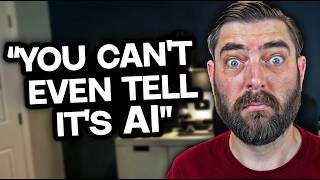





very useful, thanks.
Good stuff combining all the tools gppd job so many tips and tricks and tools w AI ❤
yes, you are right #socialobster
Can you do more ai movie shorts like "Missing Parts"? Or is there a project in production?
I had done this one recently and unlisted it: ua-cam.com/video/Rgf9AFZom8o/v-deo.html
Because the majority of people don’t want to see the short films, but I will definitely do more. Especially as the tech develops and there’s more ways you can tell a story.
Excellent and helpful, as a complete newby to AI, I do have questions.
Nice
How are you making the images move?
Runway Gen 2 is the name of the tool. Instructions here, with Runway about half way into the video: ua-cam.com/video/gc53zp3u7lY/v-deo.html
Later in the video you are watching I use Pika Labs which is like a free version of Runway you can sign up for here: www.pika.art/
Fulljourney is also kind off new discord based…. SeaArt….. what do you think of them?
I found Fulljourney to be a little too rough. It streamlines your workflow, but you can likely get better results picking and choosing your tools separately. I'm sure they'll improve it over time.
As for SeaArt, I hadn't checked it out but I'm looking at it now based on your ask, and just based on the showcase alone, seems awesome for Anime. I will dig into it.
The best
Nice your amazing ❤
I cat wait till leonardo has story option
And dalle 3
Not only is Pika Labs better but it's free lol despite the fact that Gen 2 is slightly better quality.
It’s better for some things. For example, if you want to do an animated comic book or animated children’s story, it’s way less likely to distort your characters than Gen 2.
But I think Gen 2 is next level for motion and I’m also sure Pika will charge similarly once out of beta.
@@TheReelRobot interesting feedback, it seems your experience is contrary to the biggest setback and complaint about Gen 2; MOTION. Are there any tips and tricks you can share with us to get more motion on Gen 2? It appears to lack motion more than just about any other text-to-video AI out there. UA-cam is flooded about motion being Gen 2's biggest weakness and motion being Pikas biggest strength. I think a lot of us are just not using the right prompts to get motion with Gen 2, so I am definitely open to learning from advice on how to get more motion on Gen 2.
@@Zeroinstrumentals text-to-video is a different story, but for image-to-video:
1) Try and aim for stuff that is likely to have had action-shot kind of videos that the model may have trained on.
For example, aerial shots of a landscape are very likely to get movement, b/c if there's a video in the air, it was probably drone footage. Or a man in the air might be likely to start flying in Gen 2, because why else would he be in the air? Getting a little familiar with film conventions and when a director might use a "tracking shot" (camera follows the subject and moves a lot) can really help.
2) If you're using Midjourney to get images, play a lot with the Zoom Out that it lets you do on upscaled images. A close-up might not get much movement, but a medium shot or wide shot might.
3) Have lots of space in the shot. What I mean by that is don't have an extreme close up on a ball, but instead have it kind of in the middle of the shot with lots of open space on either side. It helps the AI distinguish objects, and recognize "oh it's not a boulder, or a planet, or a sphere in a science tutorial, etc....it's a ball in the middle of a space and balls roll and get kicked".
@@TheReelRobot Perfect! Thank you! I will give this a shot. Your video is very high quality and I hope others learn from this as well. Please continue posting more.