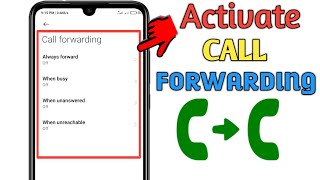How To Set Up Call Forwarding On Samsung Galaxy A05
Вставка
- Опубліковано 16 тра 2024
- Learn how to set up call forwarding on the Samsung Galaxy A05.
Read: www.webproeducation.org/how-t...
In the hustle and bustle of modern life, staying connected is essential. But what happens when you can't answer your phone? That's where call forwarding comes in handy. Whether you're busy in a meeting, on vacation, or simply unable to take calls, call forwarding ensures that important communications still reach you.
If you're a Samsung Galaxy A05 user and want to know how to set up call forwarding, you're in the right place. Here's a tutorial guide to get you started.
How To Enable Call Forwarding On Samsung Galaxy A05
How To Turn ON Call Forwarding On Samsung Galaxy A05
1: Begin by unlocking your Samsung Galaxy A05 and navigating to the home screen. Locate the "Phone" app icon, which typically resembles a green phone receiver, and tap on it to open the Phone application.
2: Once you have the Phone app open, look for the three-dot menu icon usually located in the top-right corner of the screen. Tap on this icon to open a dropdown menu and select "Settings" from the options provided.
3: In the Settings menu, scroll down until you find the "Supplementary Services" option, then tap on it to access additional call settings. At this point, locate and select the "Call forwarding" option. This will take you to the call forwarding settings where you can configure the forwarding options according to your preferences.
4: Depending on your needs, you'll have several options for call forwarding. Choose the option you want to enable and input the desired phone number, ensuring you enter it correctly to avoid misdirected calls.
5: Once you've entered the forwarding number, tap on the "Enable" button to activate call forwarding. Your Samsung Galaxy A05 will now forward incoming calls to the specified number according to the selected forwarding option.
Samsung Galaxy A25 5G, Factory Unlocked GSM:
amzn.to/3wKYjQe
Samsung Galaxy S24 Ultra (Factory Unlocked):
amzn.to/3UprMJi
Samsung Galaxy A15:
amzn.to/48Mas5A
Samsung Galaxy A05 (Unlocked):
amzn.to/3uaivK7
SAMSUNG Galaxy FIT 3:
amzn.to/3IxyGVK
SAMSUNG 55-Inch Class QLED 4K Smart TV
amzn.to/4amqsf8
TCL 55-Inch Q7 QLED 4K Smart Google TV:
amzn.to/3TVMFLH
----My Gear for UA-cam videos----
Main Camera (iPhone 13 pro): amzn.to/3GZztve
Tripod: amzn.to/35acqRa
Cell Phone Tripod Adapter: amzn.to/3v3wFuI
Lights: amzn.to/3vkoGK7
As a full disclosure, I use affiliate links on this channel, and purchasing through these links earns me a small commission. The price you pay will be the same!
Website: www.webproeducation.org
Facebook: / webproeducation.org
Twitter: / webpro_e
Instagram: / webproeducation - Наука та технологія