How to Create a PDF Checklist in Canva
Вставка
- Опубліковано 23 сер 2024
- GET THE BEST FEMININE STYLED STOCK PHOTOS FOR WOMEN ENTREPRENEURS:
hautestock.co
In this video, LeAnna Weller Smith (from Weller Smith Design and our Haute Stock Design Expert) teaches you how to create a PDF checklist in Canva as an opt-in. Learn how to create a cover page and the checklist itself in this tutorial video. The same principles can be used to create a workbook or any other PDF download.



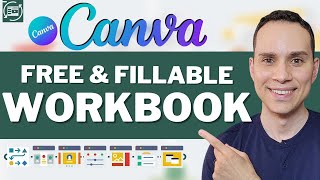





GET FREE STOCK PHOTOS FROM HAUTE STOCK: www.hautestock.co/free-stock-photos
This is such a clear and helpful tutorial. Thanks for walking everyone through all the steps. ^kr
So glad you liked it :)
Thank you - I had no idea how to group things and I've always struggled with creating checklists. this makes it seem relatively simple. I appreciate you taking the time to show us how to do this.
We're happy to help, Stacy :) So glad you found this tutorial useful!
Thank you 👍
This was SO helpful! I have been using Canva for a while and I wish I knew the grouping tricks when I created my first PDF download. I'll definitely be using them next time. Thanks!
So happy that you found this tutorial useful! :)
Awesome tutorial, you've made it very easy to follow and wowza on the grouping tool! Thanks a bunch!!
Very clear and voice is soothing too... Thanks for the lovely content
You nailed the tutorial so easy and simple. Thank you
a cool lead magnet is if you offered this as a canva template in exchange for email address! I so want this template
Checklist steps start at 12:50
Fantastic
Thank you!
Thank you for your clear and concise tutorial. Just what I needed!
I love canva- didn’t know how to center typeface like that! Thank you so much!
No problem, Honoree :)
Thanks for this timely and very helpful tutorial. Blessings.
So glad you found this tutorial helpful!
This is such a great tutorial, thank you!!!
You're welcome, Amy - so glad you enjoyed this tutorial!
Totally helpful !! Thank you!! xoxo
Very good tutorial. Thank you so much! Learnt so much.
please do more videos. Would love to interview you on my platform as well if your open to it :)
awesomeness
Thank you!
Really made Canva more easy to use... TU
Happy to help!
thanks for creatig this awesome video
You're welcome LaKeisha, I hope you found it helpful!
How do I make the checkboxes interactive? (In Canva, without having to pay extra!)
There's no way to make them interactive with Canva, but we actually have a video coming out tomorrow that will show you how to create a PDF and make it fillable with interactive boxes for free, stay tuned for that one!
Hey Serenity, the new video is live! You can check it out here: ua-cam.com/video/4aUHiXYwTyo/v-deo.html Hope this helps!