GitHub Actions for Gradle projects
–Т—Б—В–∞–≤–Ї–∞
- –Ю–њ—Г–±–ї—Ц–Ї–Њ–≤–∞–љ–Њ 10 –ї–Є–њ 2024
- Did you ever wonder what this GitHub Actions thing is? I recently discovered that it's a hosted CI solution that's easy to setup and is integrated with version control management. Oh, and it's free too!
Join me on this deep dive into GitHub actions, exploring step-by-step how to setup continuous integration for a real-life Gradle project.
Is this the end of having to manage CI infrastructure?
вЦґпЄП Introduction 0:00
вЦґпЄП GitHub Actions overview 1:08
вЦґпЄП Setup GitHub Actions in a Gradle project 2:49
вЦґпЄП Navigating the GitHub Actions UI 5:17
вЦґпЄП Enable Gradle caching 6:37
вЦґпЄП An alternative approach 8:13
вЦґпЄП Build on pull request creation 9:10
вЦґпЄП What else can GitHub Actions do? 13:08
вЦґпЄП 3 disadvantages of using GitHub Actions 14:16
рЯЪА FREE QUICK-START GRADLE GUIDE tomgregory.com/gradlequickstart
рЯФ• ULTIMATE GRADLE BUILD BIBLE tomgregory.com/gradlebuildbible
VIDEO RESOURCES
рЯС®вАНрЯТї GitHub repo github.com/tkgregory/gradle-g...
рЯУЦ This video in article format tomgregory.com/gradle/build-g... - –Э–∞—Г–Ї–∞ —В–∞ —В–µ—Е–љ–Њ–ї–Њ–≥—Ц—П


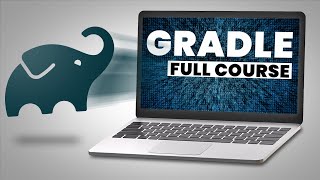






вЦЇвЦЇ Getting started with Gradle just got much easier. Check out my FREE Get Going with Gradle course вЖТ bit.ly/30YrmzI
I am very new with gradle and github actions. This video helped me a lot with my pet project. Thank you so much.
Awesome as always, Tom! I specially liked the part about the "CI passing" icon, I didn't know about that. It looks professional to have that on the readme. Really awesome!
Always learning something! Thanks a lot!
we are using in it in our company and thanks to your video i am customizing the script a little bit , thanks
3:37
me:
build time! рЯШД
Another great video and blog post. Tnx Tom. Any suggestions on how to reduce the duplicated java version in the workflow file and in your toolchain? Perhaps it is a minor issue but you will have to upgrade the number 17 in both places
Hi Jo. Good point. You can define environment variables at the workflow, job, or step level docs.github.com/en/actions/learn-github-actions/environment-variables#about-environment-variables
at 7:33 line 13: cache:gradle is spitting errors at me on github actions, does it still work?
Yes, I'm using it. See this repo for an example github.com/tkgregory/gradle-hero/blob/master/.github/workflows/gradle.yml
Hi man , thanks for the vide but i am stuck at this point in my ci on github : ./gradlew: line 1: version: command not found
./gradlew: line 2: oid: command not found
size: '8070': No such file
Hi Kinsley. Could be a permissions issue? Did you try this? git update-index --chmod=+x gradlew
Hi, in which folder save the jar file?
Look inside build/libs
How can i get the auto completion while writing the yml files?
Hi. In IntellIJ IDEA, open the workflow file and click "No JSON Schema" in the Status Bar (bottom right). Then select GitHub Workflow. Then you'll have autocomplete available.
@@TomGregoryTech
Hi
thanks, it worked.
Excllnt