VBA to find Last Row or Column
Вставка
- Опубліковано 12 сер 2020
- In this video, you will learn excel VBA macro to find the Last Row or Column. You will also learn how to copy paste formulas till the last row.
#LearnExcel #VBA #Excel #Macro #FindLastRow
Mic that I am using for audio recording: amzn.to/3kHa27N
If you loved the video elements and editing. I use Canva website for it. You can also try for free from this link www.canva.com/join/brake-euro...
Reach out to me on Fiver for any excel automation projects: www.fiverr.com/share/71GKke


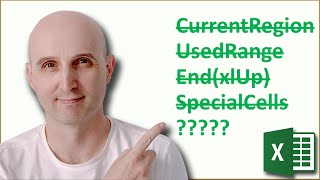






Excellent work.
Thank you so much sir.... 😃
Most Welcome. Do share the channel with your friends and family members who can also benefit from this channel.
In coolum B... I need to select row 3-6 ( value 2 to 5 )...plz help
If it is fixed range you can use Range("3:6").Select
How to select second last column or row ??.. Plz help.
Assuming you have defined word "LastRow" , You can simply do LastRow - 1 to find second last row. same you can do for second last column.
Is it better than use follows ? Range("T2").Select
ActiveCell.FormulaR1C1 = "=IFERROR(VLOOKUP(RC[-19],PivotTableD!C[-19]:C[-16],4,0),0)"
Selection.AutoFill Destination:=Range("T2:T3026")
Range("T2:T3026").Select
I do not think so. Pivot tables sometimes increases the complexity.