Getting Started with Kestra in 15 minutes
Вставка
- Опубліковано 20 лип 2024
- This video will walk you through how to get started with Kestra to set up a simple workflow that will run a Python script every hour and send the result as a Discord notification!
00:00 - Introduction
00:31 - Installation
00:47 - Properties
02:54 - Building our First Flow
06:28 - Using Outputs
07:52 - Adding a Notification
12:05 - Setting up a Trigger
13:43 - Summary
Companion article: kestra.io/blogs/2024-04-05-ge...
Let's stay in touch:
🔹 Become our next ⭐️ on GitHub: github.com/kestra-io/kestra
🔹 Ask any question in our Slack community: kestra-io.slack.com/
🔹 Book a demo: kestra.io/demo - Наука та технологія



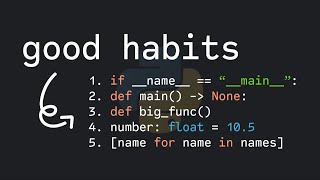





Very Nice, i'm learning the basics to try to use in a personal ML project.
If possible, in next videos would be nice to use some visual indicator of mouse interaction, sometimes it is hard to keep track of what is happening.
Thanks for the idea!
Great tut!
I really prefer simple local kestra flows, to learn using it for everyday tasks ... and finally develop confidence on complex pipelines
Please more beginner level python flows like this!
Glad to hear it! We'll definitely be producing more beginner friendly content soon! Stay tuned! 🚀
you might like Kedro, which is much more developed and has good funding
Hi Will, are you able to direct me to the documentation where it shows how to run the docker compose file without root? As far as I can tell, the documentation only shows how to get it up and running using root. It has a comment saying that's for development only and to consult the documentation for how to run it as non-root but I can't find it for the life of me.